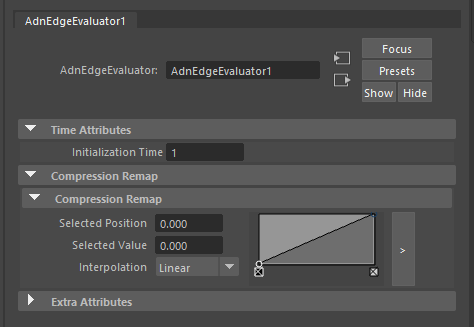¶AdnEdgeEvaluator
The AdnEdgeEvaluator node is a dependency node that computes deformation changes in edges. Based on two compatible input meshes it will output a compression map of the edges.
¶How To Use
This node requires the following inputs to be provided:
- Rest Mesh (R): Mesh with no deformation or animation.
- Deform Mesh (D): Mesh with deformation.
All input geometries must have the same number of vertices and edges.
To create this node, follow these steps:
- Select the deform mesh, then the rest mesh.
- Go to the AdonisFX menu > Create Nodes > Edge Evaluator.
The evaluator node can be used to drive the activations of an AdnSimshape deformer by connecting the output map of this node to the activations plug of AdnSimshape deformer. The Plug Values mode (see this section) must be enabled.
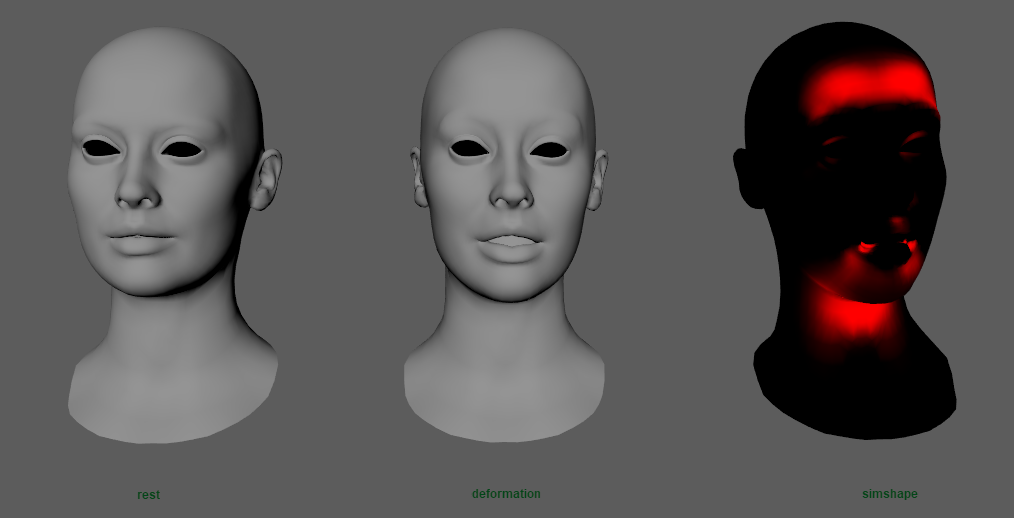
A menu option is provided to recreate these steps easily:
- Select the Edge Evaluator Node, then the AdnSimshape deformer node.
- Go to the AdonisFX Menu > Edit Simshape > Connect Activations Plug.
In order to disconnect the plug, repeat the selection and instead of pressing Connect Activations Plug press Disconnect Activations Plug.
¶Attributes
¶Time Attributes
| Name | Type | Default | Animatable | Description |
|---|---|---|---|---|
| Initialization Time | Time | Current frame | ✓ | Sets the frame at which the data will be initialized. |
¶Compression Remap
| Name | Type | Default | Animatable | Description |
|---|---|---|---|---|
| Compression Remap | Ramp Attribute | ✓ | Curve to remap the output compression map. |
¶Attribute Editor Template