¶Mirror Tool
The AdonisFX Mirror Tool is a feature designed to simplify and speed up the muscle setup process for digital characters within Maya. This tool efficiently transfers muscle configurations from one side of a character to the other, based on consistent naming conventions to distinguish between left and right sides. By automating this process, it significantly reduces the time and effort required to replicate complex muscle setups, enhancing efficiency and consistency.
The tool replicates the following components:
- AdnMuscle deformers, including their configurations, paintable maps, geometry targets, and connections to locators.
- The three types of AdonisFX locators (i.e. AdnLocatorPosition, AdnLocatorDistance, and AdnLocatorRotation).
- The three types of AdonisFX sensors (i.e. AdnSensorPosition, AdnSensorDistance, and AdnSensorRotation).
- AdnActivation nodes, including their input and output connections.
¶UI
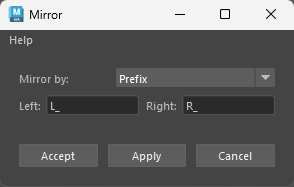
The Mirror Tool window is designed to be simple and intuitive, it contains the following elements:
-
Mirror by: This dropdown menu allows to specify whether the naming convention used for scene entities is based on a prefix or suffix. The selected option determines how the tool identifies corresponding elements on the opposite side.
-
Left: This input field is used to define the prefix or suffix for the left side of the character (e.g., "L_" for left-sided elements).
-
Right: This input field is used to define the prefix or suffix for the right side of the character (e.g., "R_" for right-sided elements).
-
Accept: Applies the mirroring process based on the provided settings and closes the window.
-
Apply: Applies the mirroring process without closing the window.
-
Cancel: Closes the window without applying any changes.
¶Requirements
In order to use the Mirror Tool, the rig must meet the following requirements to ensure a successful transfer of the muscle setup:
-
A completed setup on one side: One side of the rig (either left or right) must be fully configured. This completed side will serve as the source, while the opposite side will be the destination for the mirrored setup.
-
Consistent naming convention: All objects involved in the mirroring process (including geometries, muscle deformers, locators, sensors, activation nodes and any other attachment nodes like rig joints) must follow a naming convention based on prefixes or suffixes (see Figure 2). This allows the tool to differentiate between left and right-side entities. Naming conventions can use:
- Prefixes: e.g., "L_" and "R_" or "l_" and "r_".
- Suffixes: e.g., "_L" and "_R" or "_l" and "_r".
-
Symmetric muscle topology: The left and right muscles must have identical topology. This means that:
- The vertex count must be the same on both sides.
- The vertex IDs of a muscle (e.g., "L_biceps") must match those of its counterpart (e.g., "R_biceps").
This ensures that paintable maps and deformer weights are transferred accurately during the mirroring process.
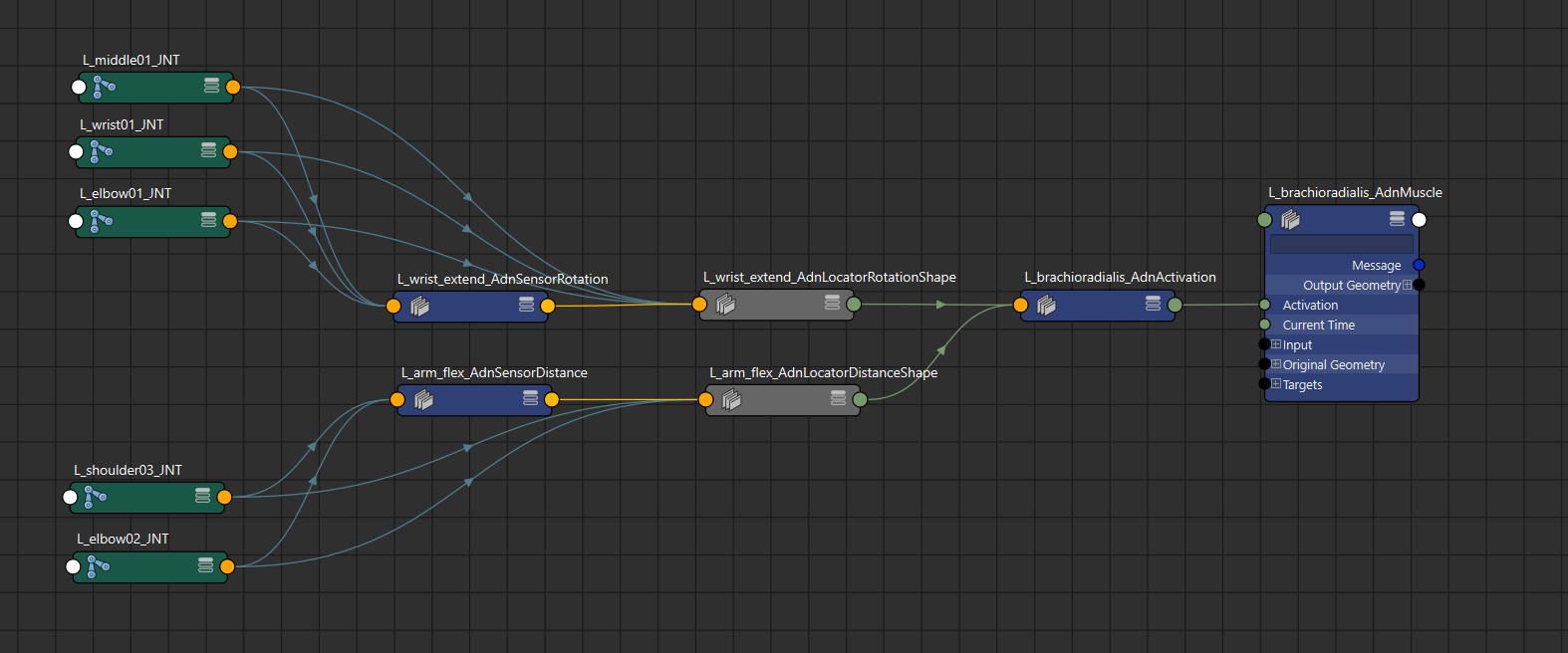
¶How To Use
Open a scene that fulfills the requirements listed previously and follow the next steps:
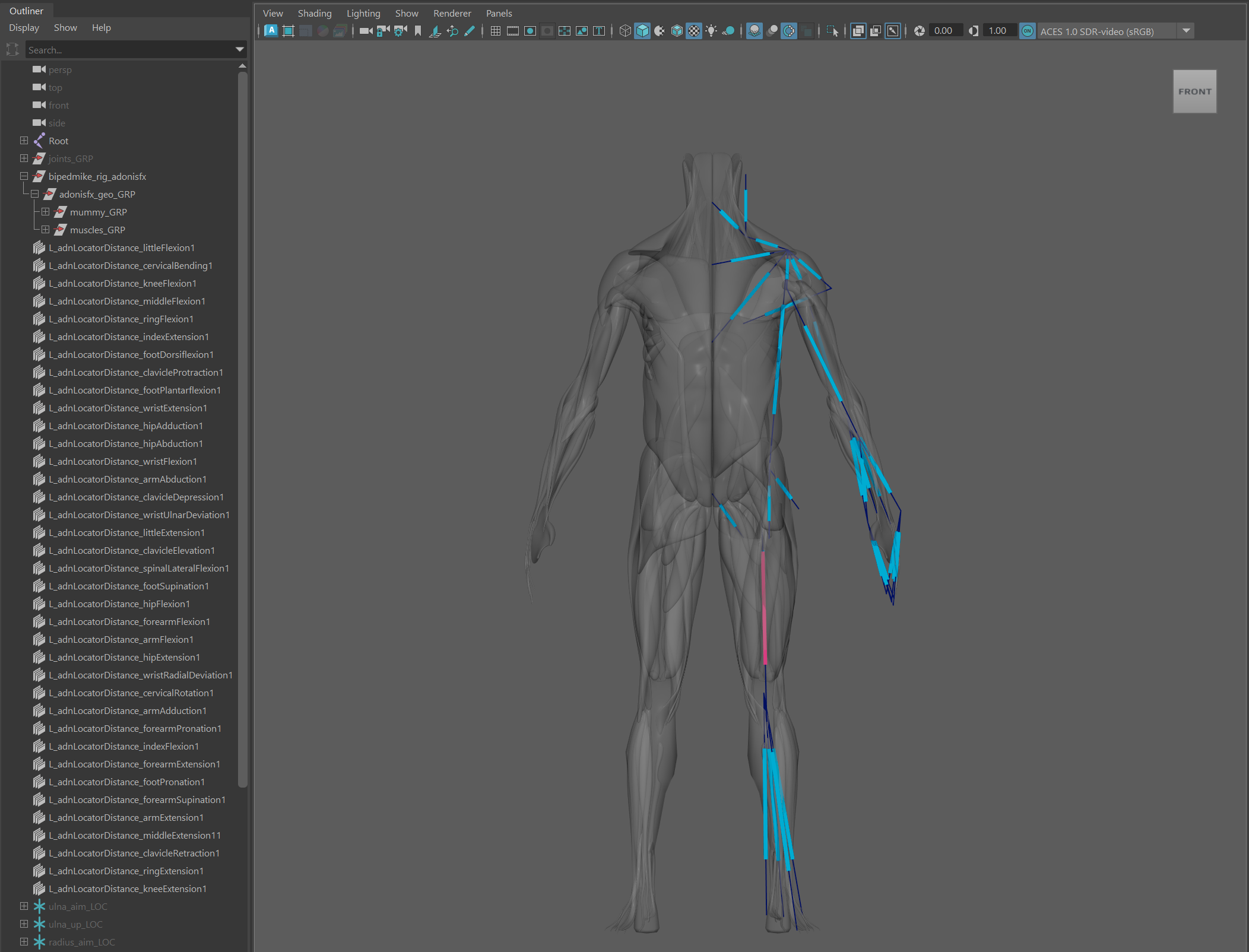
-
Select all geometries from the source side that have an AdnMuscle deformer applied and need to be mirrored.
-
Add to the selection all the AdonisFX locators from the same source side that need to be mirrored. Note that sensors and activation nodes (as not being DAG objects) do not need to be added to the selection. The Mirror Tool will automatically handle their mirroring.
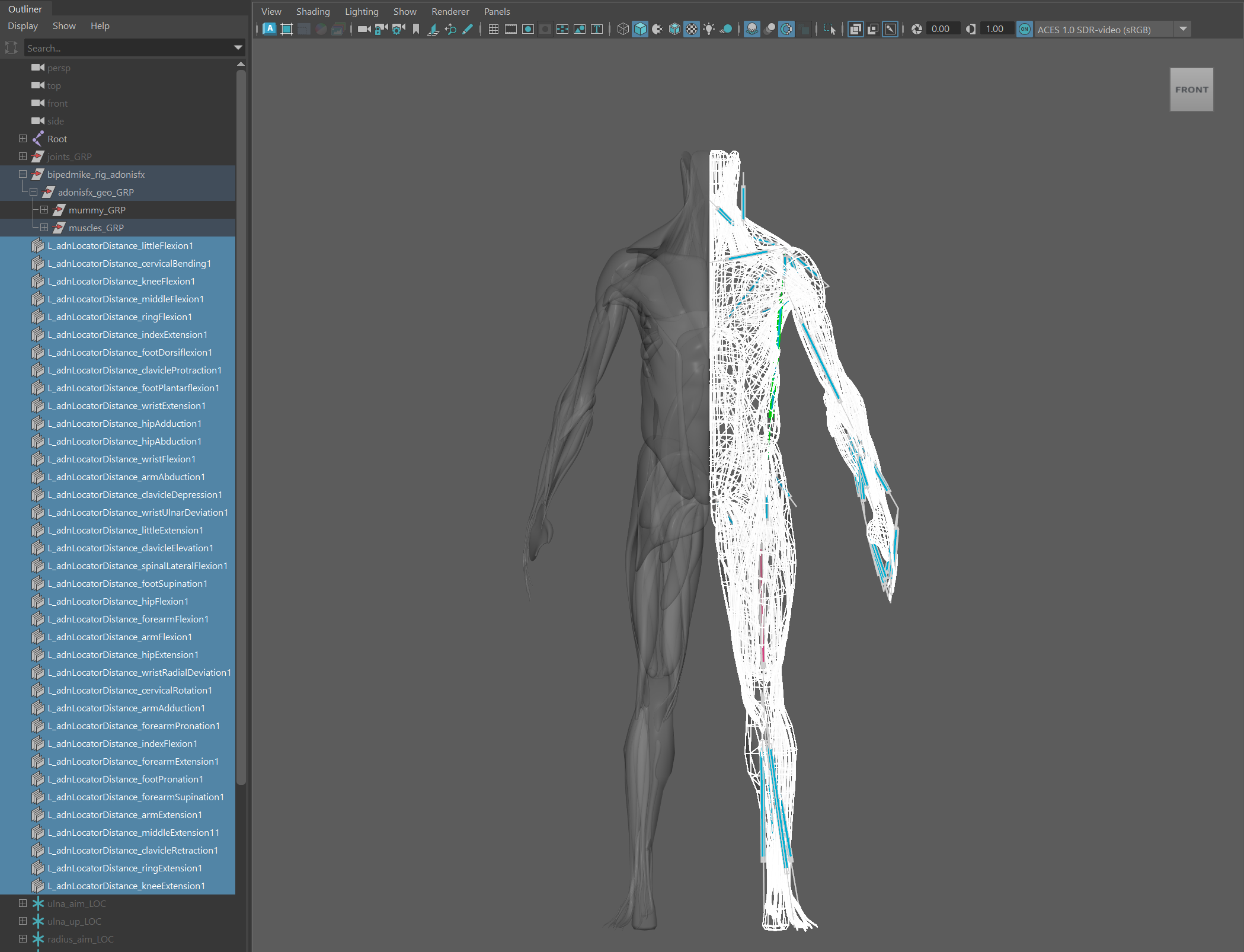
-
Go to AdonisFX Menu > Tools > Mirror to open the Mirror Tool window (see Figure 1). Provide the naming-related settings (Mirror by, Left and Right) that the rig follows and click Accept or Apply to start the mirroring process.
-
A confirmation dialog will appear, recommending the user to save a version of the scene before proceeding, since the mirroring process cannot be undone.
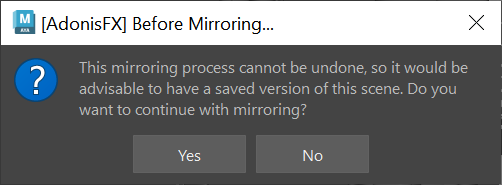
- Click Yes in the confirmation dialog to proceed with the mirroring.
Depending on the complexity of the rig, this process might take a few seconds to compute. If something goes wrong during the execution, an error dialog will be displayed informing about the problem to help with the troubleshooting.
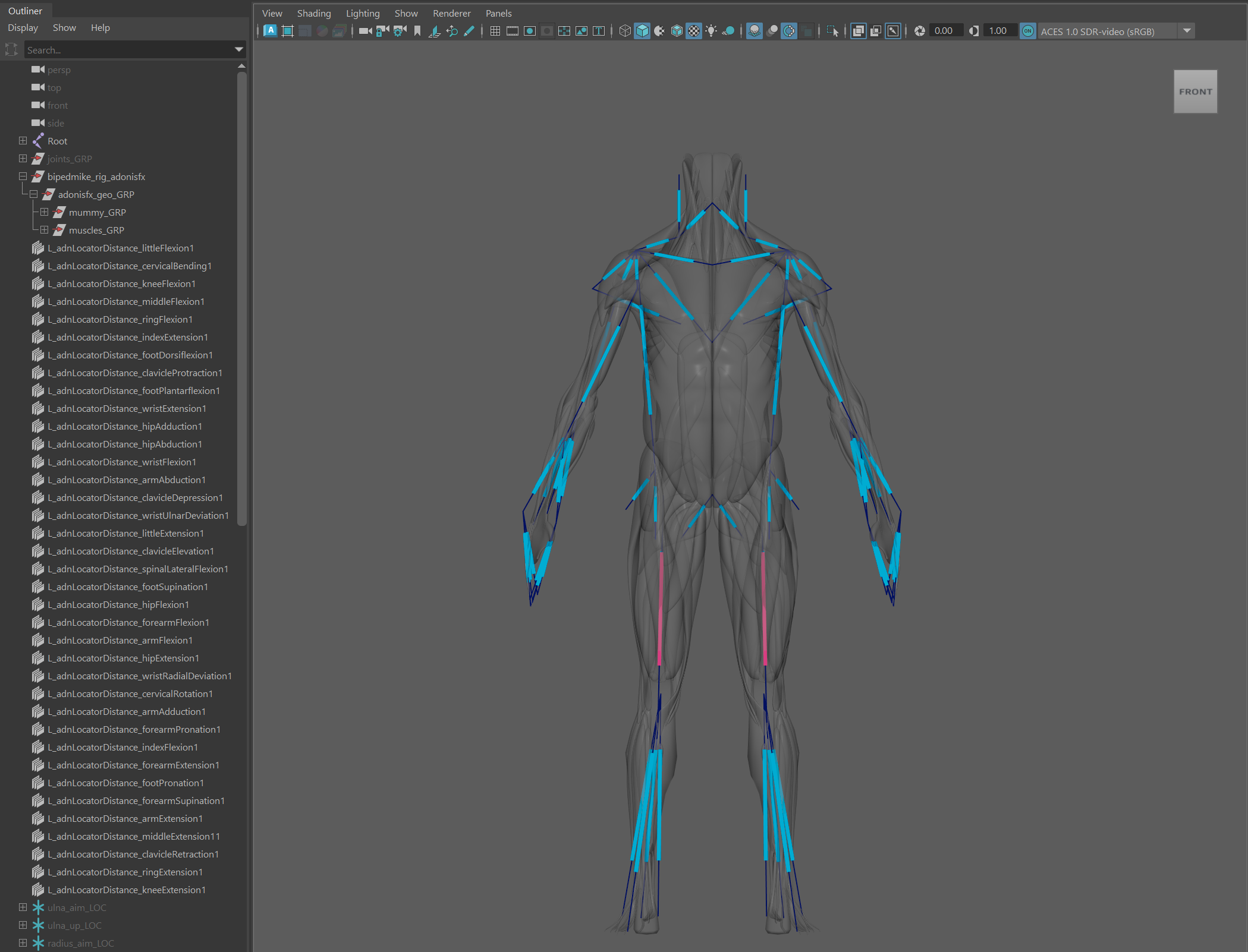
Depending on the need, the script can mirror only the muscles (selection from step 1), only the locators and sensors (selection from step 2), or everything at once (including both selections from step 1 and 2).
The mirroring process can also be executed via Python scripting. For more details, please refer to the Mirror Script section.
¶Limitations
- The naming convention does not allow placing the side identifier at the middle of the name (e.g. biceps_L_muscle).
- The mirroring logic does not allow to mirror intermediate nodes between the AdnActivation and the AdnMuscle deformer.






