¶Iteration Nodes
Iteration Nodes are used to create and define loops within a workflow.
¶Iterator Node
This node forces the execution of the subgraph composed by the nodes following the Iterator node as many times as the number of elements passed to the input of the node. Each execution of the loop uses one value from the input iterable object as if it was effectively iterating over its elements.
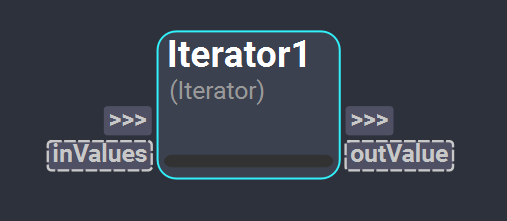
Iterator Nodes can be nested, meaning that another Iterator node can be placed inside the loop of an Iterator node to achieve multiple levels of iteration.
¶Inputs
- inValues : This plug of type Instance expects an iterable Python object, such as lists, dictionaries, sets or tuples. The number of elements of the iterable object will determine the number of loops the Iterator node will execute.
¶Outputs
- outValue: This plug of type Instance will output one value of the input iterable object corresponding to the current iteration. This means that the output of this plug will change dynamically for each loop the iteration Node executes.
¶IteratorEnd Node
The IteratorEnd node is used to define the end of a loop started by an Iterator node. This means that only the nodes between the Iterator and the IteratorEnd will compose the subgraph used for the execution loop. It is recommended to always have one IteratorEnd node per Iterator node in a workflow.
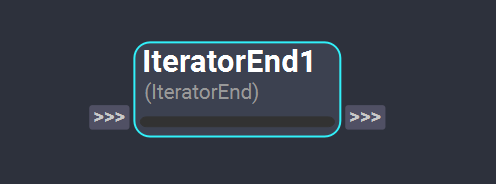
It is advised to connect to the IteratorEnd node the output generated in the loop via a custom
throughplug. The output plugs of the IteratorEnd node will contain the the values of the last iteration.
¶ListAccumulator Node
The ListAccumulator node allows to accumulate the result of each iteration of the loop. The elements to be appended to the list are defined by custom input plugs added to the node.
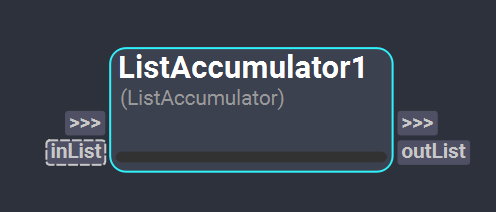
¶Inputs
- inList: This plug of type Instance expects the list where the values will be accumulated into.
Custom plugs should be added to the ListAccumulator plug to define which elements should be accumulated in the list. There is no limit of custom input plugs that can be added. The elements will be appended in the same order they were created in the node.
It is highly recommended to use the ListAccumulator node in conjunction of a List node that provides an empty list. The output plug of the List node should be connected to the inList input plug from the ListAccumulator. This way, the ListAccumulator will properly be reset when the workflow graph is cleared.
¶Outputs
- outList: This plug of type List will output a copy of the list with the new appended values.






