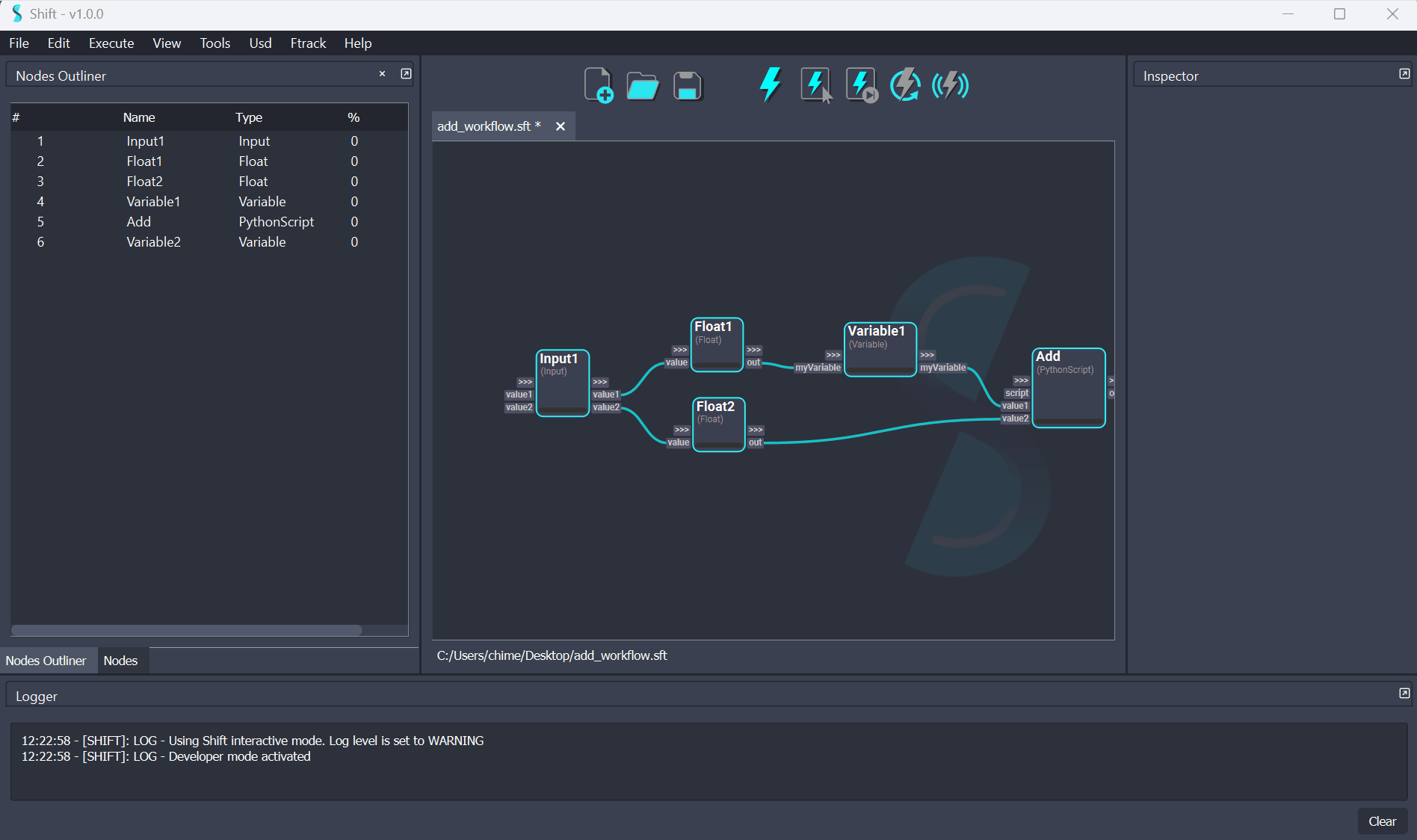¶Plugins
Shift supports the integration of custom plugins. Shift Plugins are Qt-based UIs that can interact with Shift to display additional information, perform actions or modify the behaviour of the application. Shift Plugins are located in dedicated entries in the top menu bar of the UI. The desired plugin can be opened by clicking on the corresponding entry. Once a plugin is opened, the Shift UI can be customized with the best suited layout.
¶Shift Native Plugins
Shift ships with two plugins which can be found in the Tools section in the top menu bar.
¶The Nodes Outliner
The Nodes Outliner helps the user to visualise the list of operators in the workflow and shows their current progress. This plugin also lists the nodes in order of execution. This might vary in case Iterator or ConditionEquals nodes are used as they affect the execution stack order.
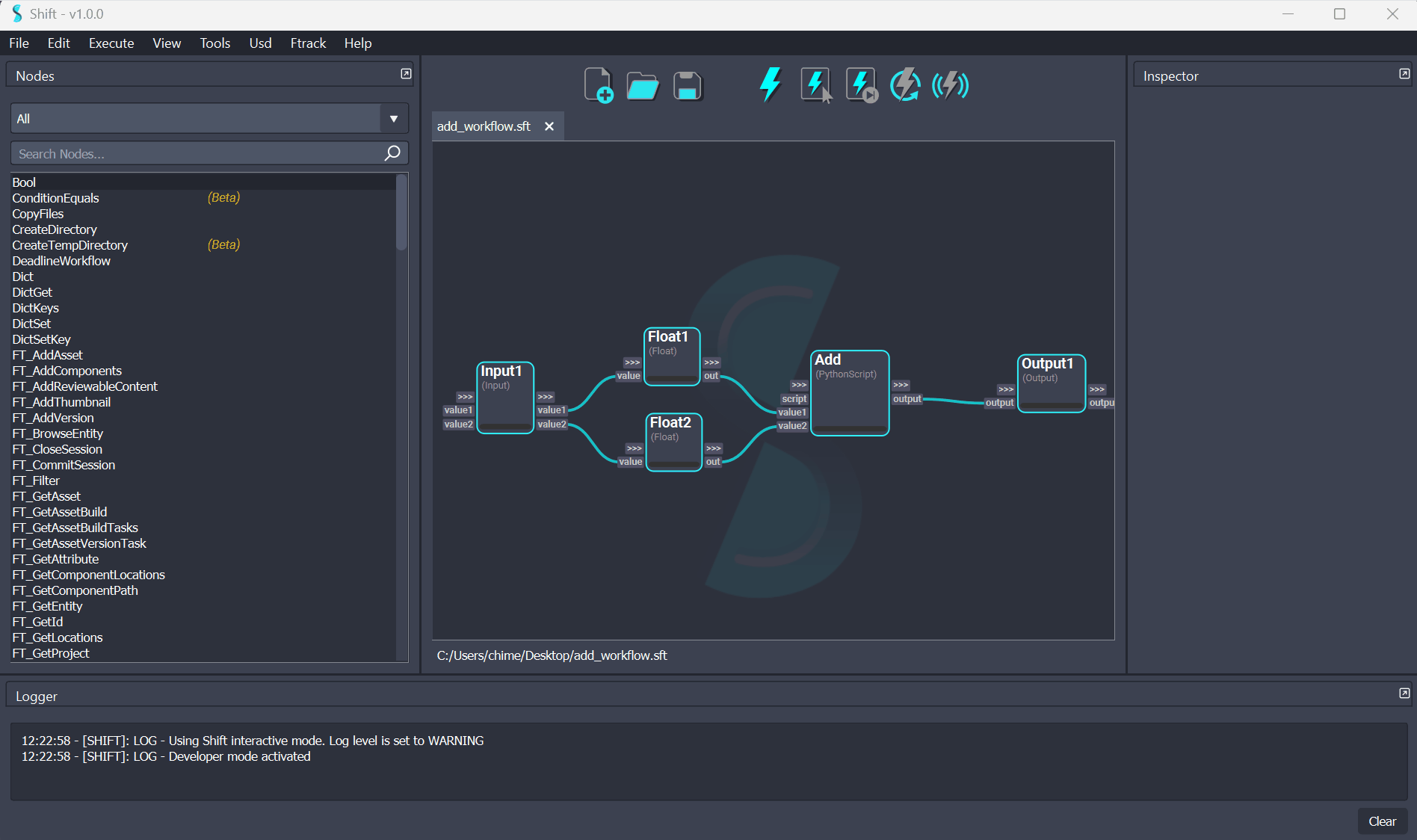
¶The Variables Browser
The Variables Browser allows users to parse the workflow variables currently set and check their content. This is especially helpful in large workflows where it is easy to lose track of which nodes were previously executed. This plugin also allows to delete specific workflow variables set while working on a workflow. To do that Right-click on the variable entry to delete and select the Delete option. For more info on workflow variables please check out the section about Variable Nodes.