¶Variable Node
The Variable node provides a way to save and reuse data throughout the workflow. Plugs set in a Variable node will be treated as global variables of the workflow, allowing their values to be accessed at any point in the graph. This node is helpful when multiple nodes across large workflows need to share data or a variable needs to be updated for each step of an iteration loop.
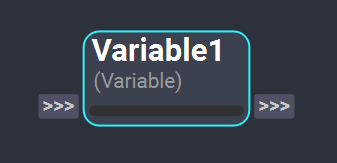
¶Inputs
When an input plug is added in a Variable node, Shift will create an internal workflow global variable with the name of the plug. When the Variable node gets executed, the global variable will be updated with the value set in the input plug of the node.
¶Outputs
Output plugs in the Variable node are used to retrieve the data from the global variables with a matching plug name. When the Variable node gets executed, the global variable value will be set as the value of the output plug with the matching name.
Plugs in Variable nodes cannot be renamed, as it is important to keep the plug's name unique and consistent for the node's correct function.






