¶Licensing
Shift requires a successful license activation for commercial use. For non-commercial and testing purposes a trial period of 30 days can be requested. On this page, the different licensing components of Shift will be explained in combination with the requirements and steps for activating the product.
Currently, Shift supports only one Licensing Mode:
- Node-Locked Licensing: License mode that locks Shift to one particular computer with a particular hardware footprint. After the activation on a computer, using the license key on a different computer would disable the ability to activate the software.
Shift also distinguishes between two Licensing Types:
- Interactive: License type that allows the user to use Shift from the graphical interface in standalone or within another compatible software. This licensing type is intended for users who will develop workflows and interact with Shift's node-based features and interface to create their automatization processes.
- Batch: License type that allows the user to run Shift from a batch script or terminal without the ability to use the graphical interface for manipulating workflows. This licensing type is intended for users who want to run Shift from a terminal or integrate a Shift workflow execution in their custom Python script.
To be able to activate Shift it is required to purchase a PRODUCT KEY. Product keys can be purchased through Inbibo's official website. Shift product keys have the following characteristics:
- A
PRODUCT KEYis associated to one single license type: Interactive or Batch. If the user wants to use Shift both in Interactive and Batch mode, two separate product keys have to be purchased. - A product key consists of 28 alphanumeric characters separated by "-" which is provided to the user when purchasing Shift through the website:
XXXX-XXXX-XXXX-XXXX-XXXX-XXXX-XXXX.
¶Node-Locked Licensing
Node-Locked Licensing in Shift requires the activation of a PRODUCT KEY on one single machine. As commented before, this activation process requires the user to activate the product for batch and interactive modes separately.
¶Interactive
Whenever activating Shift for the first time, a dialog will be prompted requesting to enter a valid PRODUCT KEY or to launch Shift in trial mode for non-commercial purposes.
To activate Shift in Node-Locked Interactive mode:
- Launch Shift by clicking on the shift.bat file in Shift's installation folder.
- A dialog will show up where to enter a valid
PRODUCT KEYto enable the full license; or to continue with the 30 day trial period.

- On the text box, enter the
PRODUCT KEYassociated with the acquired Interactive Node-Locked License. - Click on Activate on the bottom left corner.
If the product key is invalid or connecting with the licensing servers fails, an error will be raised indicating that Shift couldn't be activated. Otherwise, Shift will be open, meaning that the license was activated successfully.
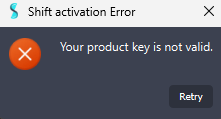
- This activation mode requires access to the internet for activating licenses.
- For deactivating licenses to switch to a different machine, please contact support.
¶Batch
To activate a Shift Batch license it is required to execute the provided Python script and enter the acquired product key.
To activate Shift in Node-Locked Batch mode:
- Open a new terminal.
- Go to
shift\toolsin the Shift installation folder. - Run the python script
batchActivate.py. - Enter the
PRODUCT KEY. - Shift is activated and ready to be used.
¶Trial
Shift allows the user to use the product for 30 days in Node-Locked Interactive mode. This means that the trial can be used using the graphical interface for one single machine at a time.
In order to start your 30 days trial period, the computer running Shift will need to be connected to the internet. The trial period does not require any input from the user. Simply click Continue in the Shift activation dialog to start using the application.
Trial licenses are intended for testing and non-commercial purposes. To use Shift for commercial purposes a PRODUCT KEY must be purchased through Inbibo's official website and activated. See the Shift End User License Agreement for details.
- This activation mode requires access to the internet.






