¶Workflow Nodes
The following nodes are used to define the inputs and outputs of a workflow and nest it within another workflow.
¶Input and Output Nodes
Input and Output nodes are used to define the required inputs and outputs of a workflow to be executed externally. Setting these nodes is essential to be able to nest workflows or executing the workflow in batch mode. The custom plugs from these nodes, which should be of type through, will act as data pathways, linking information set externally in the workflow to the current workflow and vice-versa.
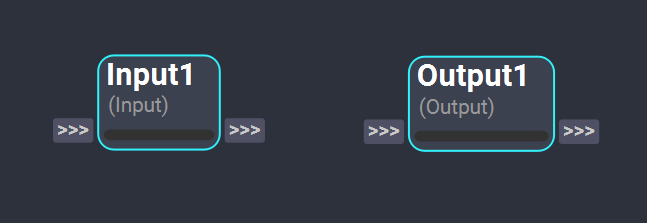
¶Workflow Node
The Workflow node executes an external workflow. This node allows to nest workflows embedding the execution logic of entire Shift workflows in one single node. The node updates its plugs dynamically depending on the sourced workflow file to enable access to the referenced workflow input and output data.
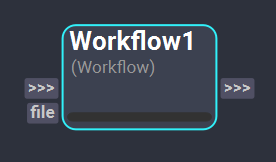
When double-clicking on a Workflow node, the referenced workflow will be opened in a new board inside Shift. Any saved changes done to the referenced workflow will be picked up by the Workflow node and its plugs will be updated if necessary.
¶Inputs
- File: This plug of type FileIn is used to reference the workflow file (.sft extension) that will be executed by the node. When the
fileplug content is set, the node will automatically update by creating the input and output plugs corresponding to the sourced workflow inputs and outputs.
¶WorkflowProcess Node
The WorkflowProcess node works similarly to the Workflow node, however, the execution of the referenced workflow will be handled by an external process running in the background.
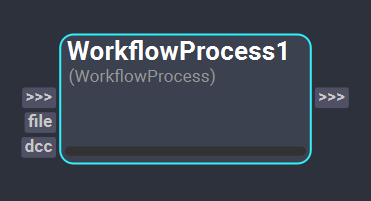
As well as the Workflow node, by double-clicking on the WorkflowProcess node, a new board with the referenced workflow will be opened.
The available Python interpreters to run the external workflow with will depend on the environment configuration. To allow the WorkflowProcess to find new Python interpreters, a new environment variable must be set with the following format SHIFT_PROCESS_<NAME OF THE INTERPRETER>. The value of this variable must be the path to the desired Python interpreter. In order to use this node there must be at least one Shift process environment variable specified. Please, refer to the Installation page for more information.
In Windows, to add Maya's Python interpreter as an option for the WorkflowProcess the following should be added to the environment variables:
SHIFT_PROCESS_MAYA : "<MAYA INSTALLATION FOLDER>/bin/mayapy.exe"
¶Inputs
- File: This plug of type FileIn is used to reference the workflow file (.sft extension) that will be executed by the node. When the
fileplug content is set, the node will automatically update by creating the input and output plugs corresponding to the sourced workflow inputs and outputs. - DCC: This plug of type Enum determines the Python interpreter to be used for the execution of the referenced workflow.
It is possible to define a "Workflow Workspace" by setting the path to a directory in the
SHIFT_PATH_WORKFLOWSenvironment variable. All workflows placed in the folders specified in the environment variable will use a relative filepaths when referenced in a Workflow or WorkflowProcess node.






