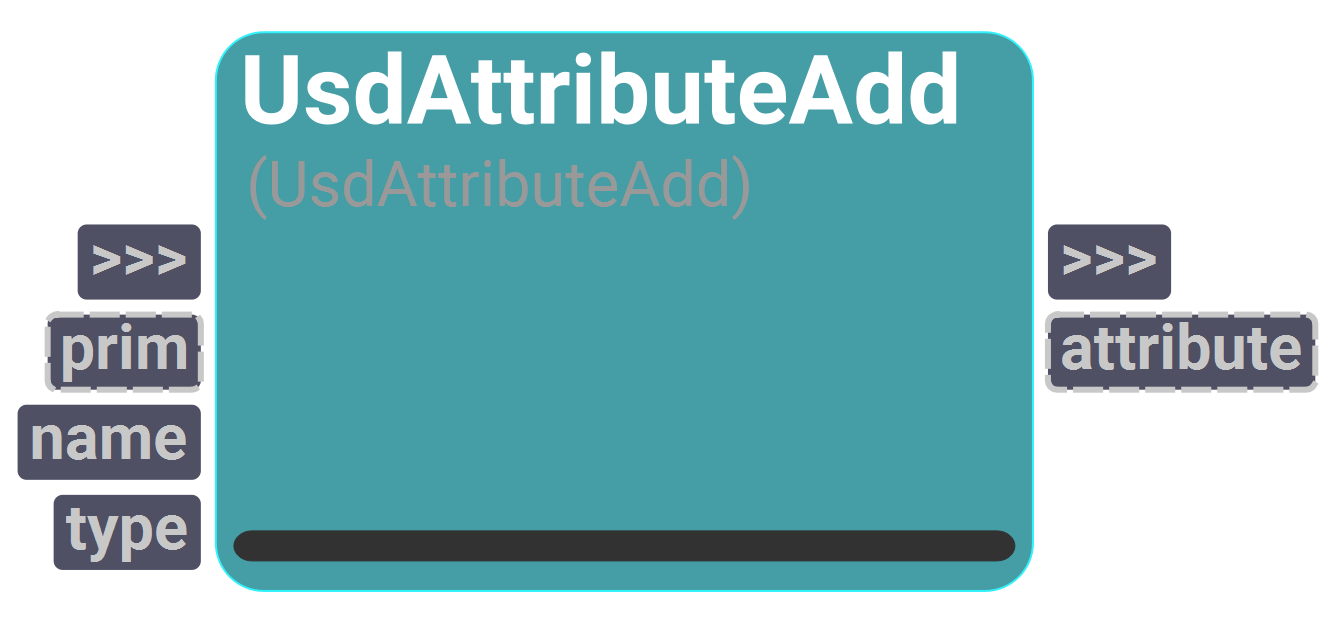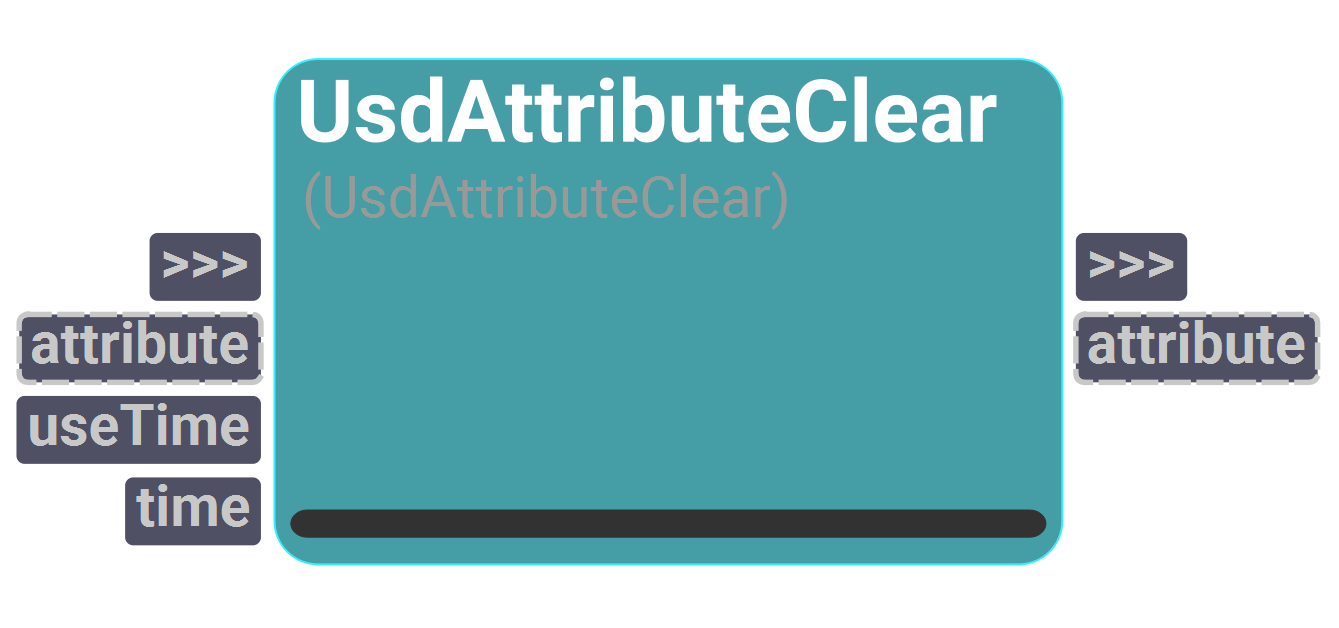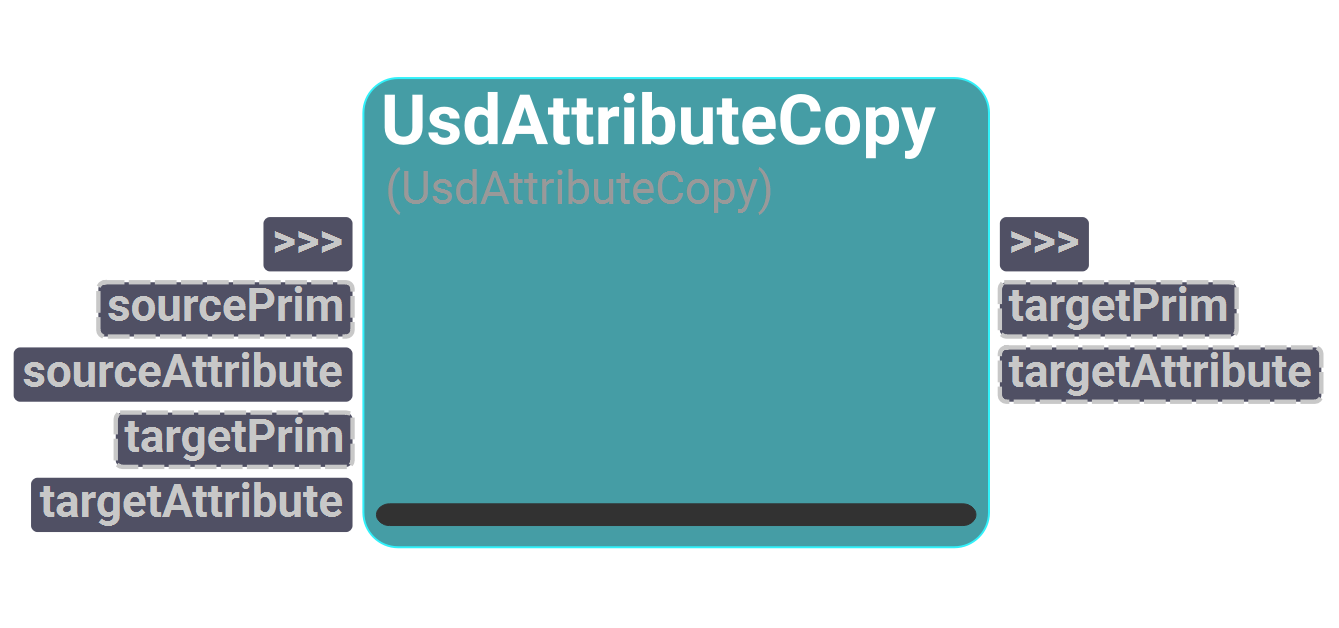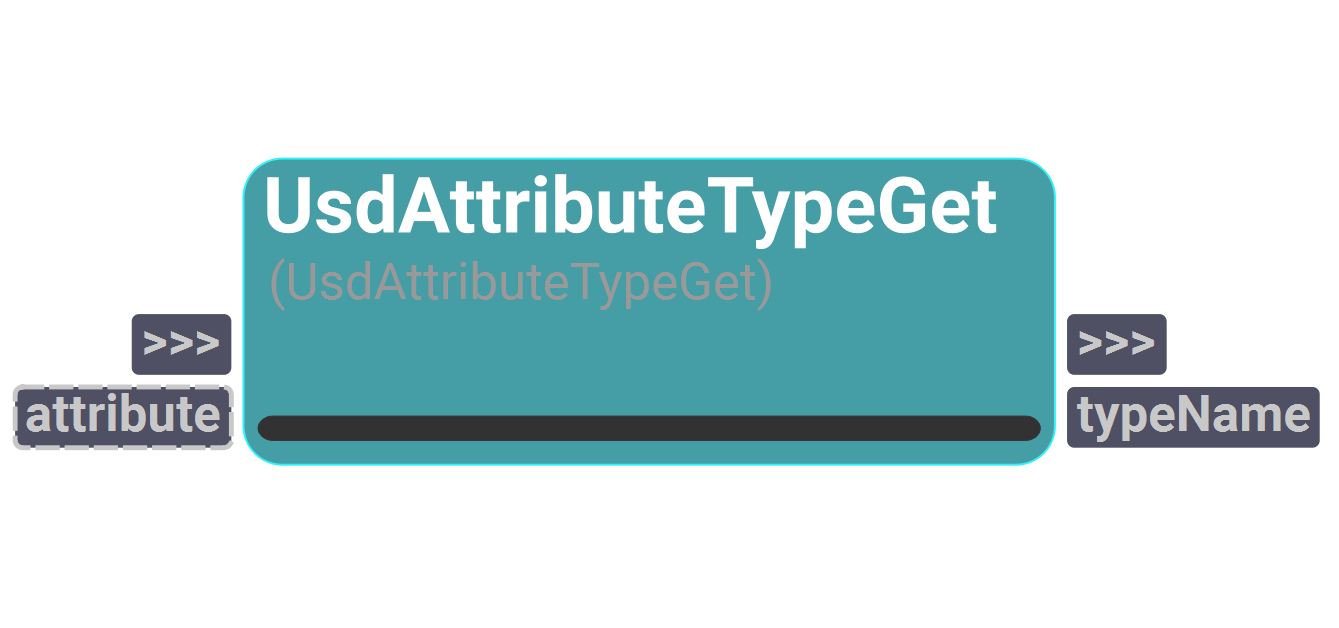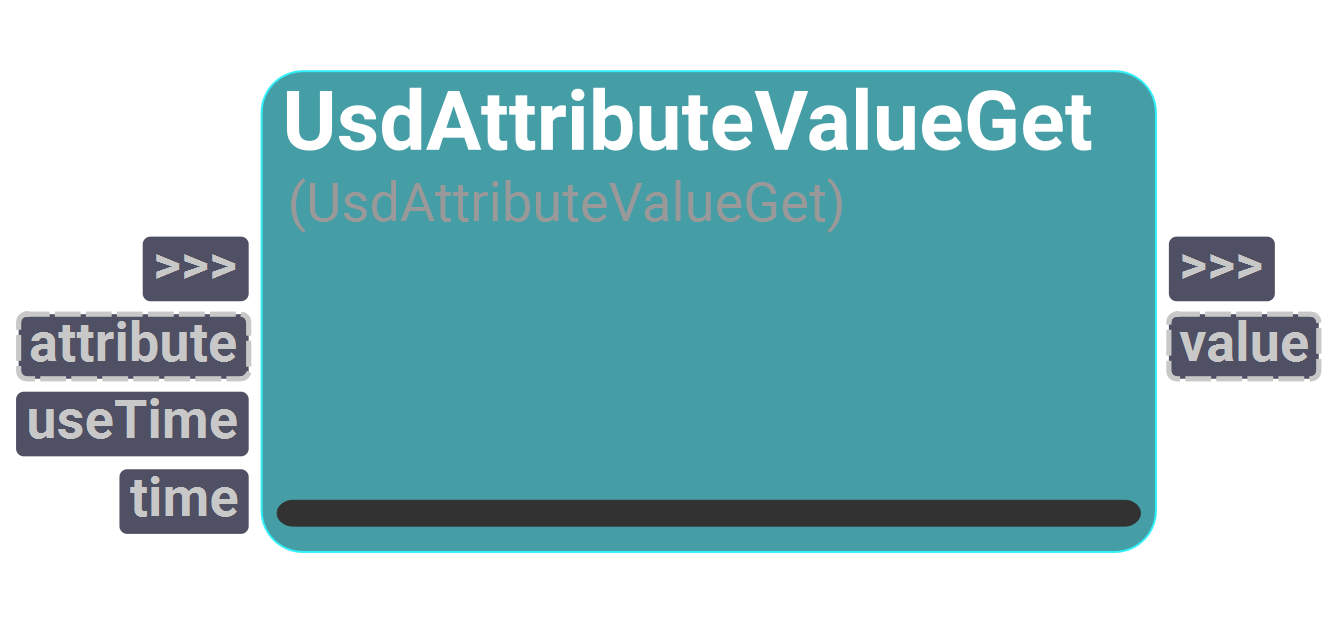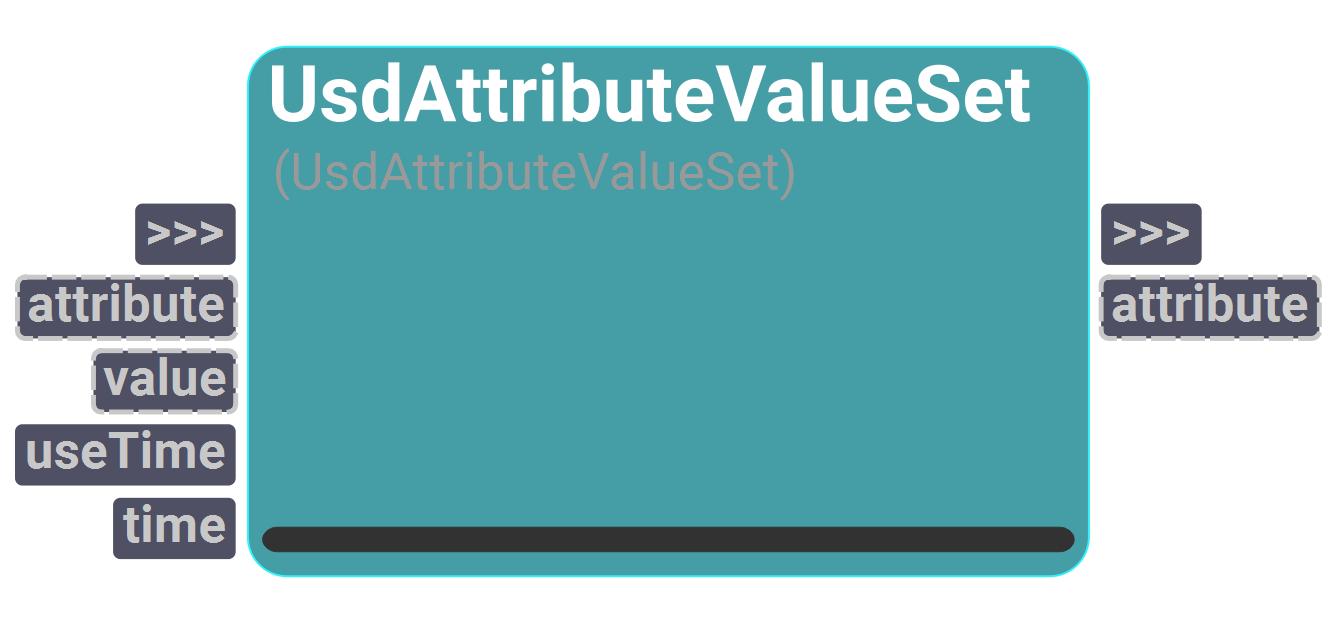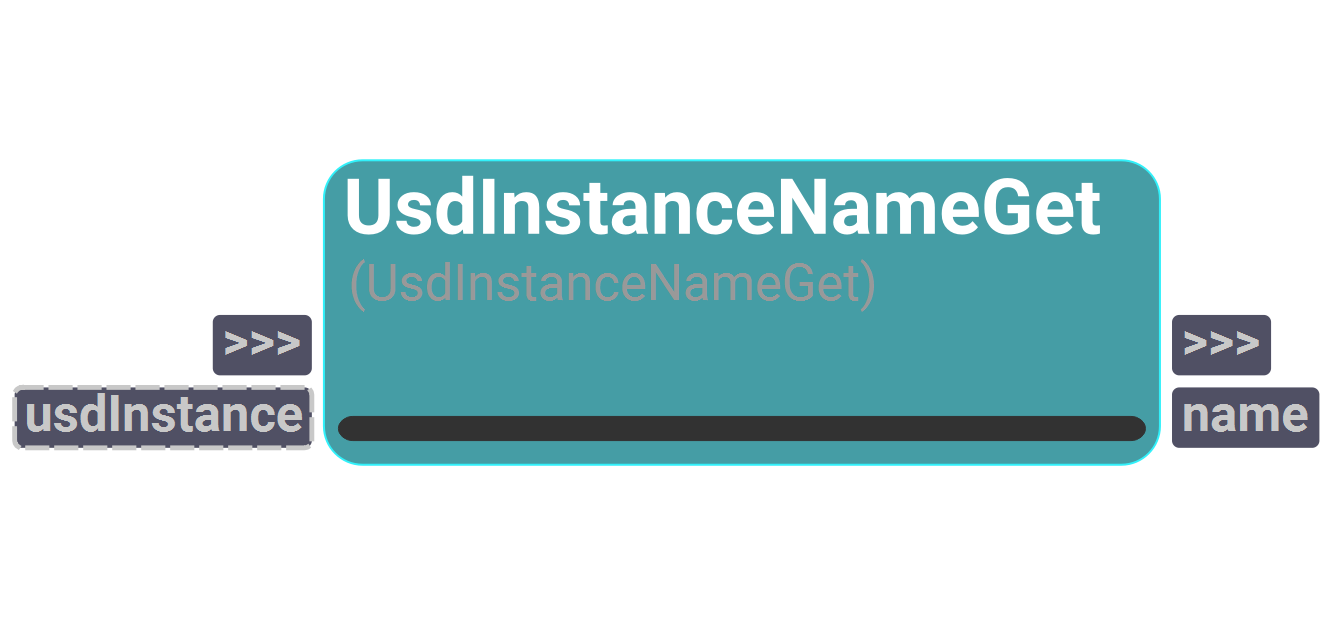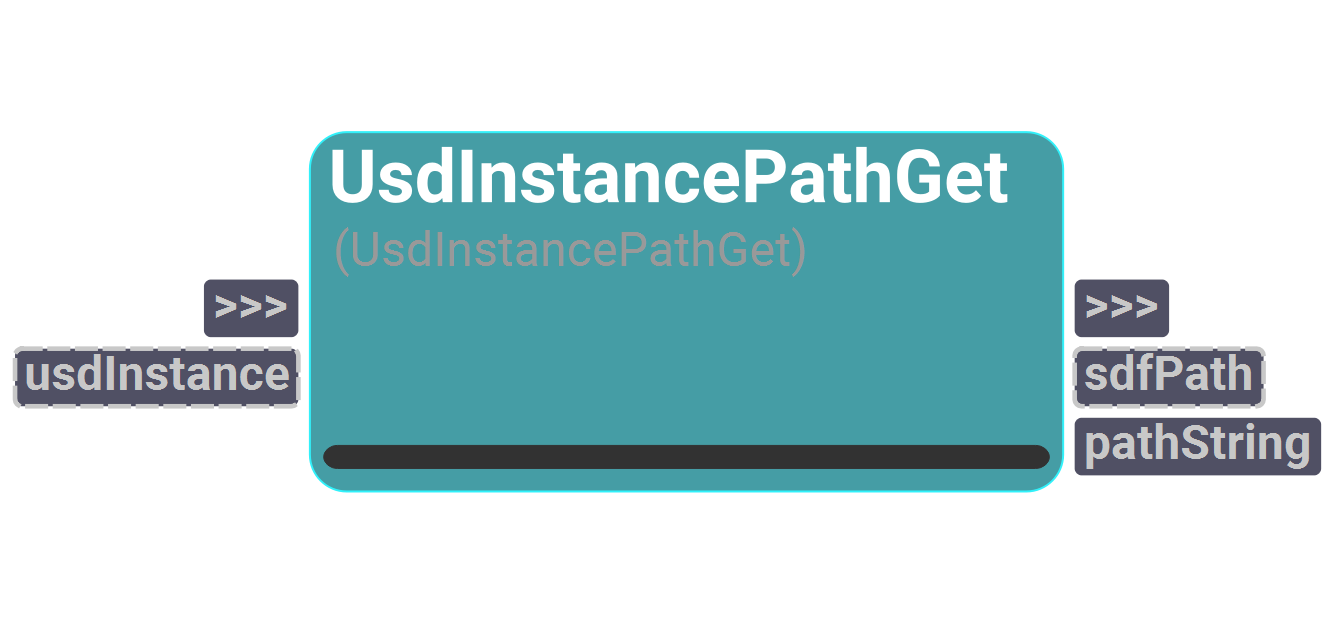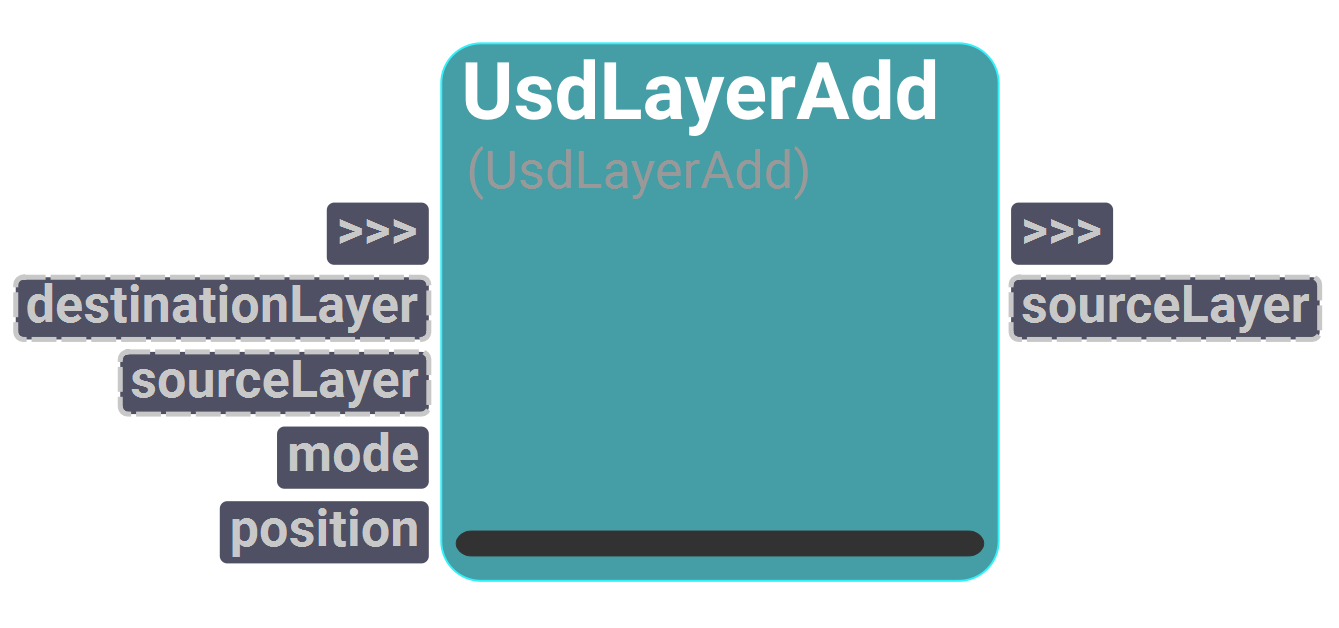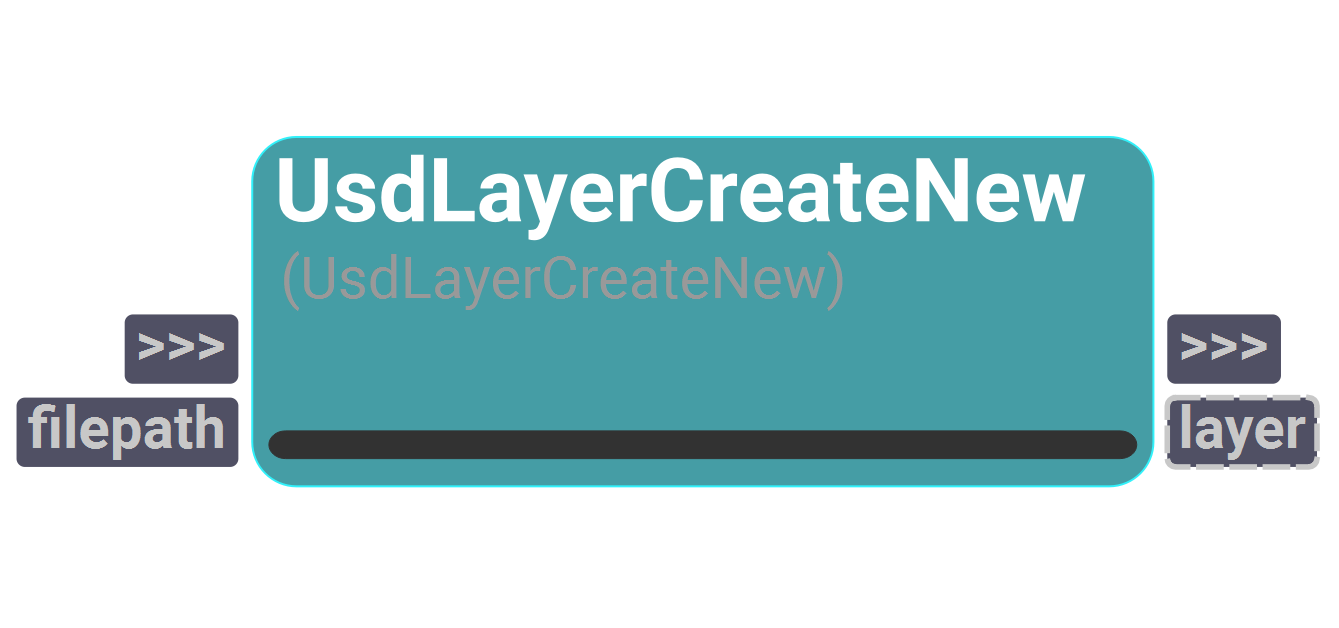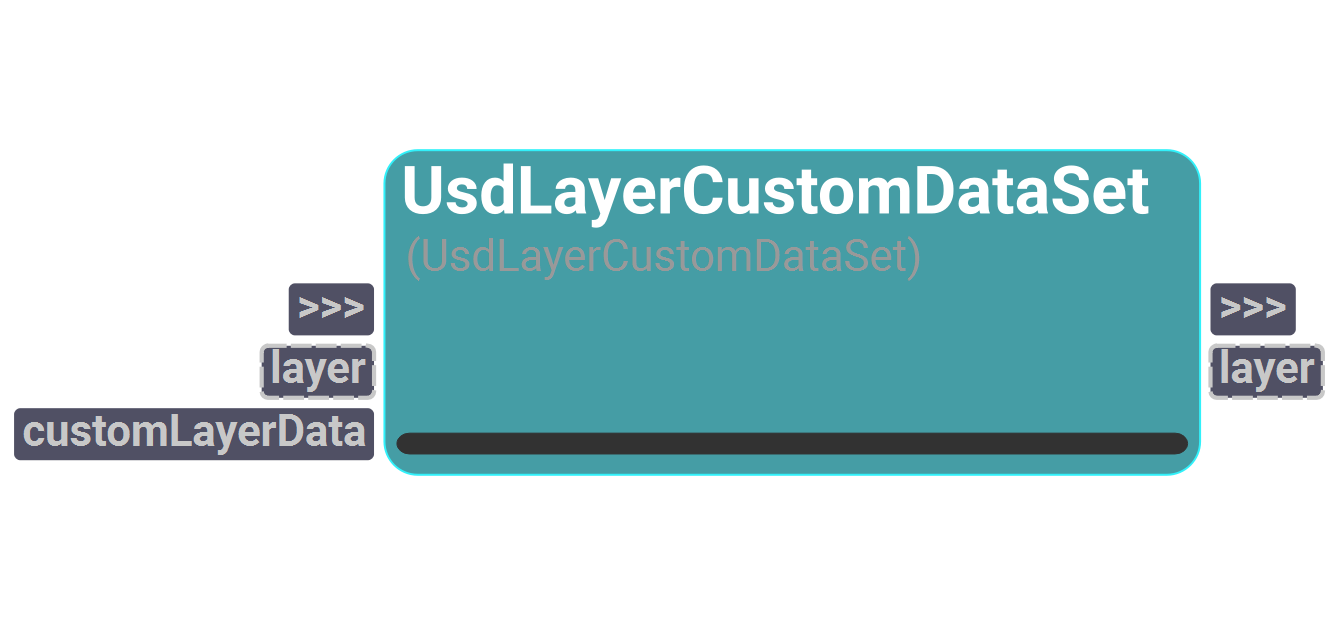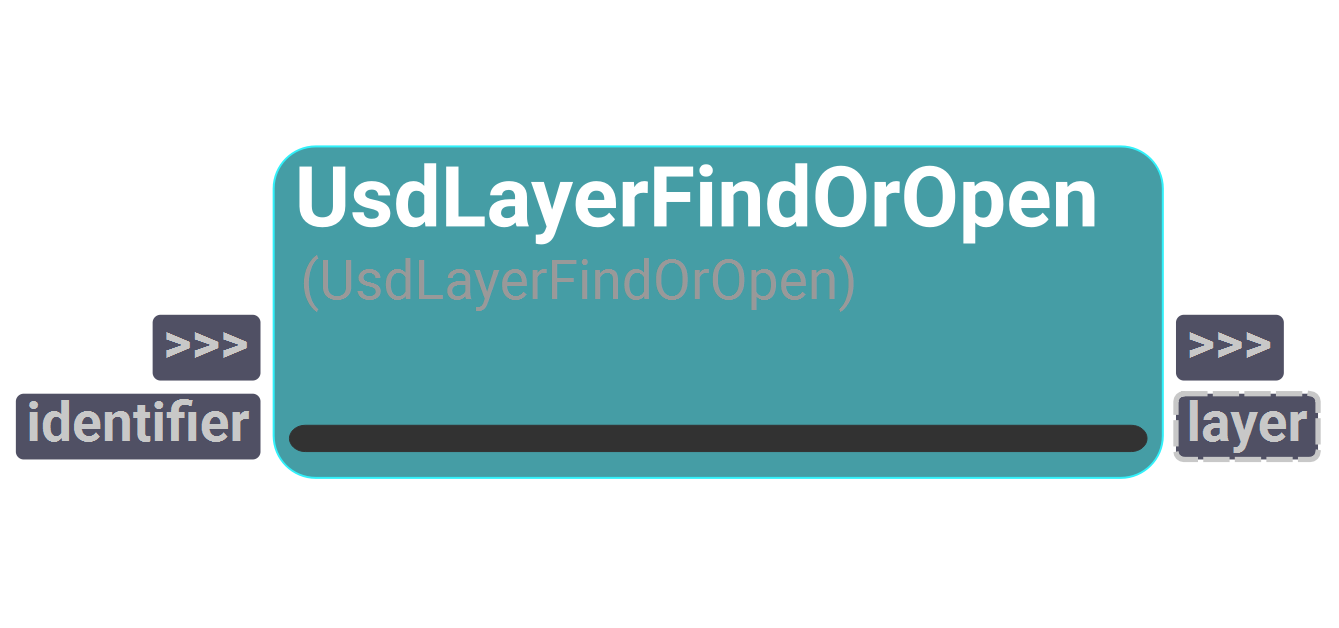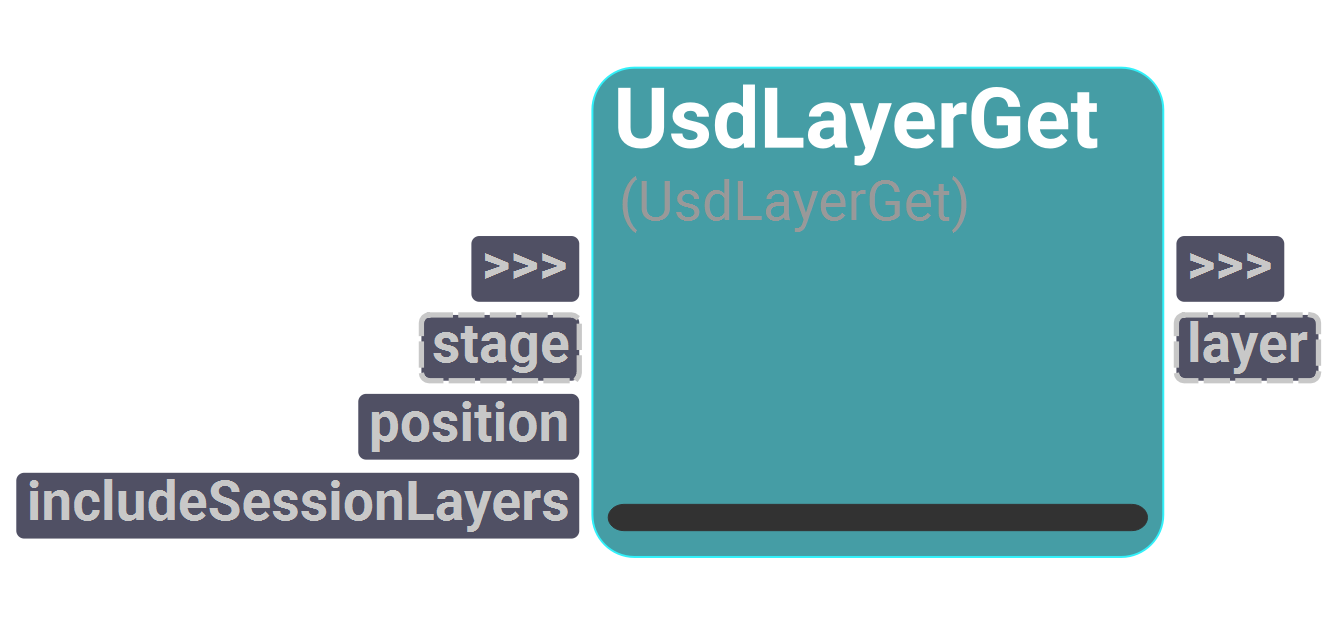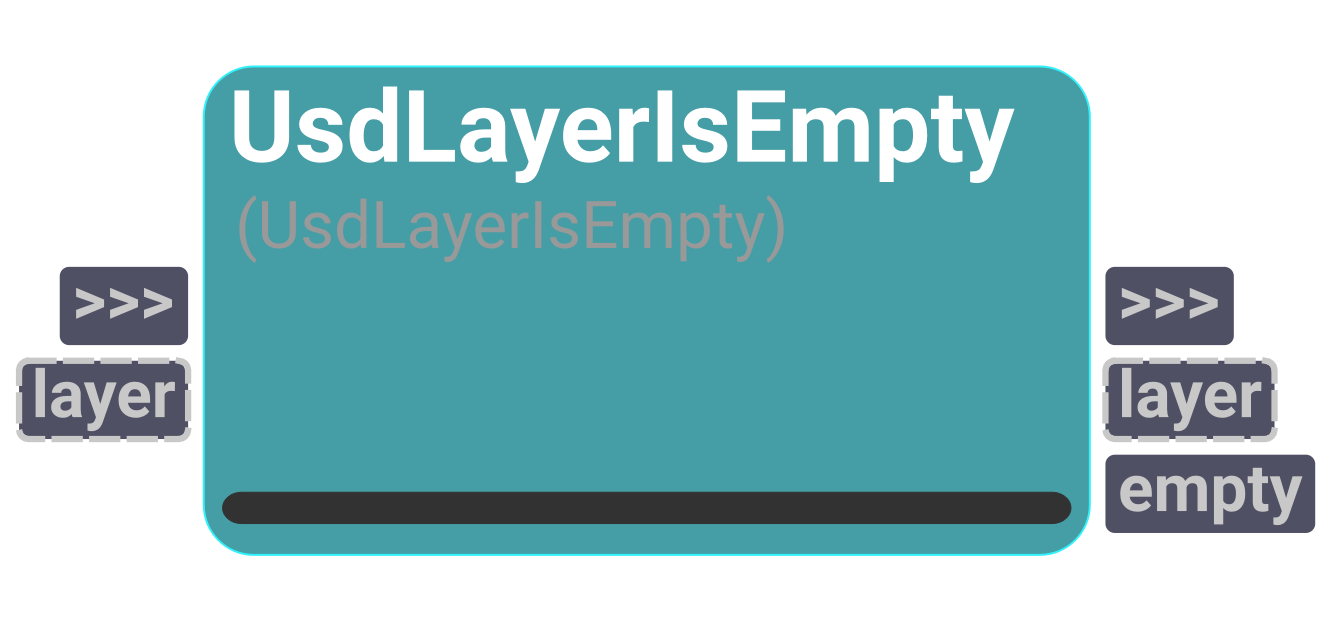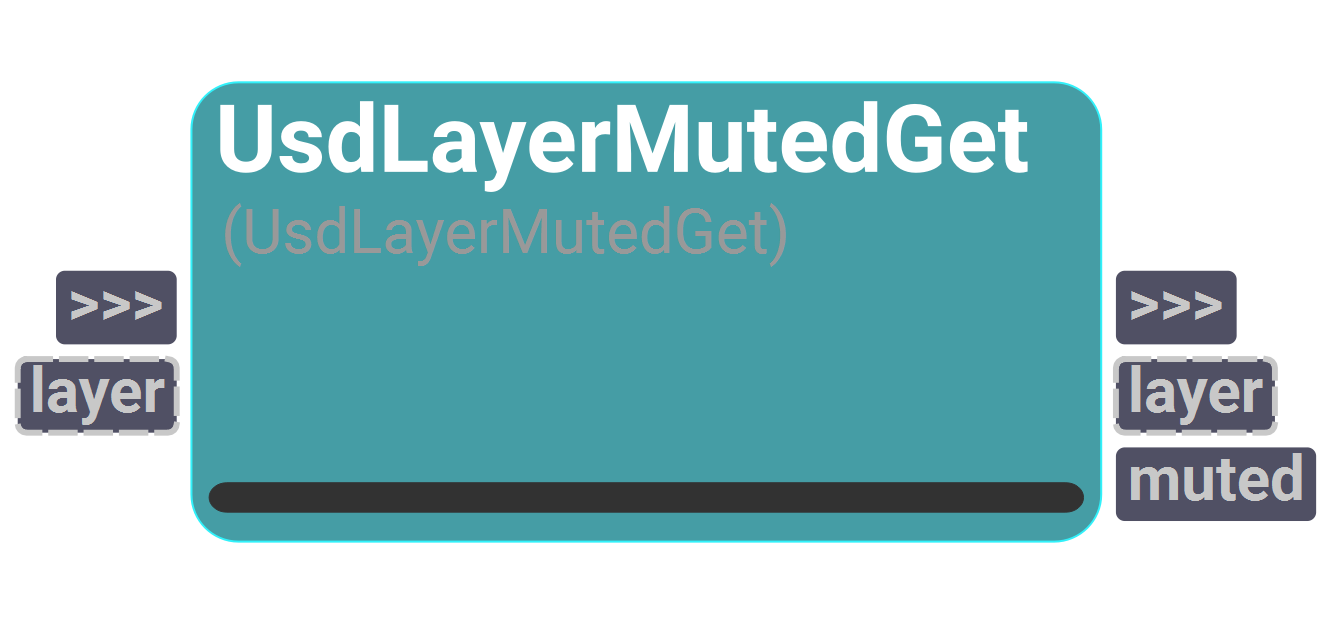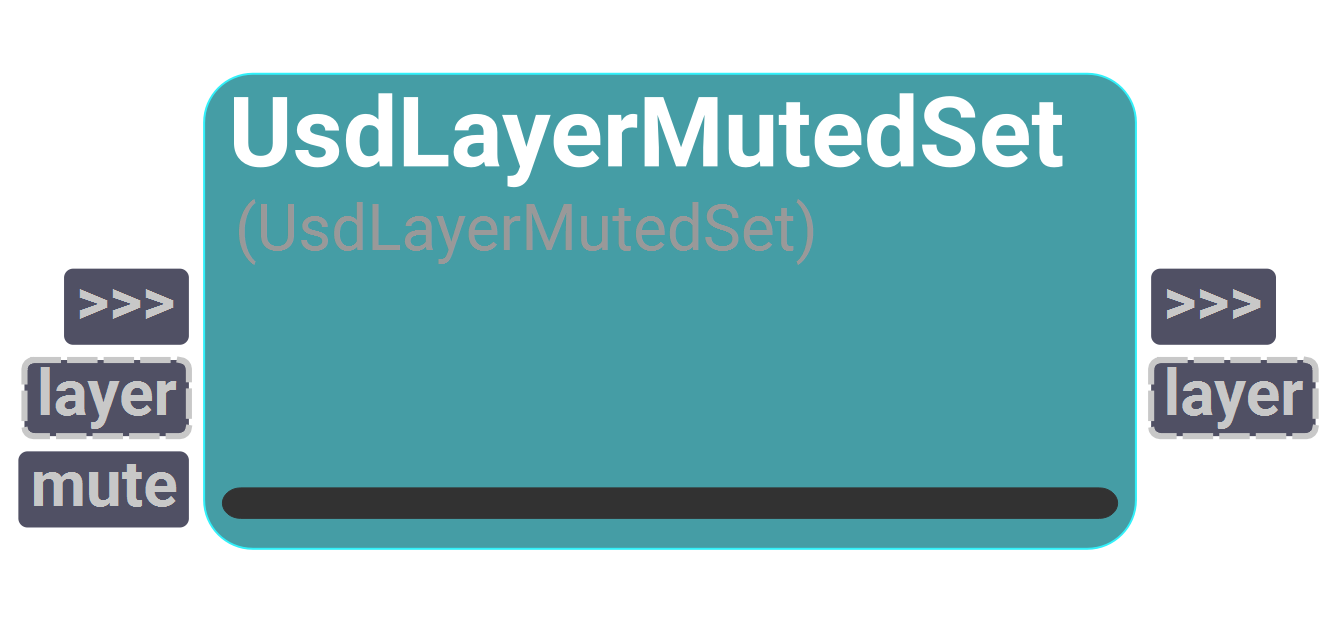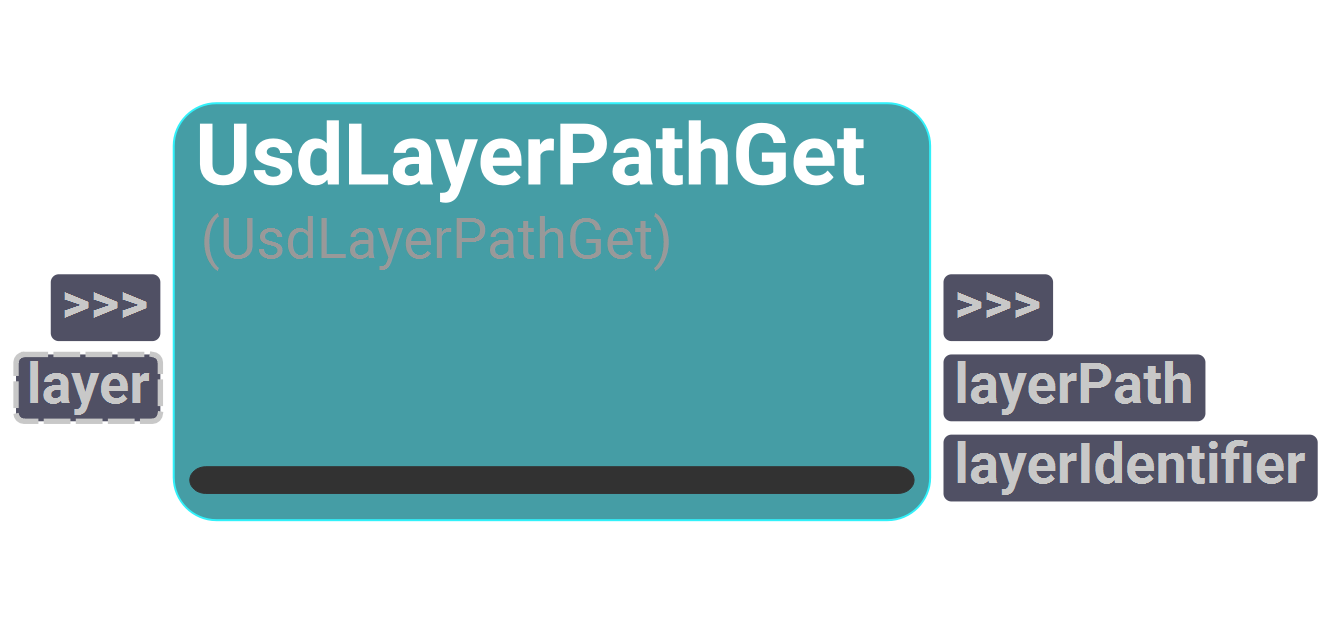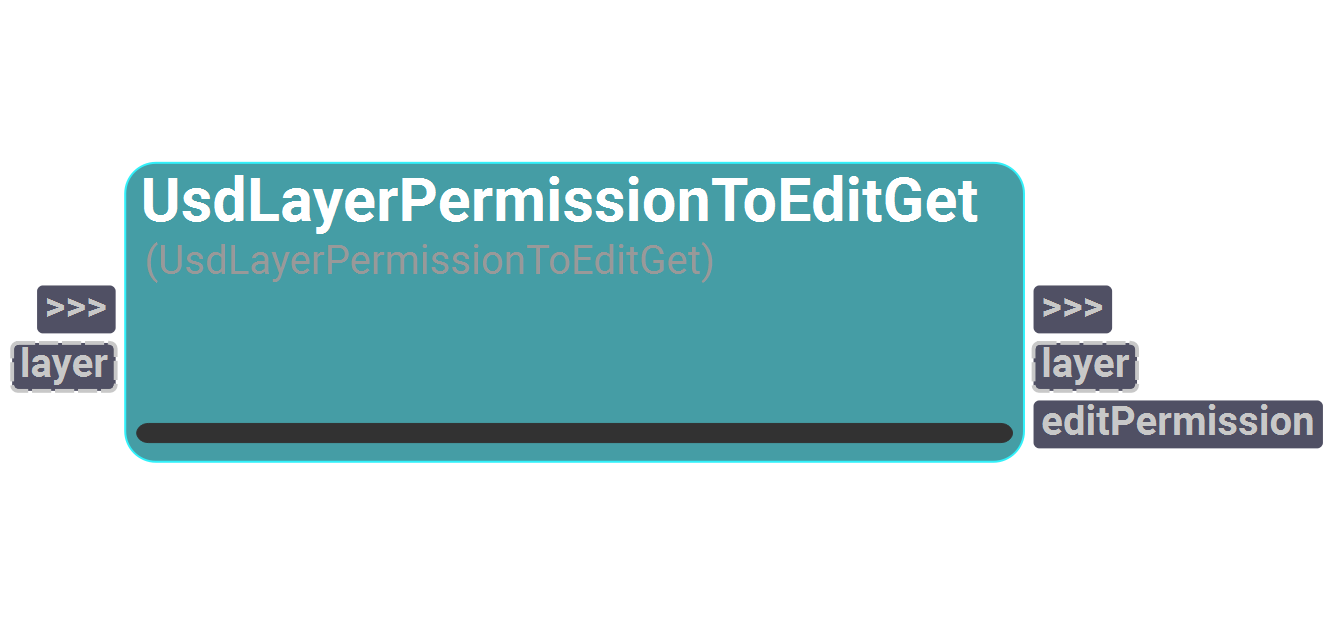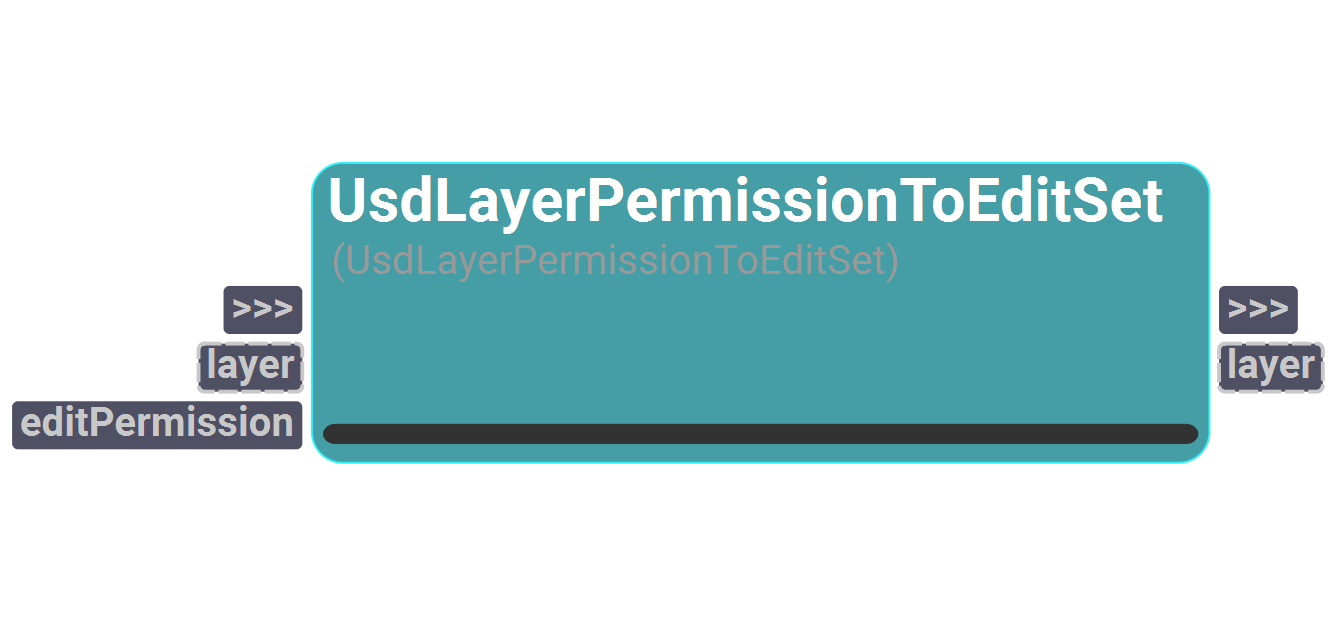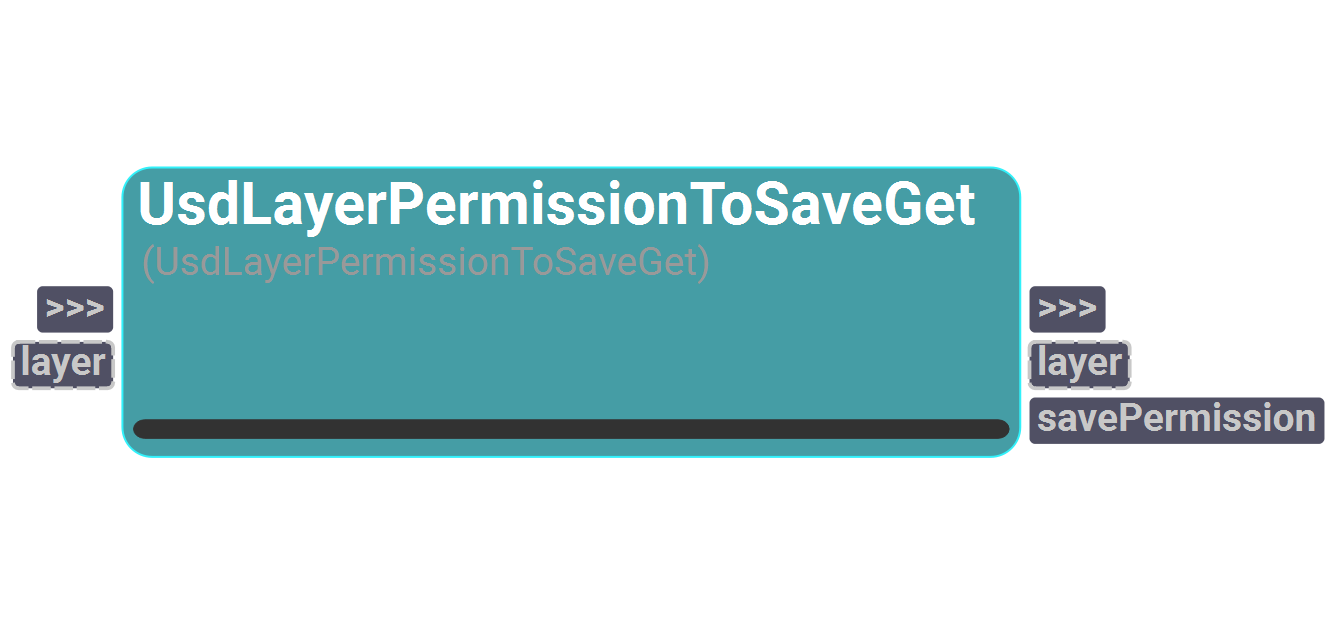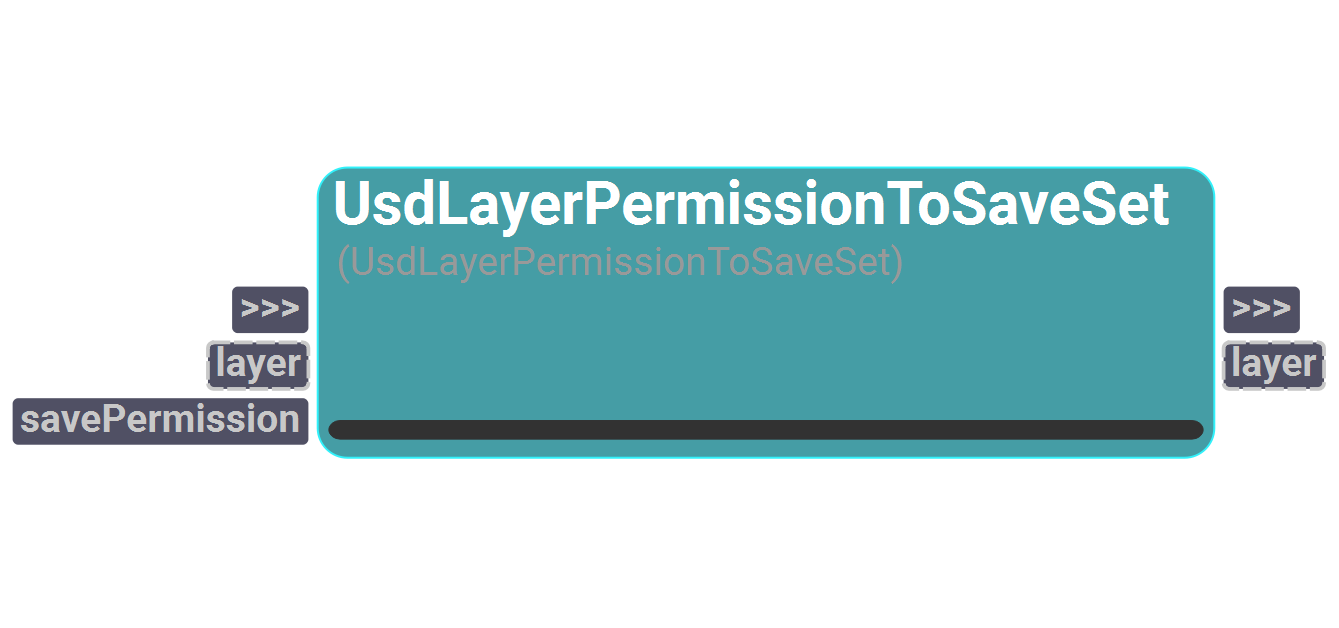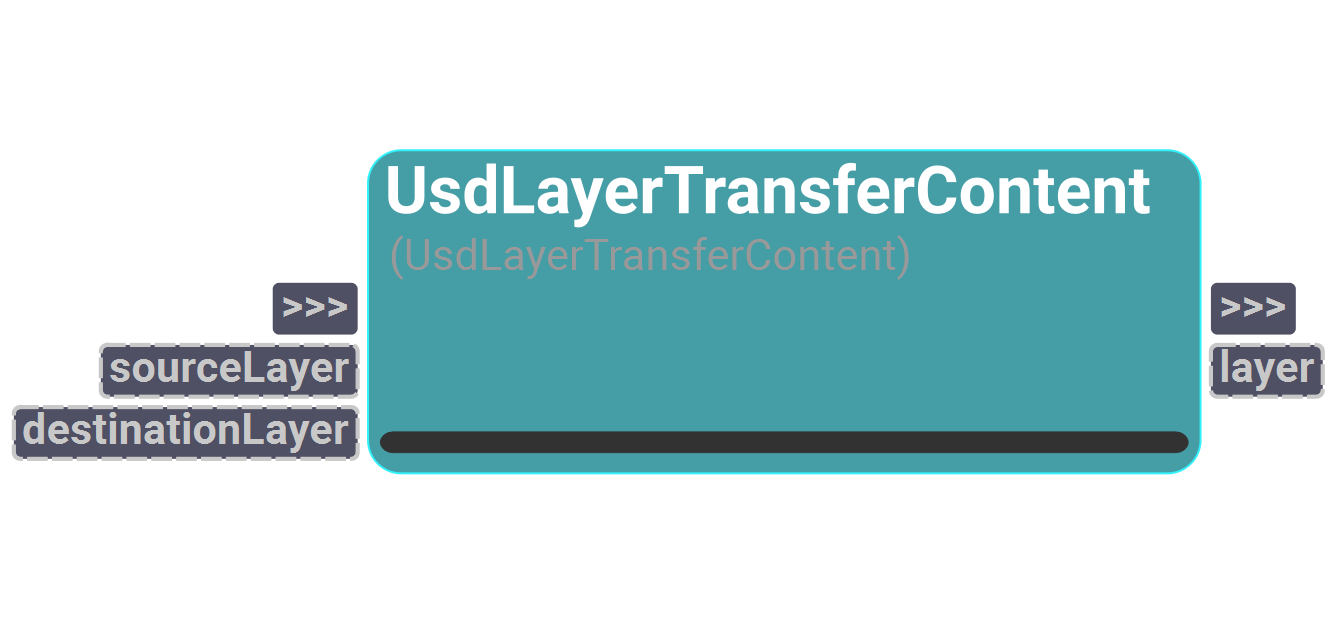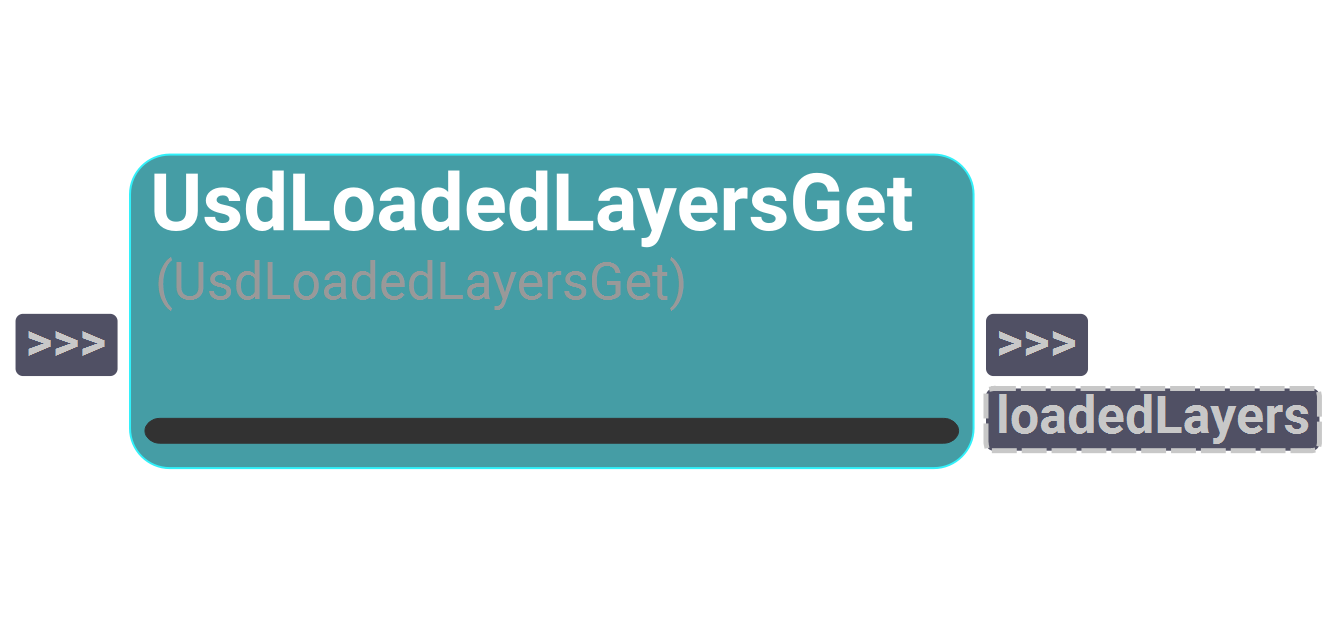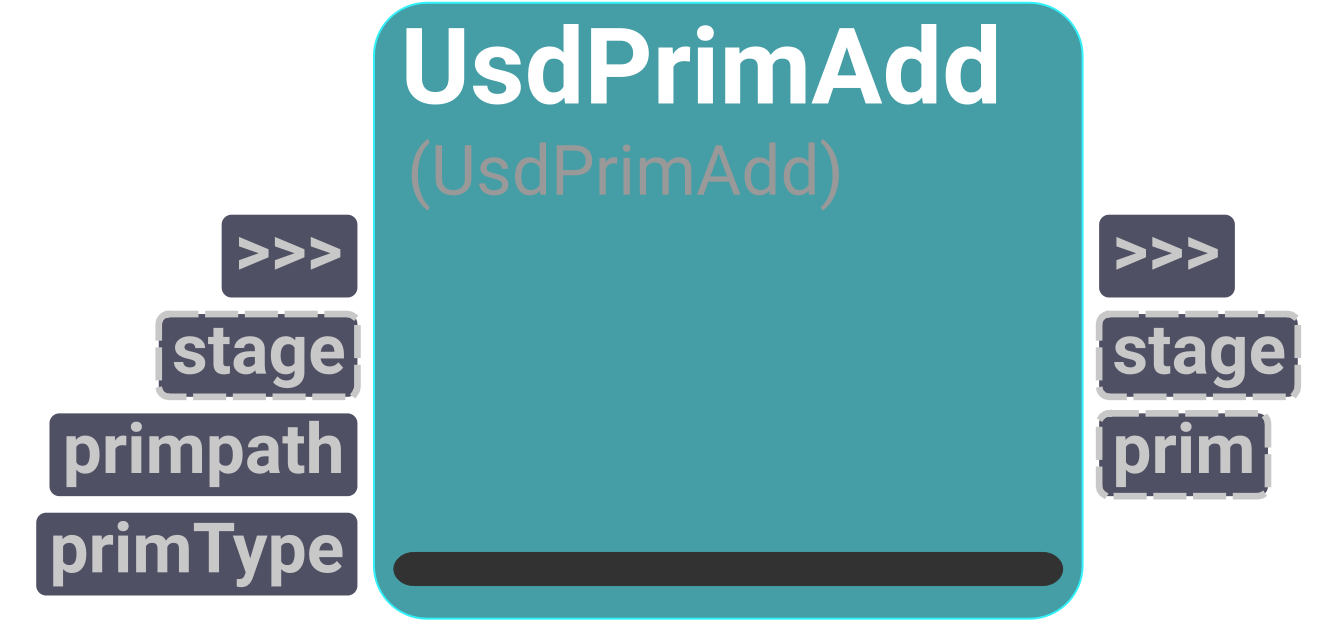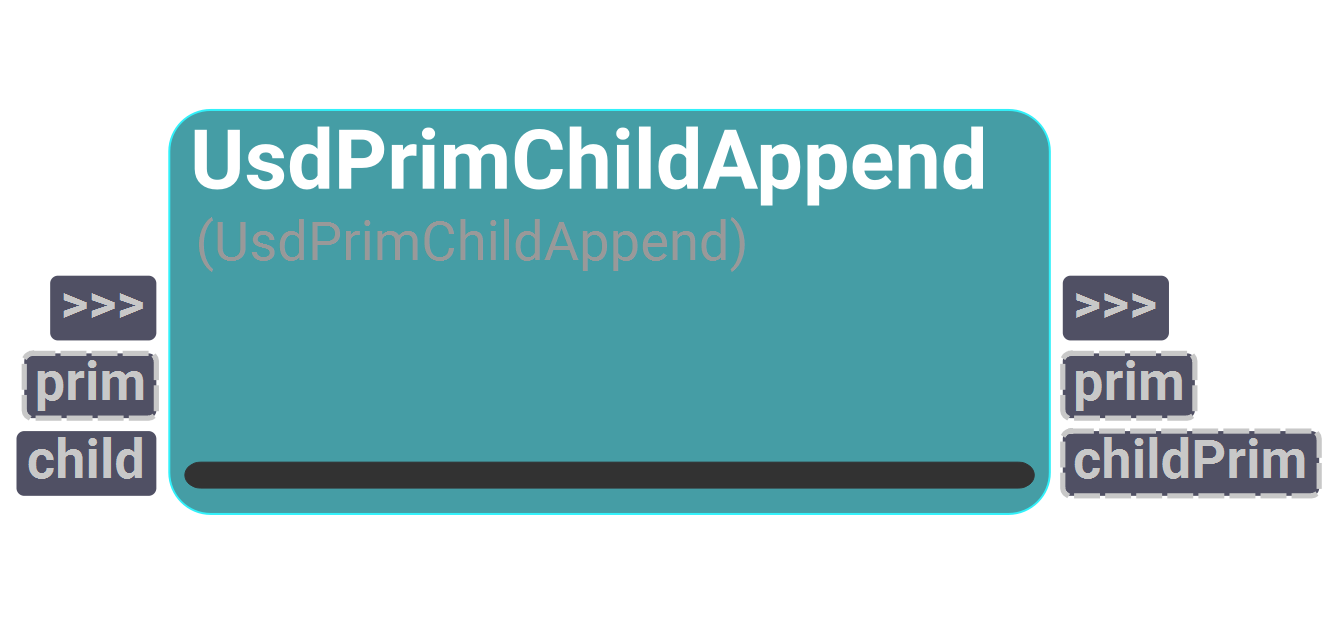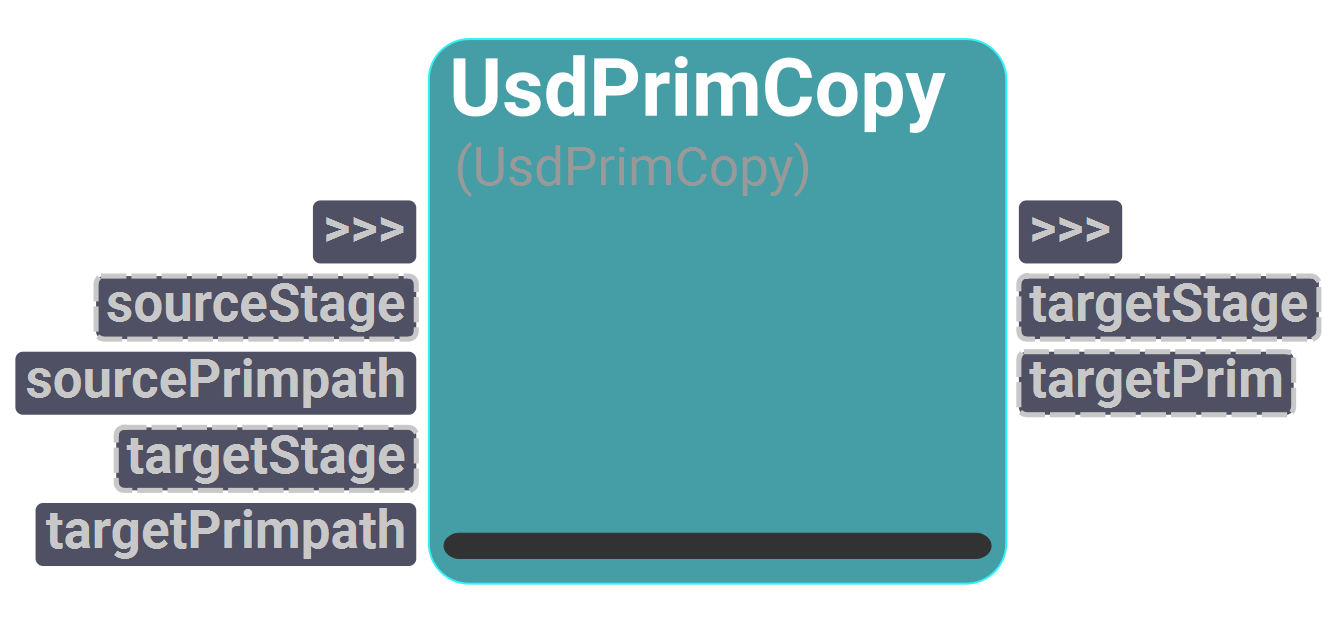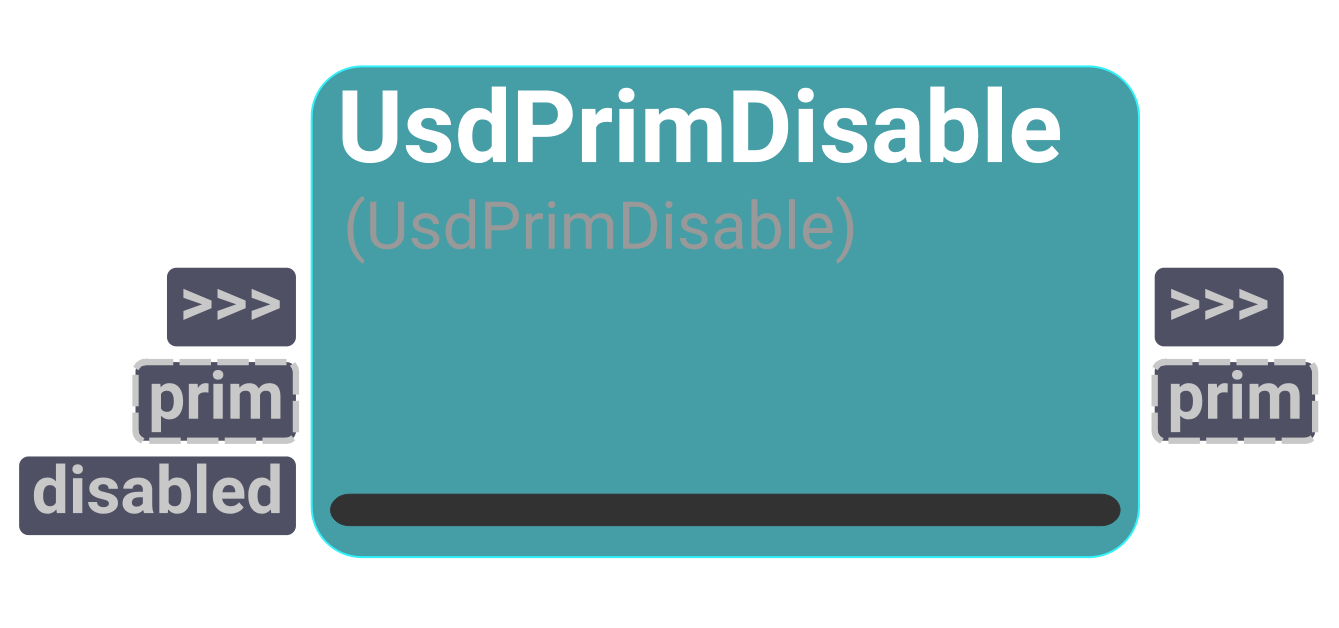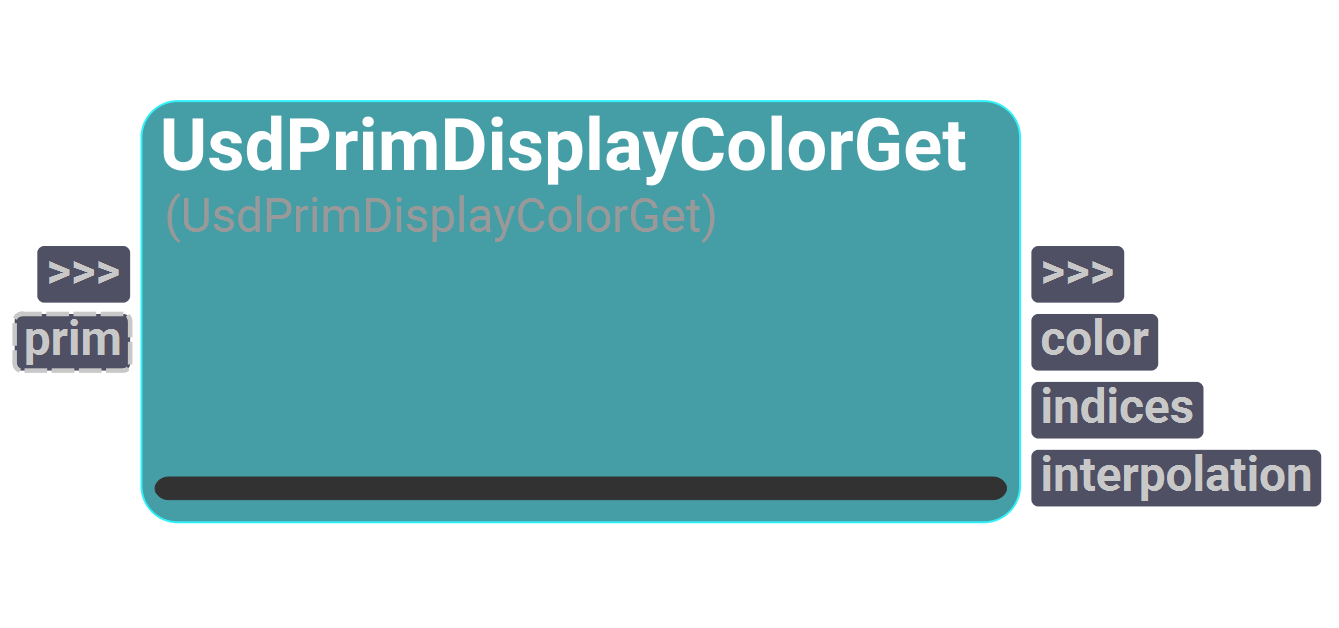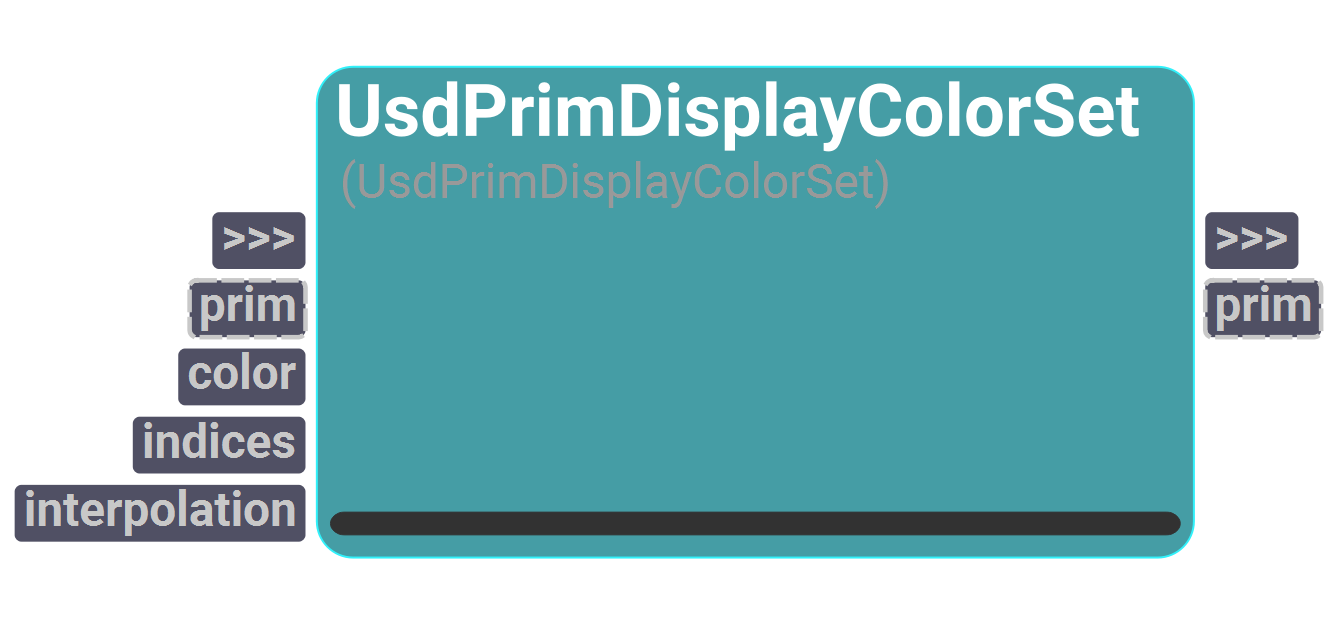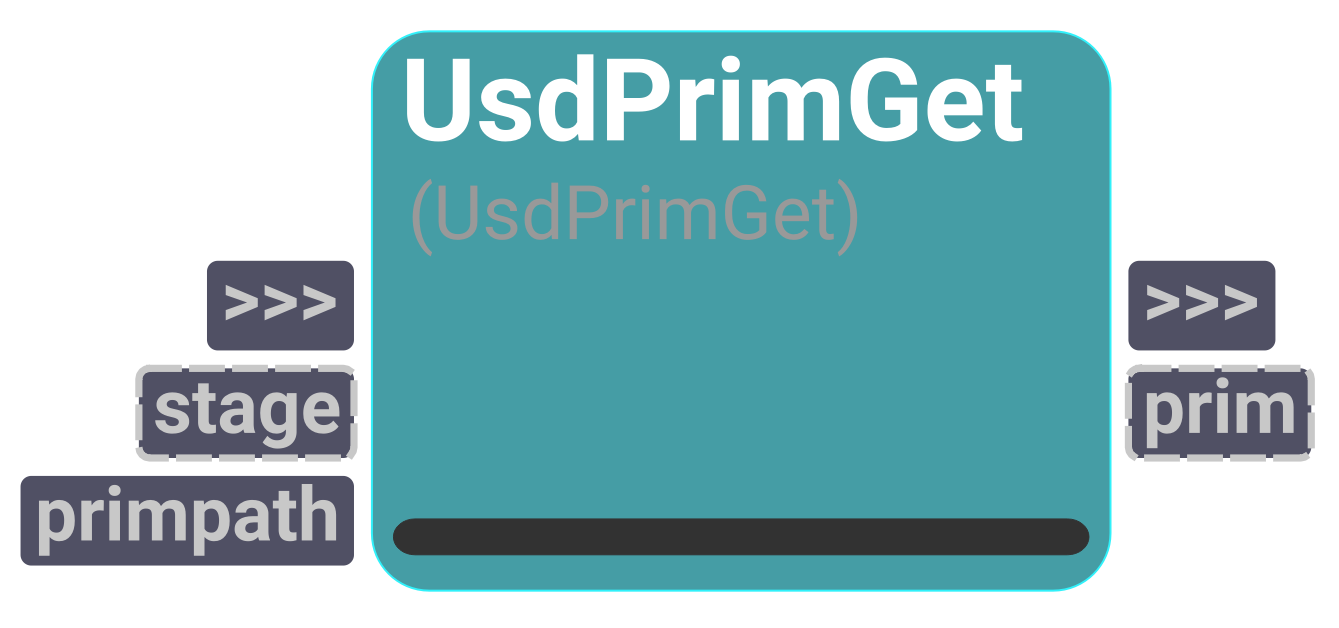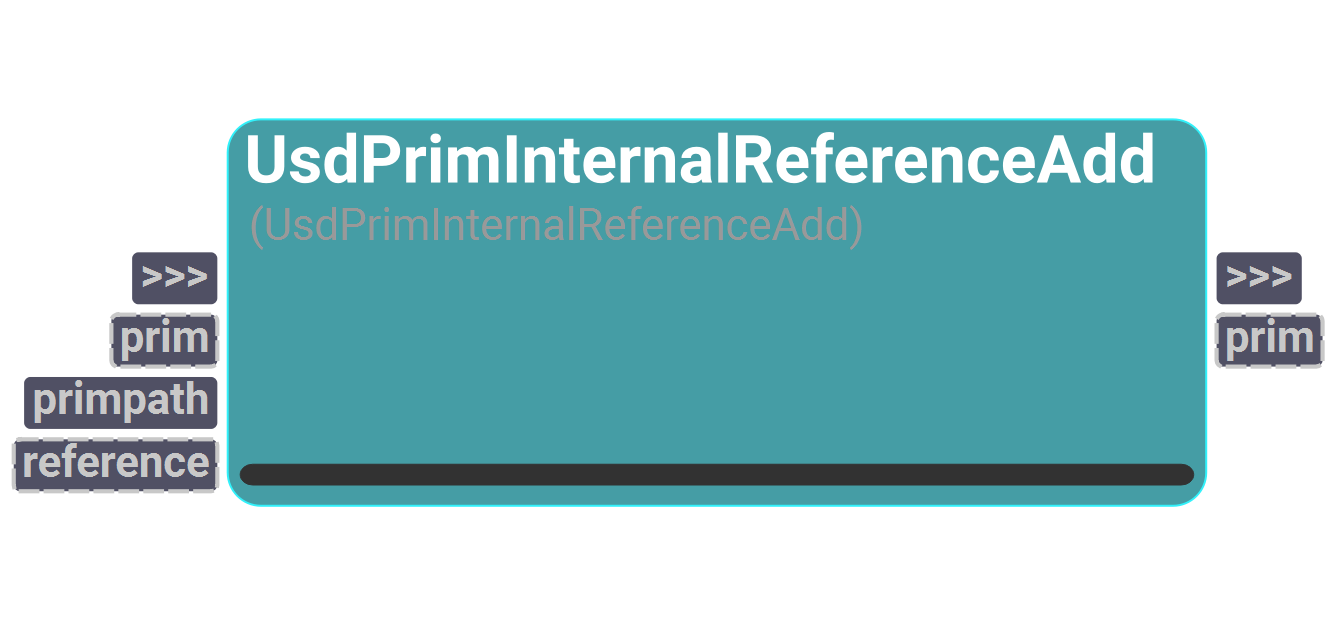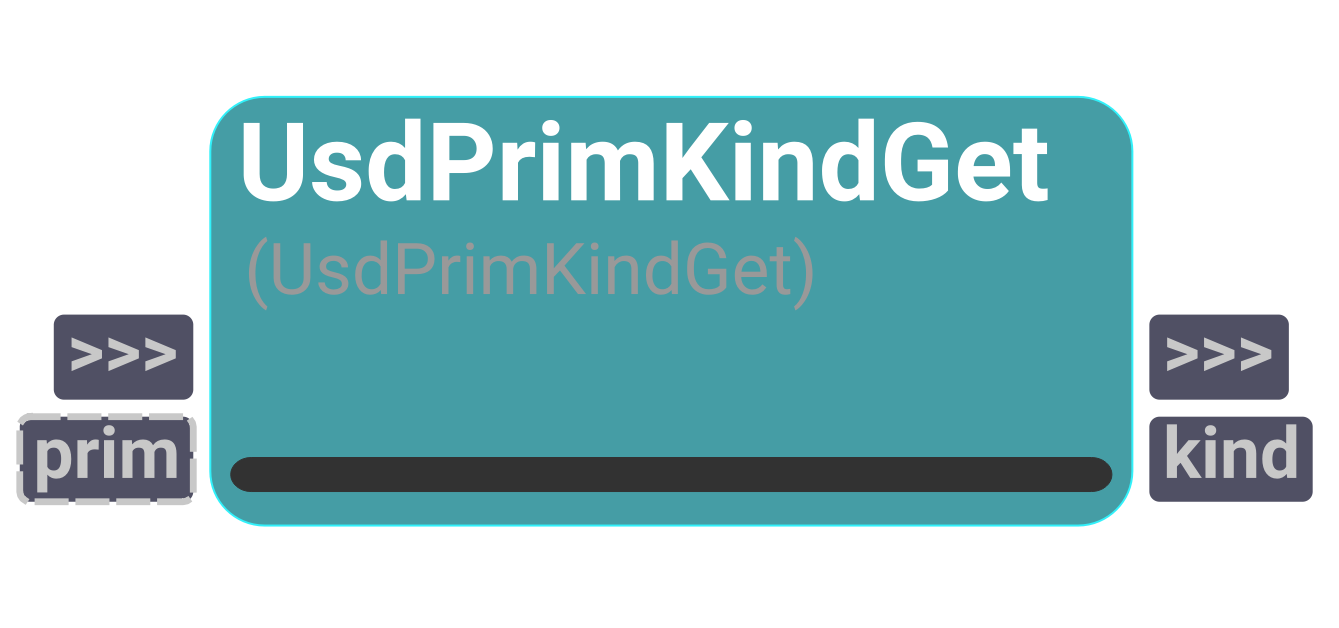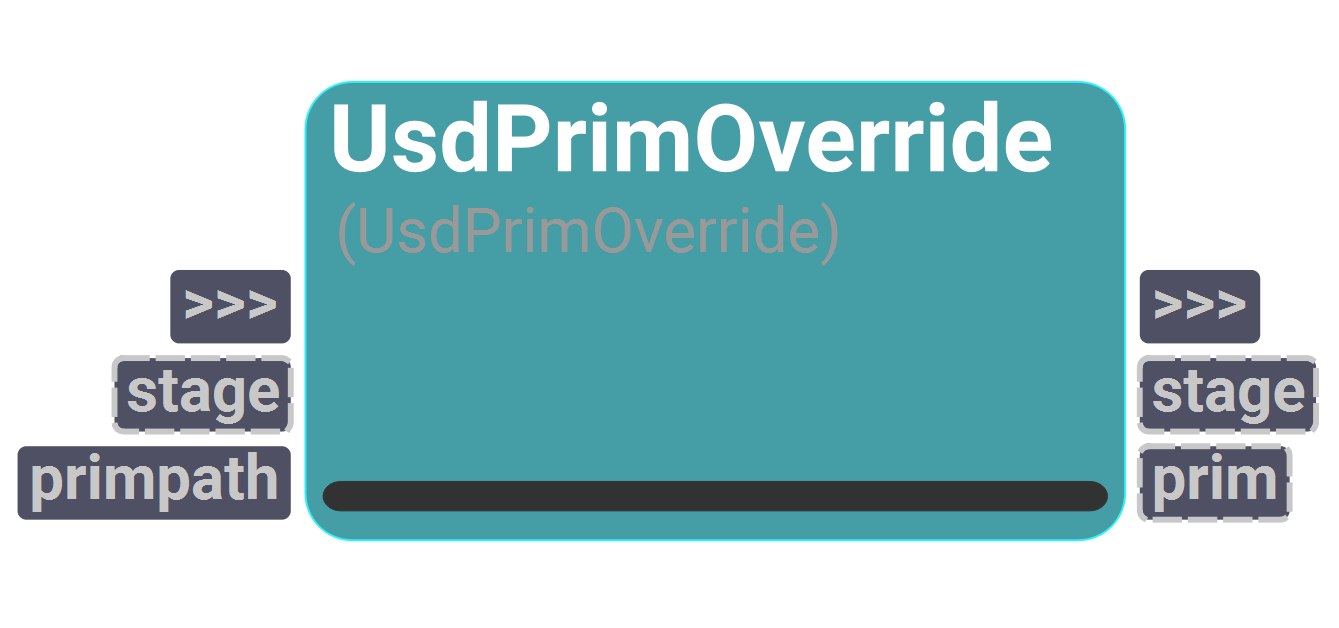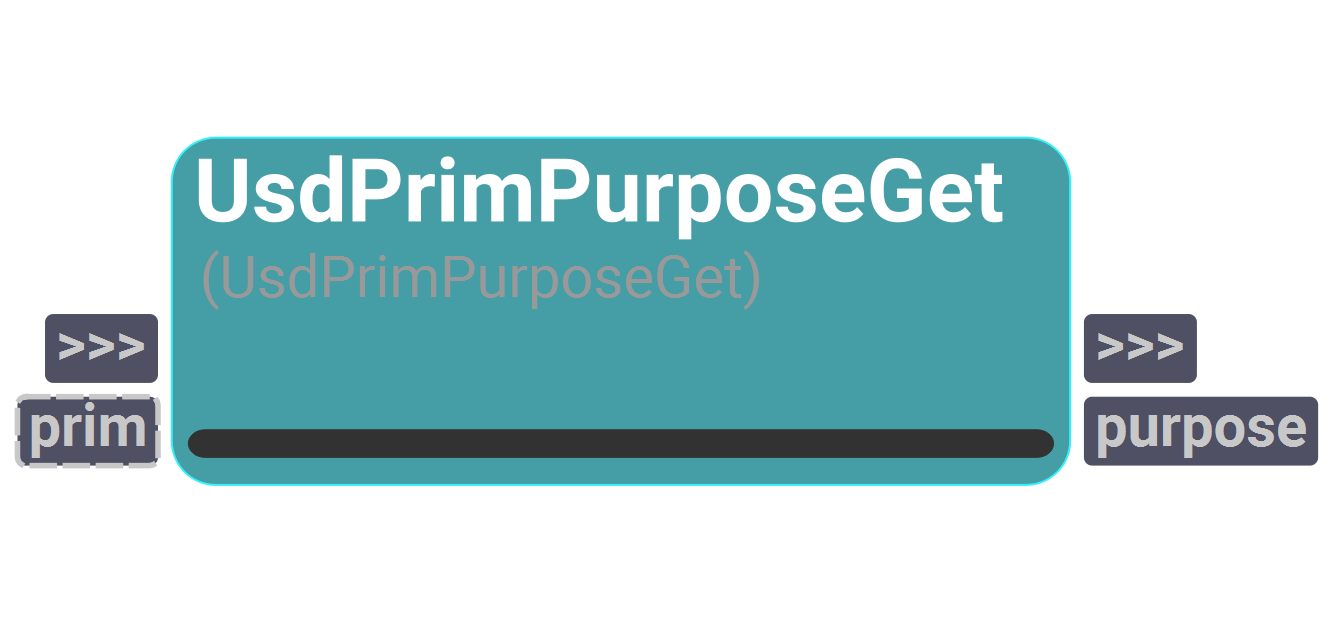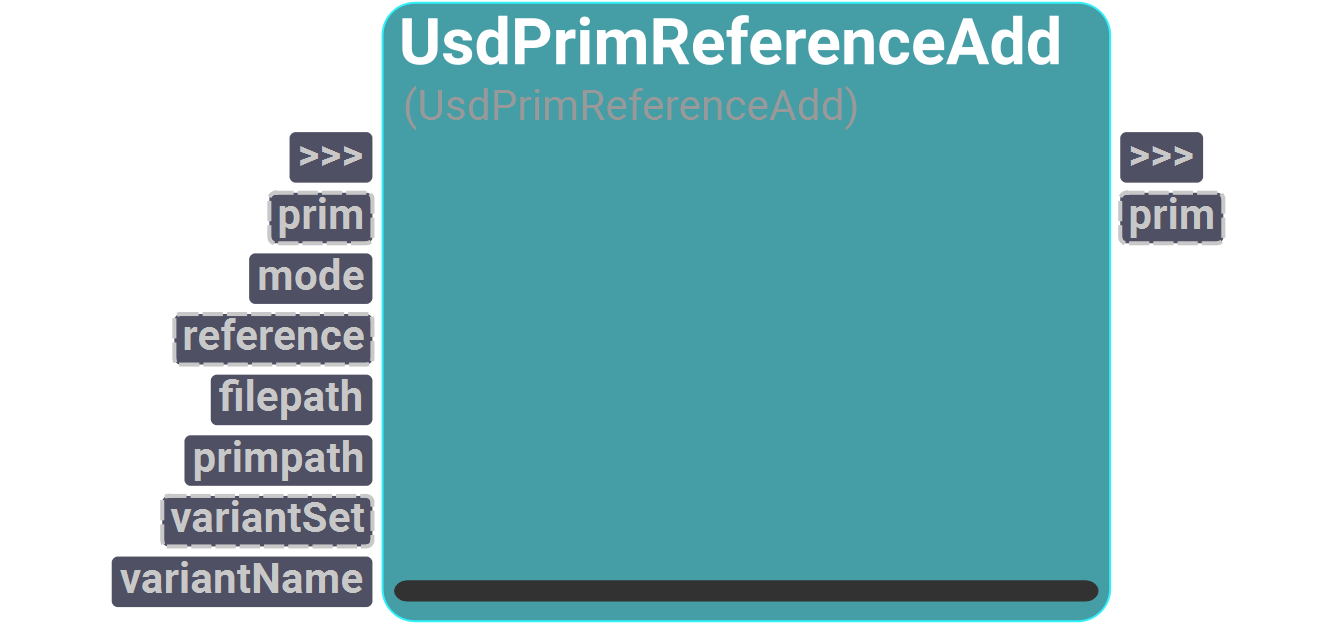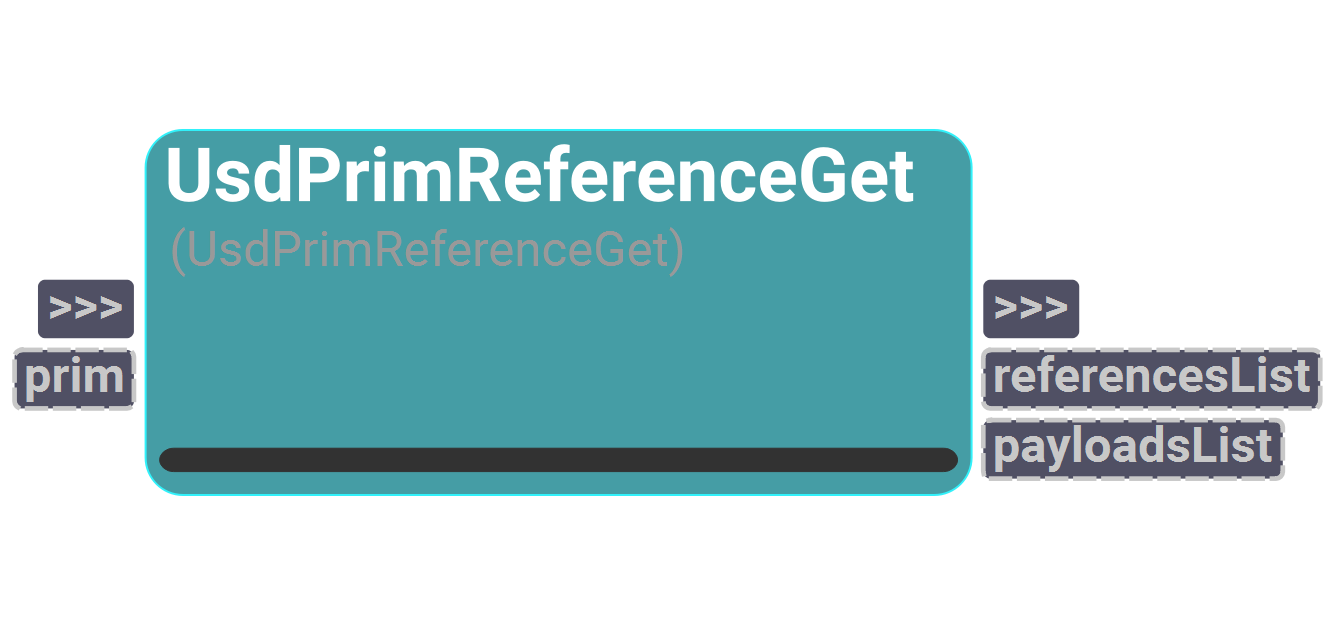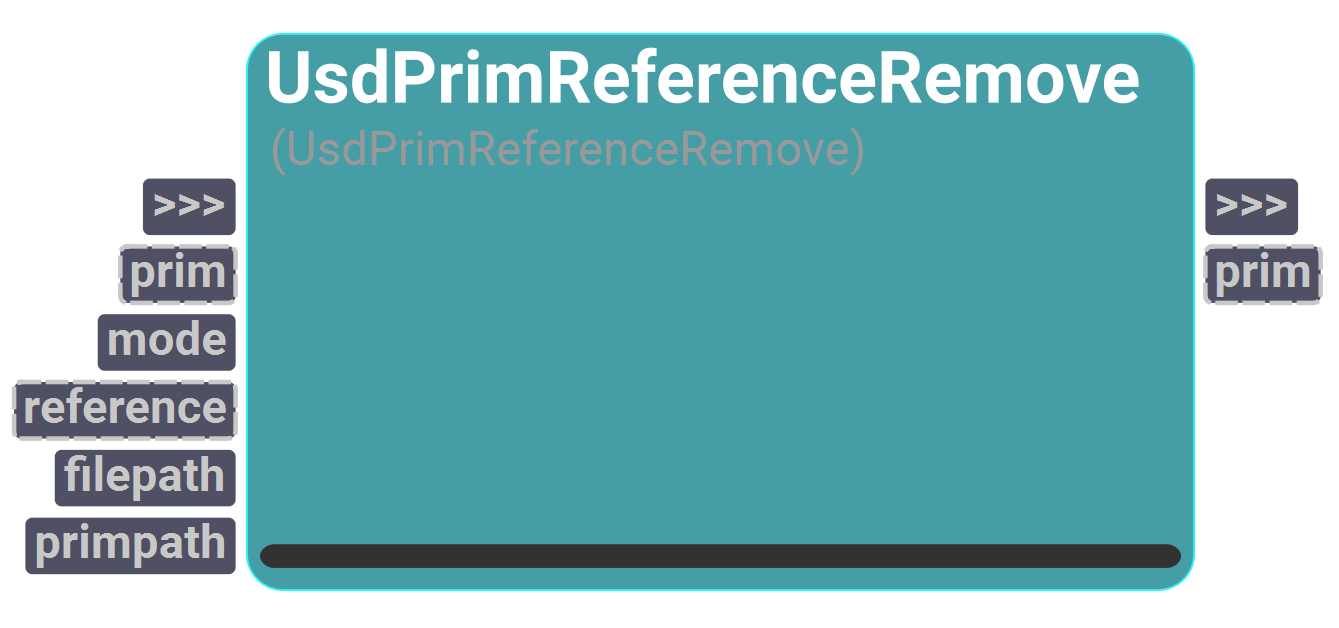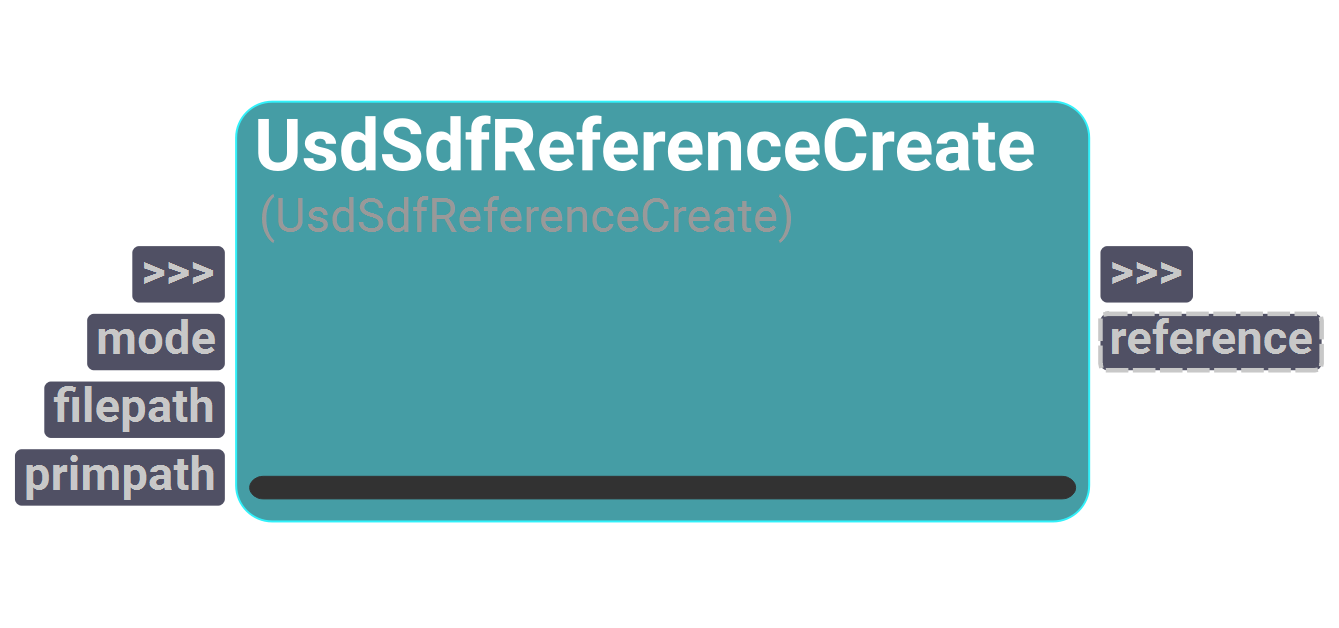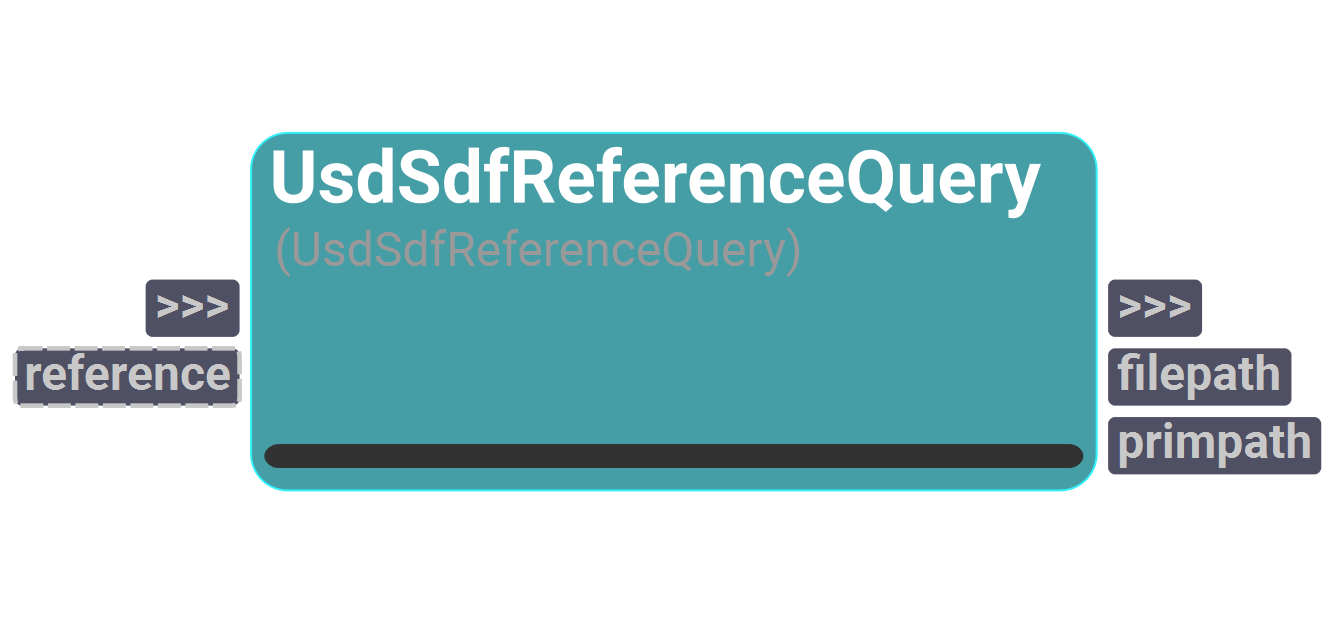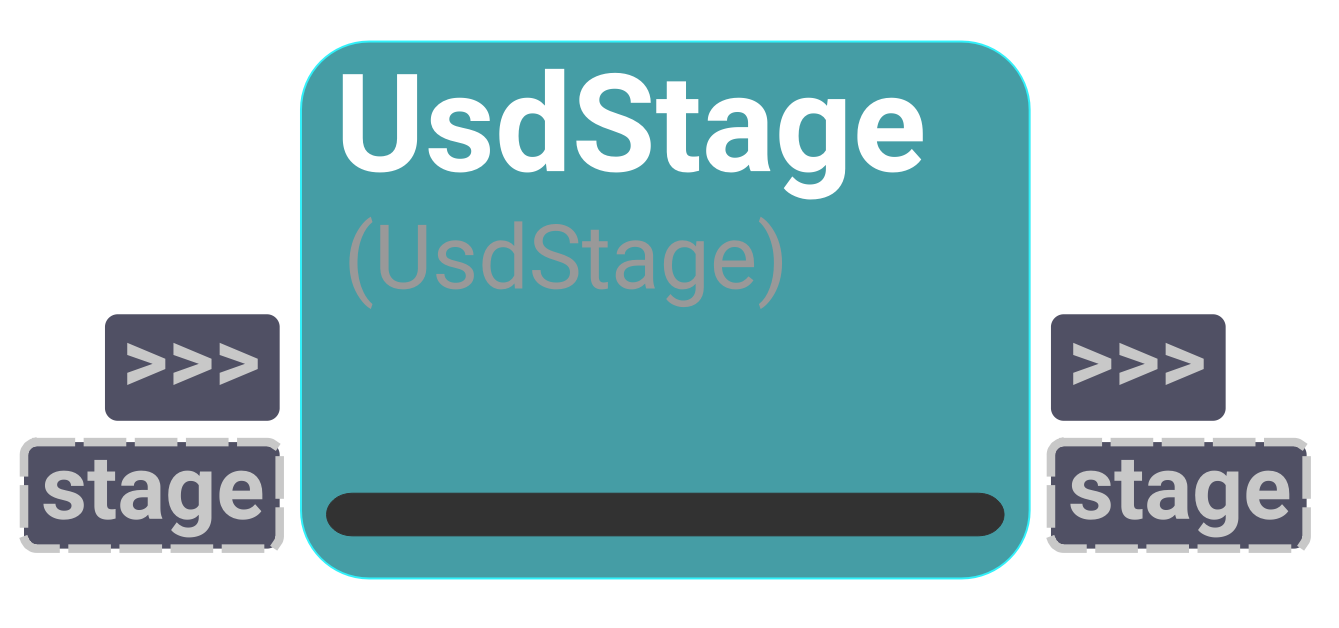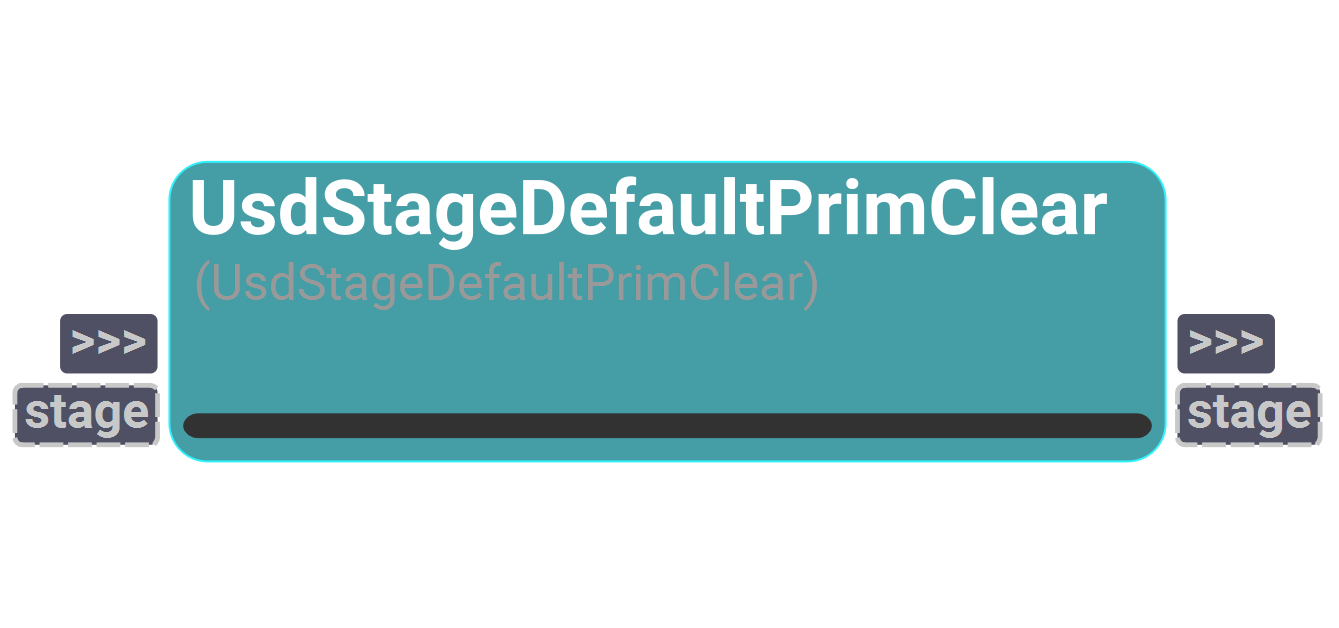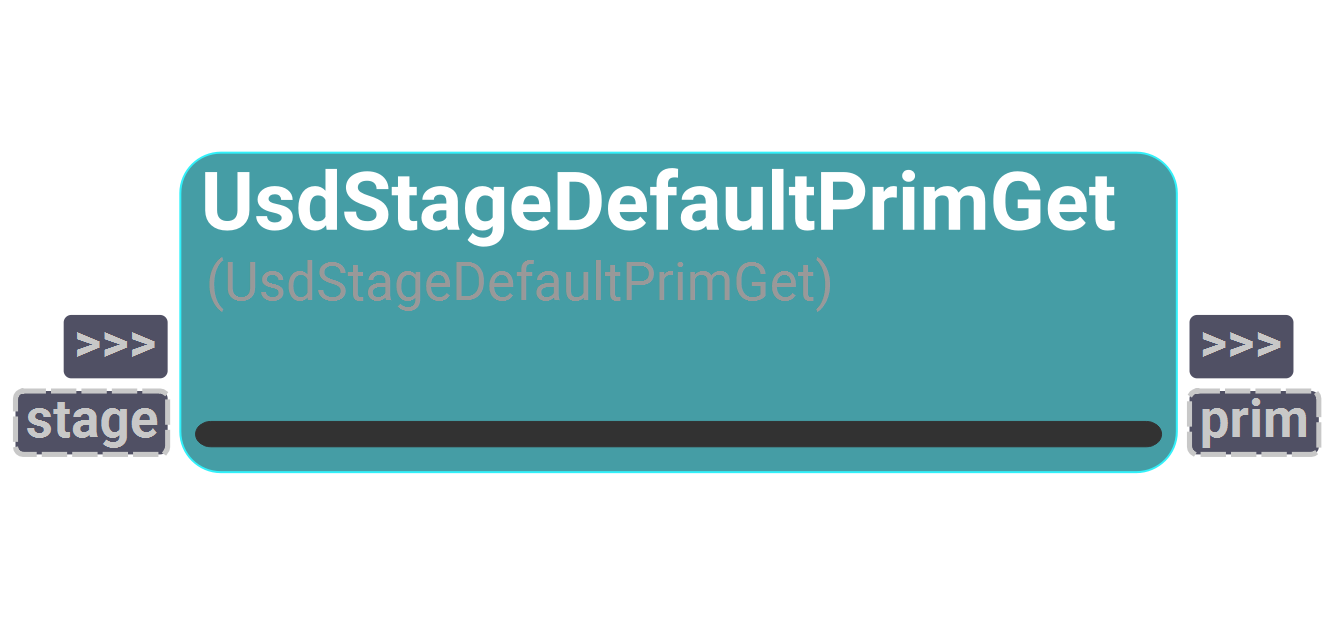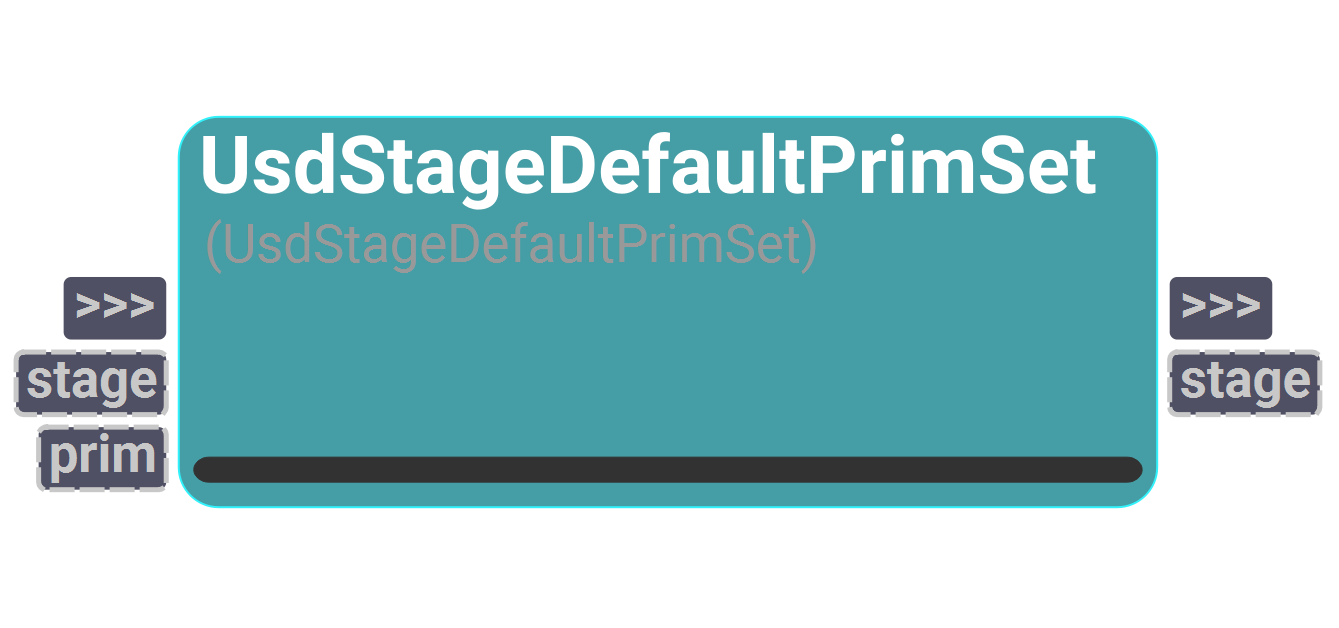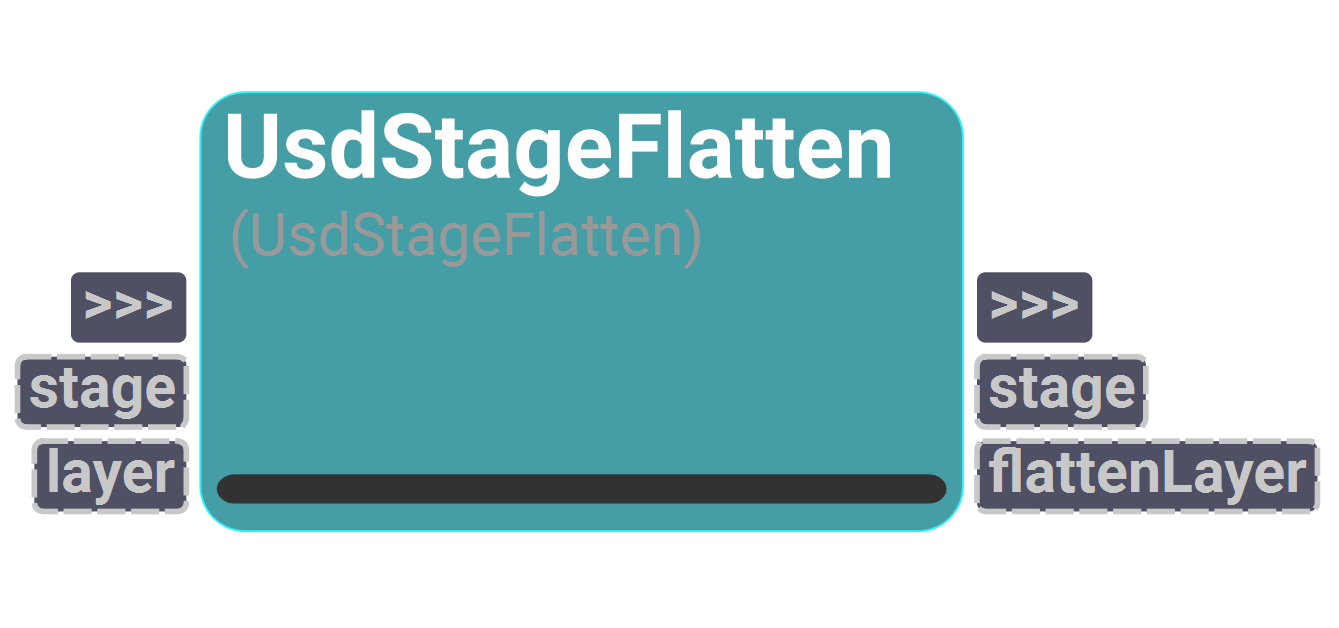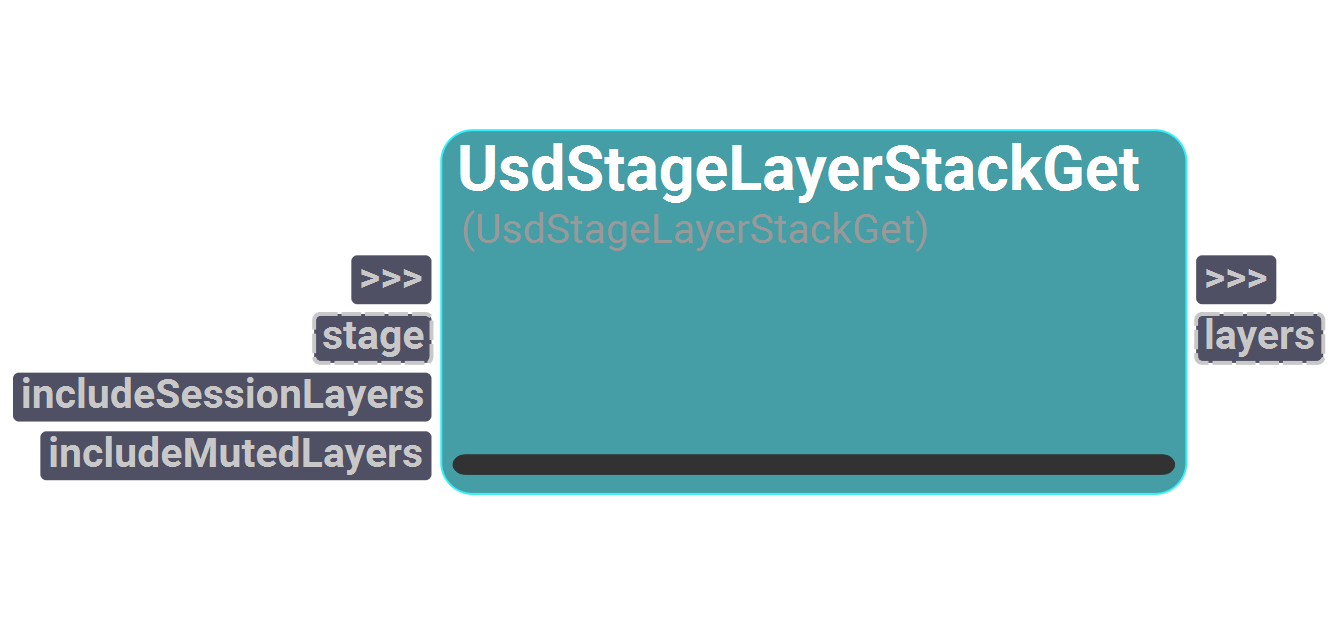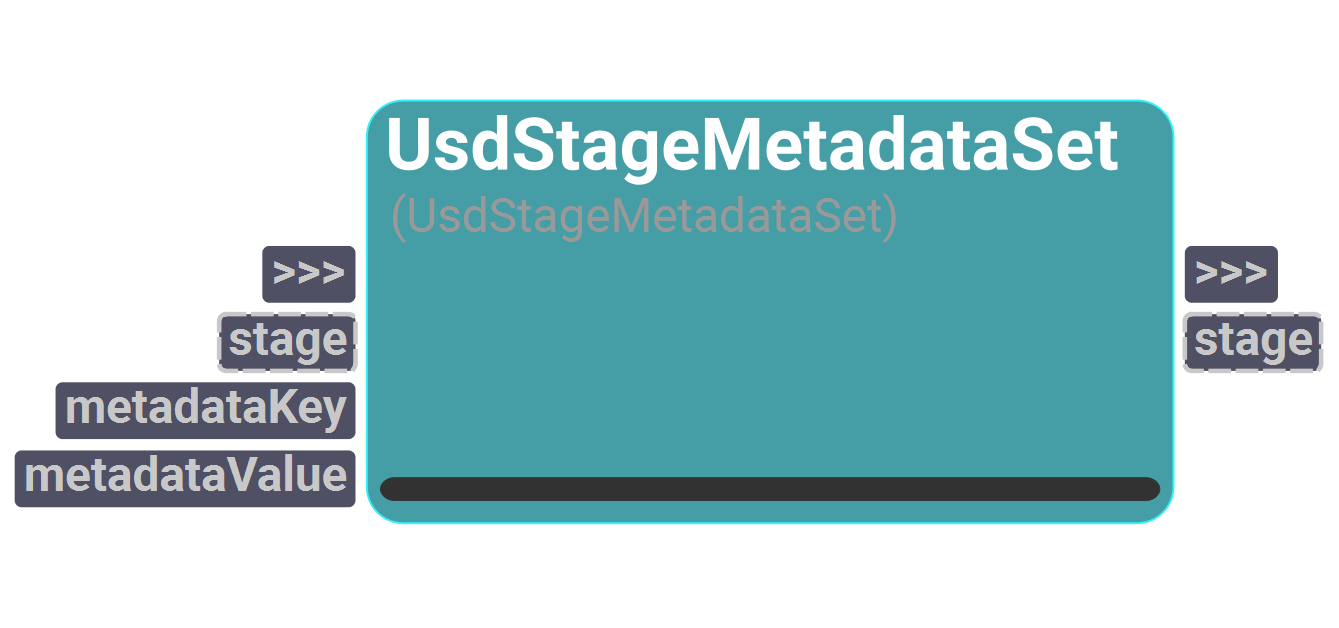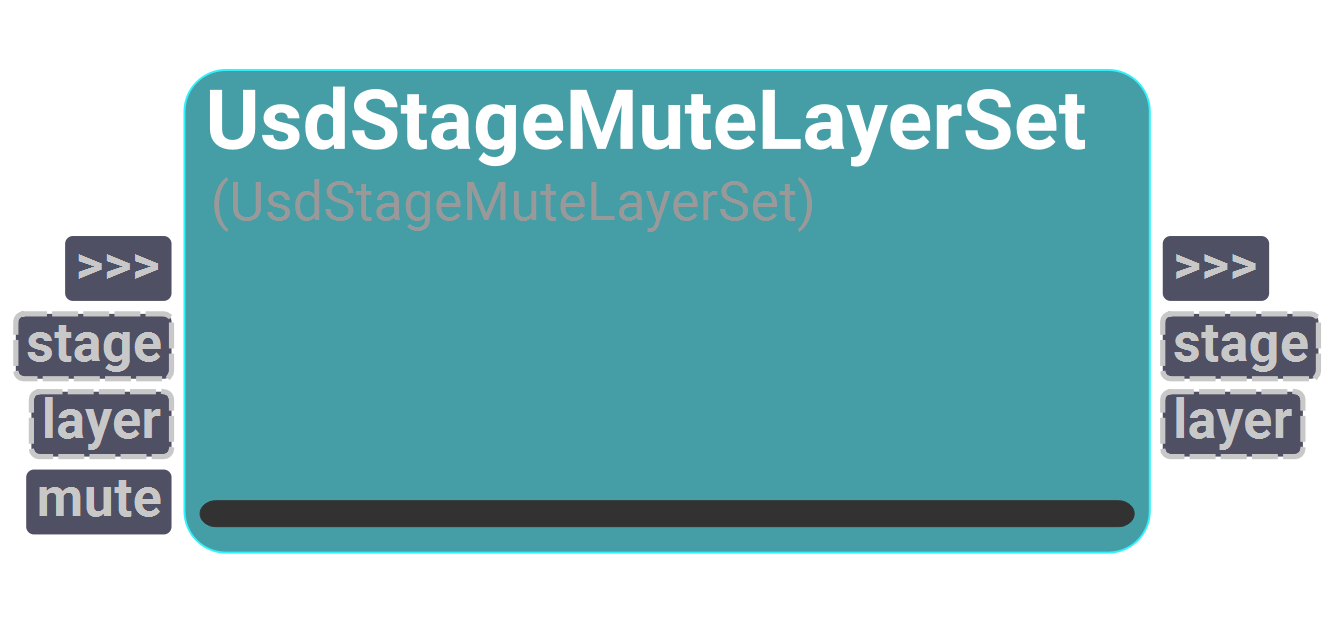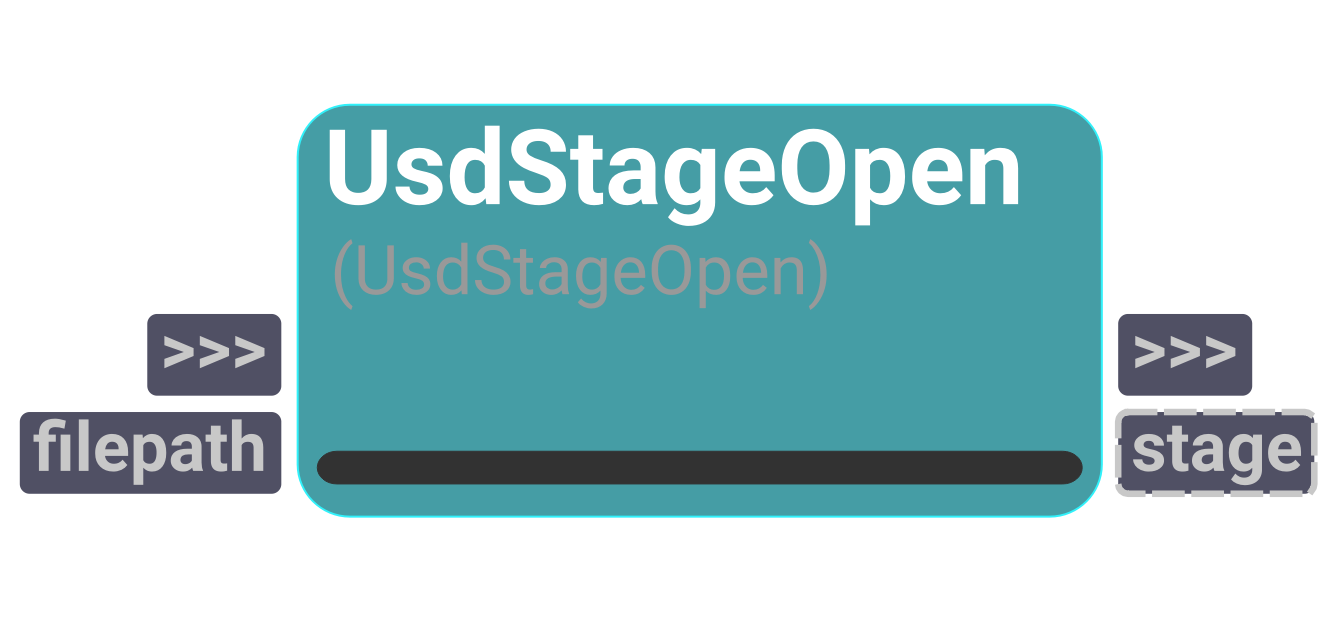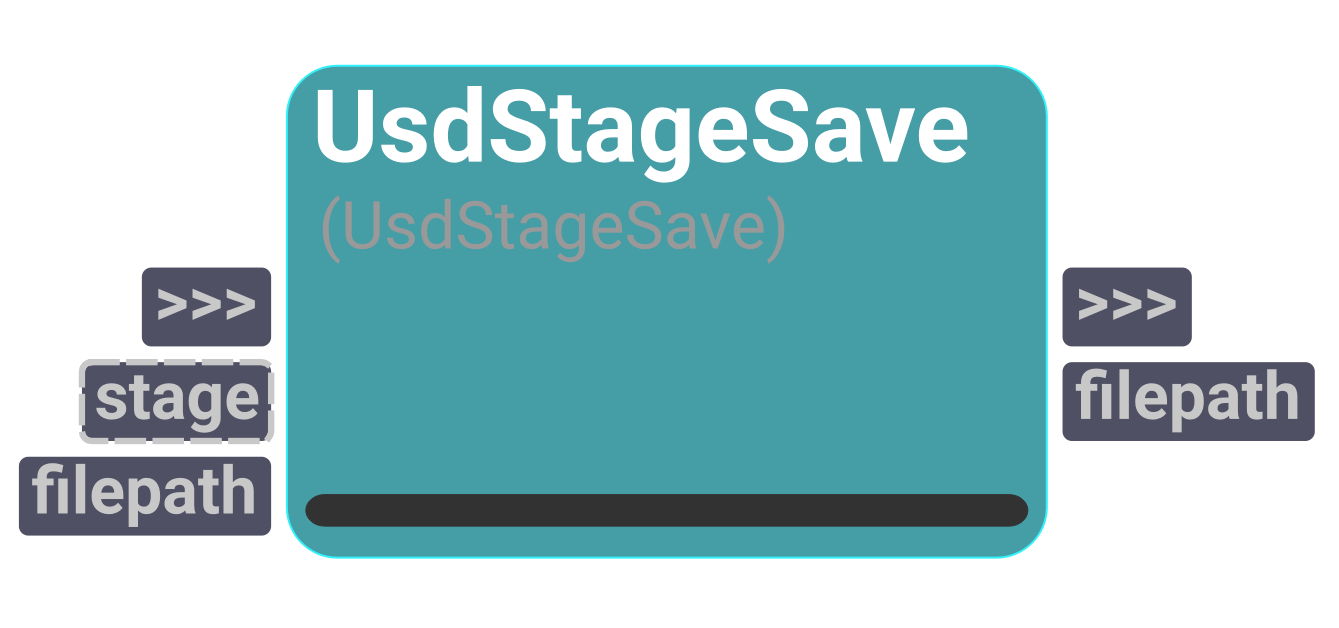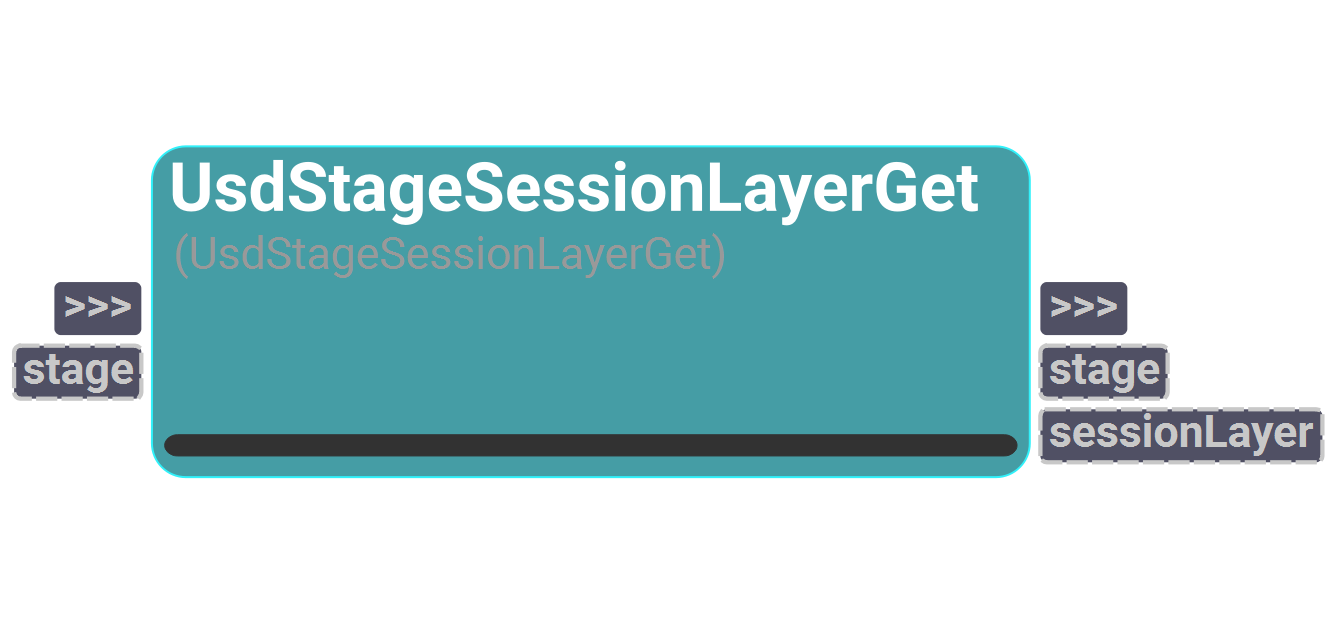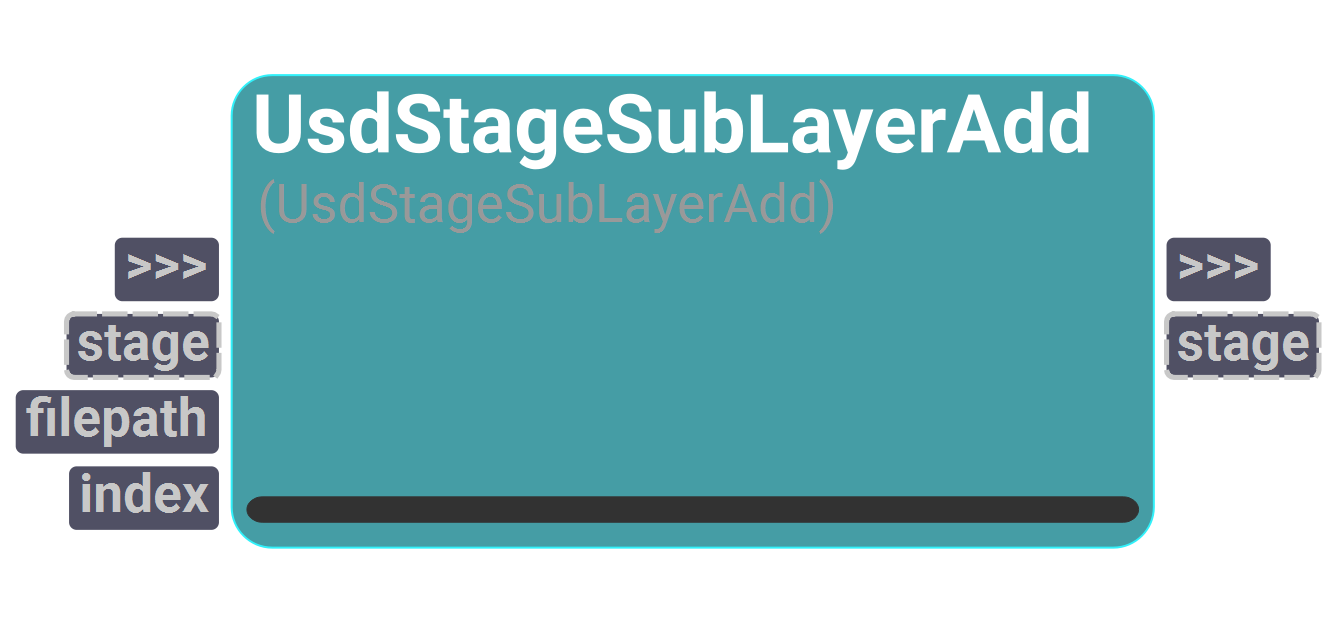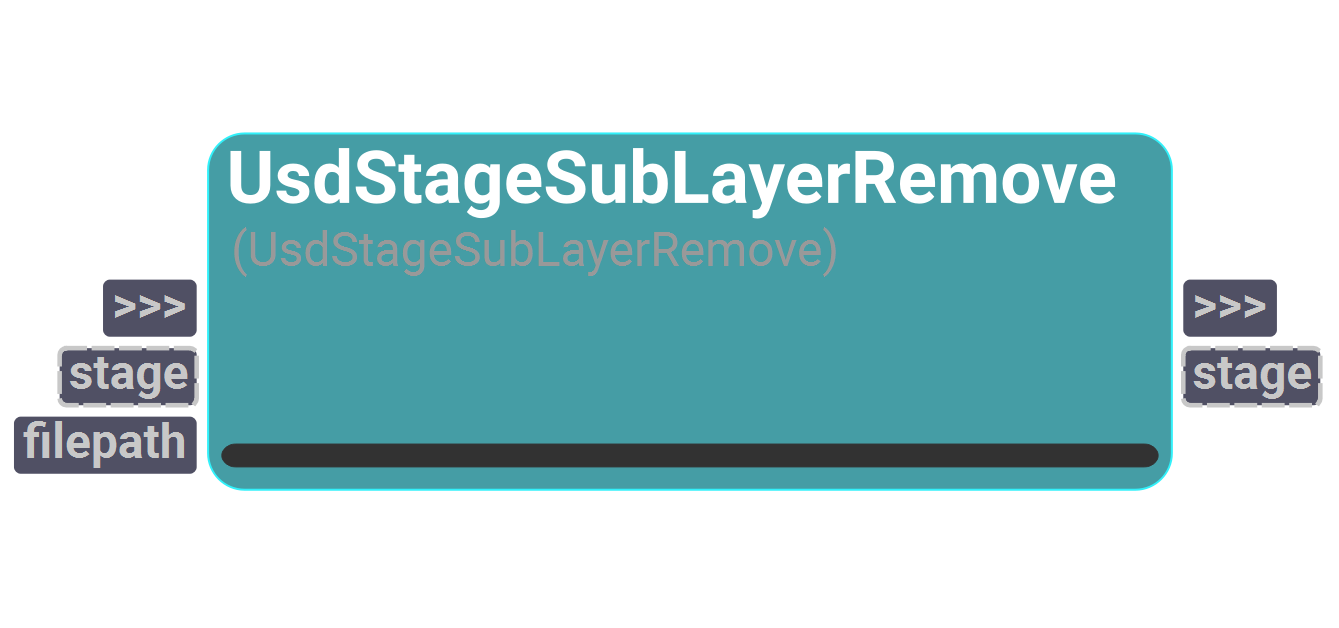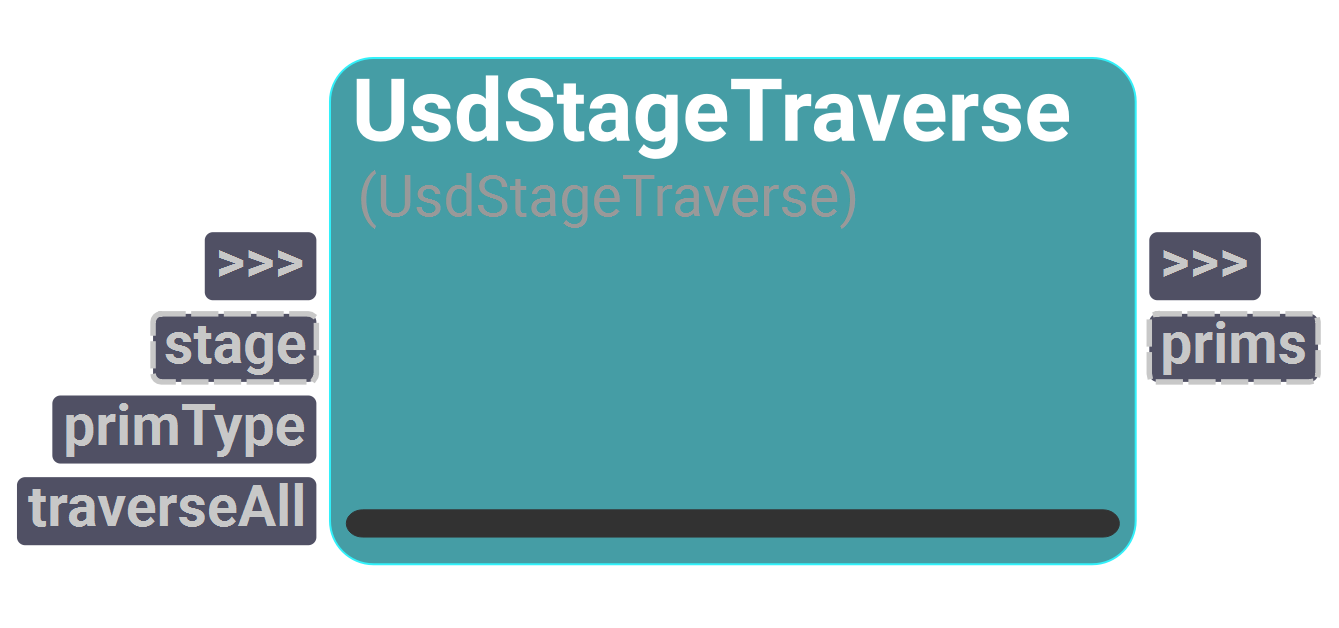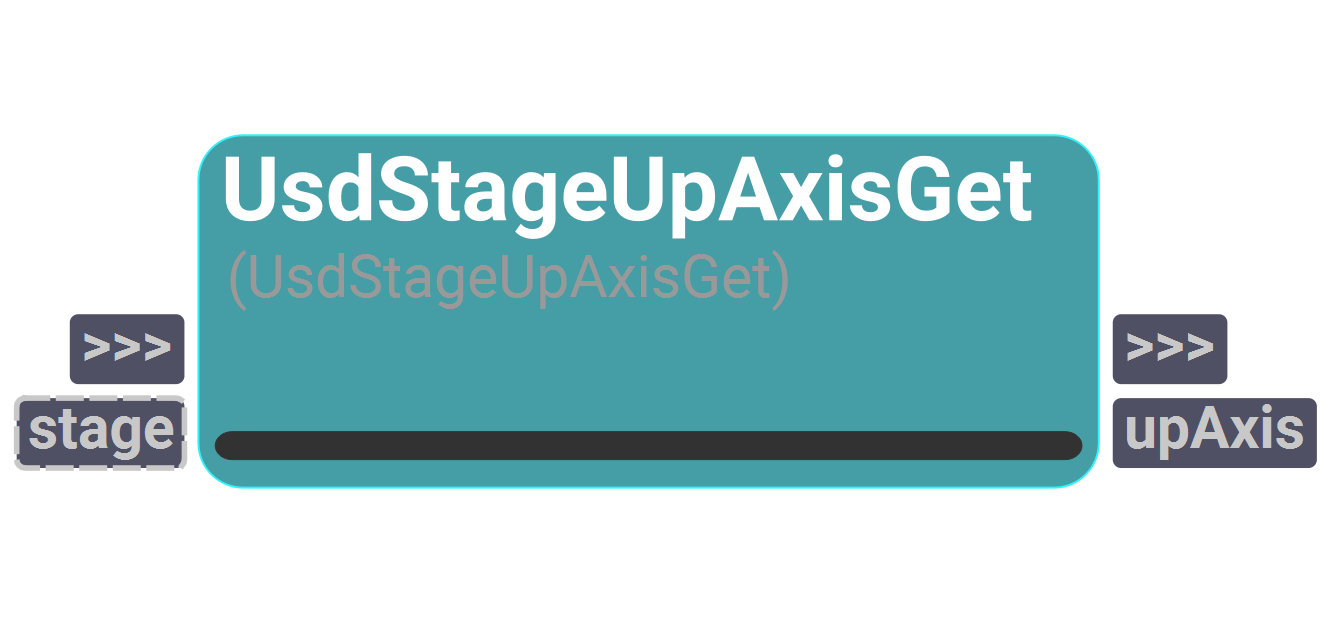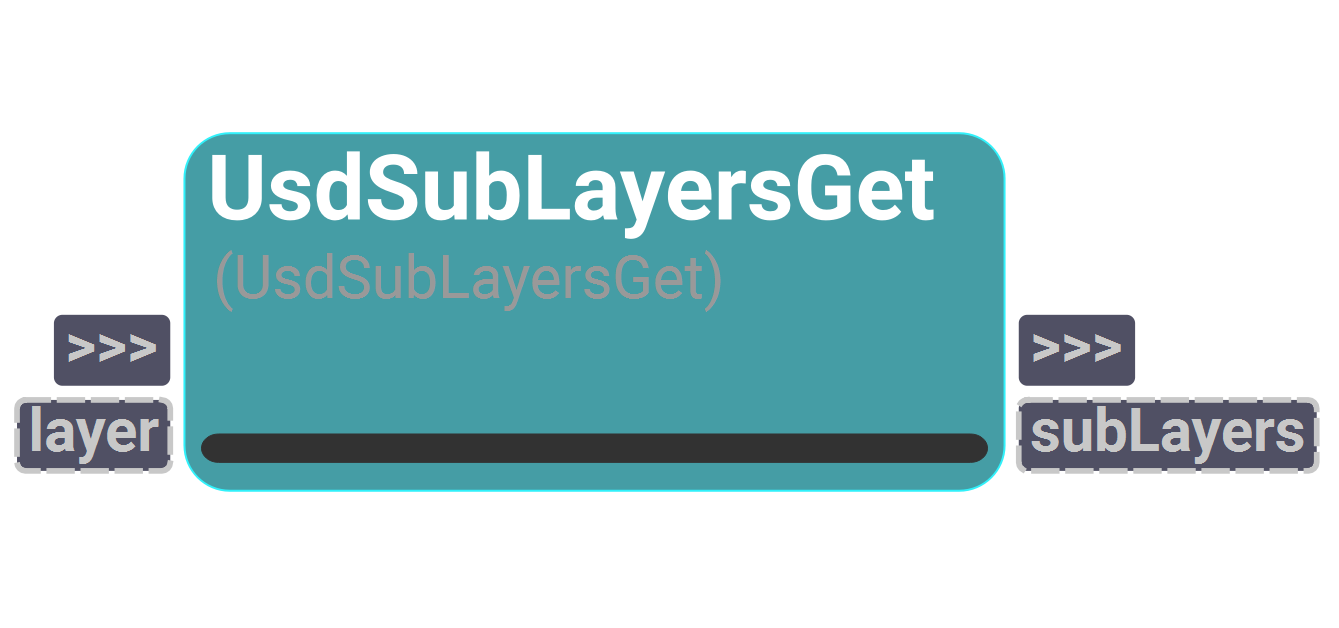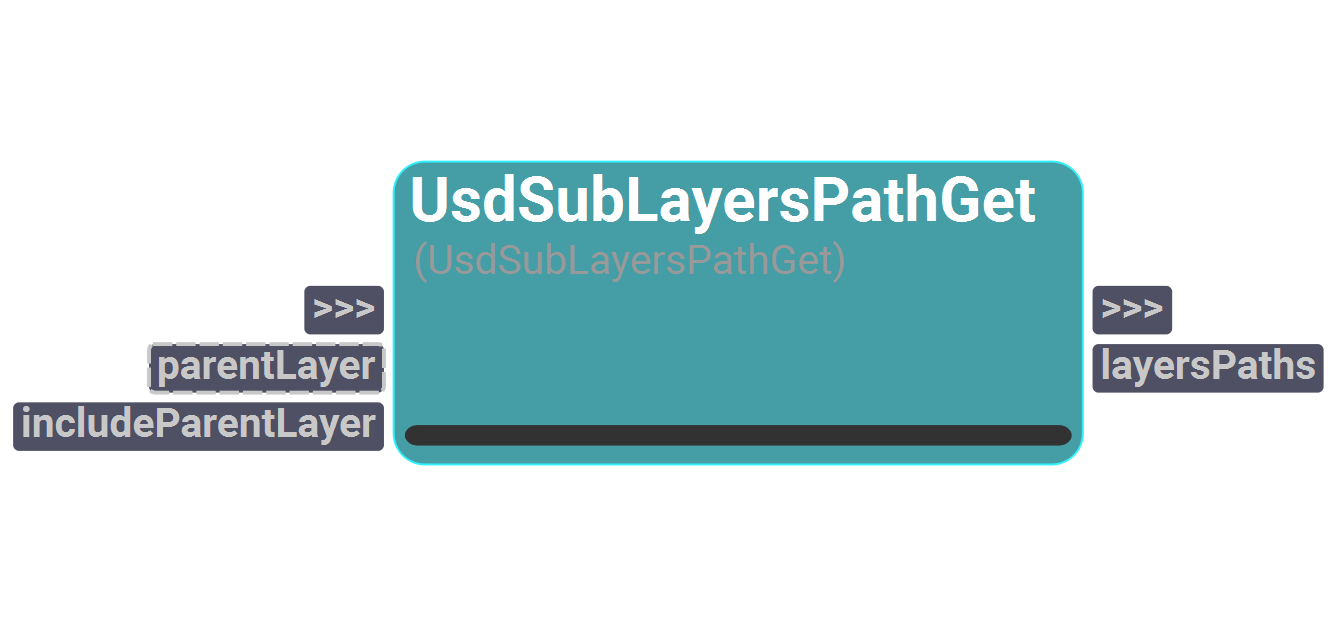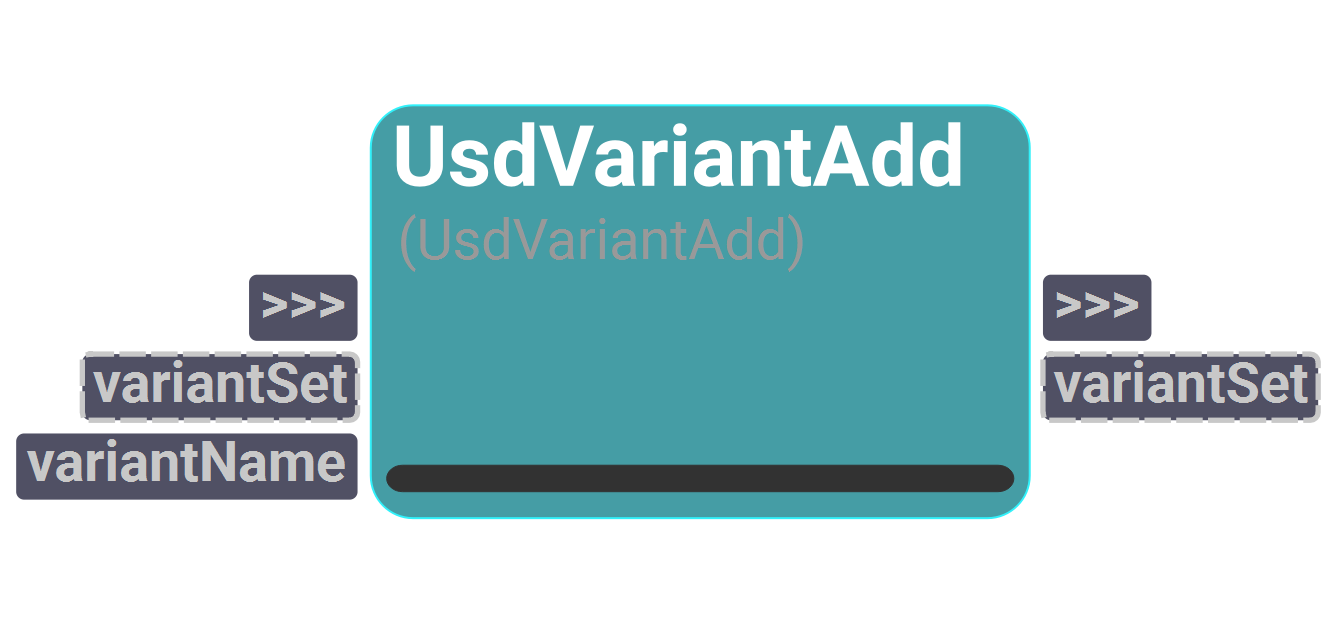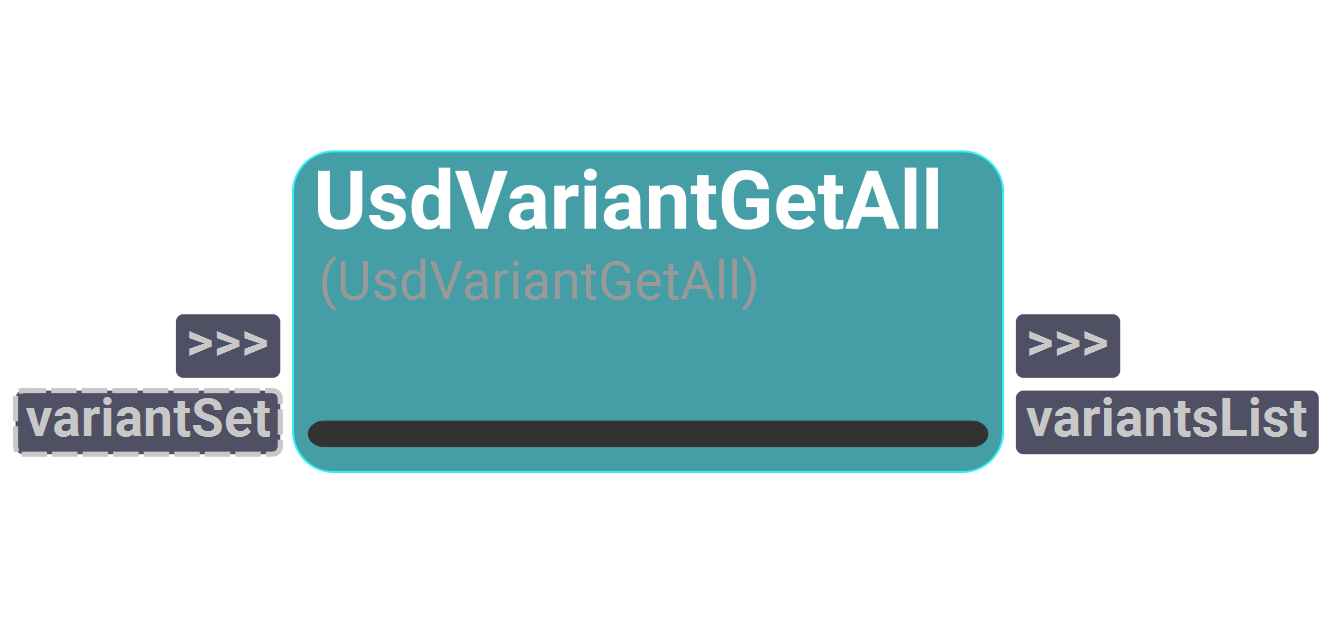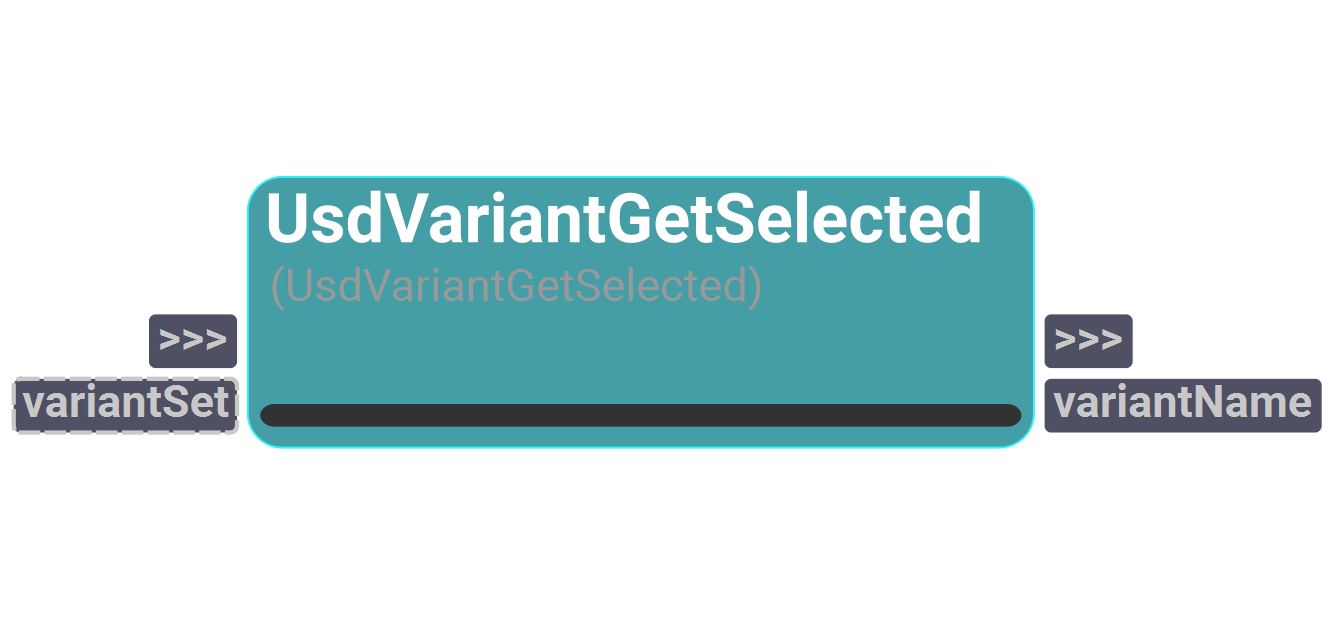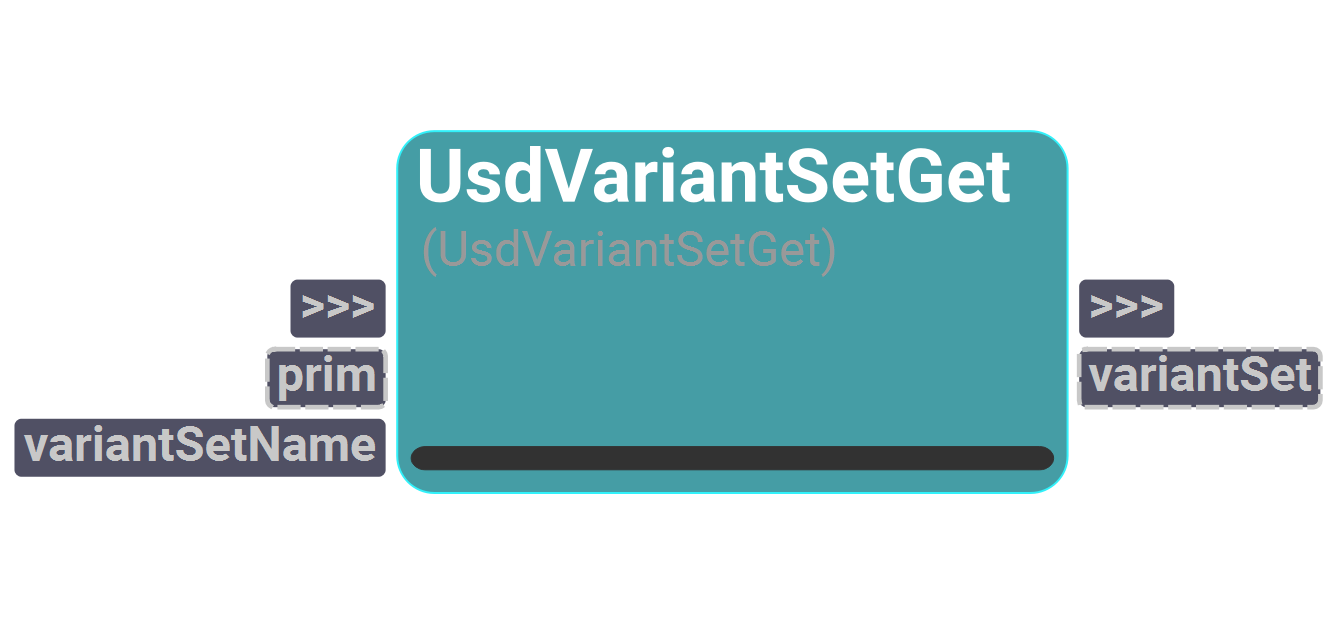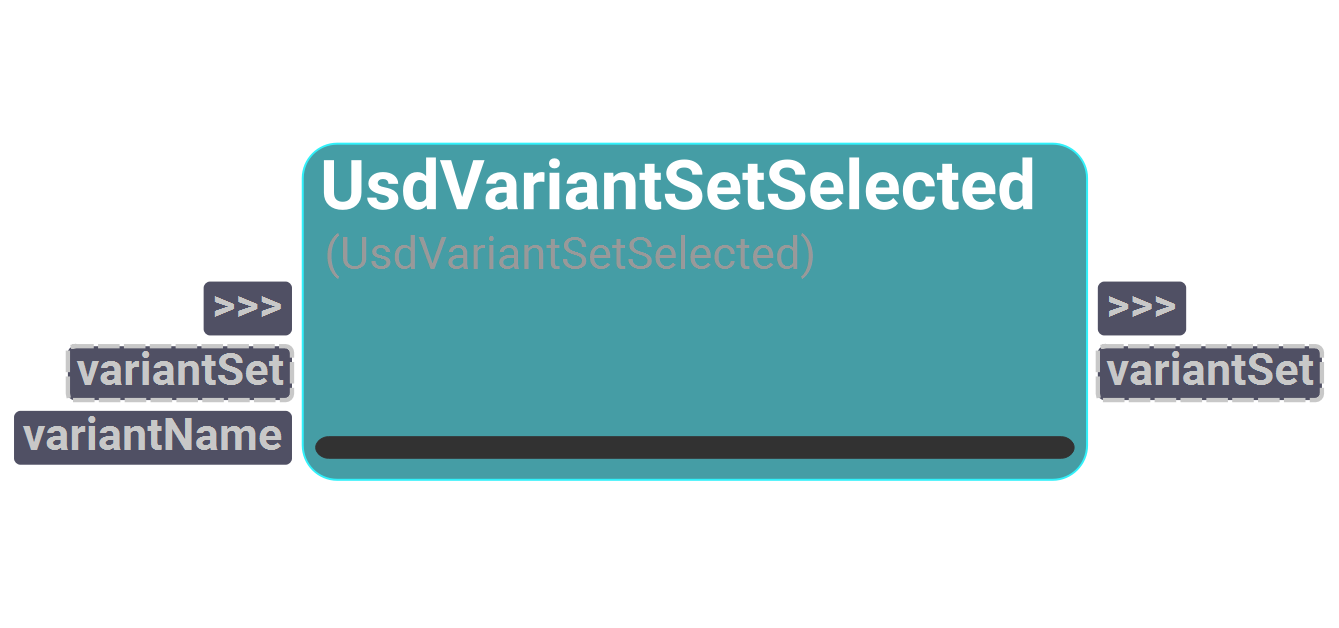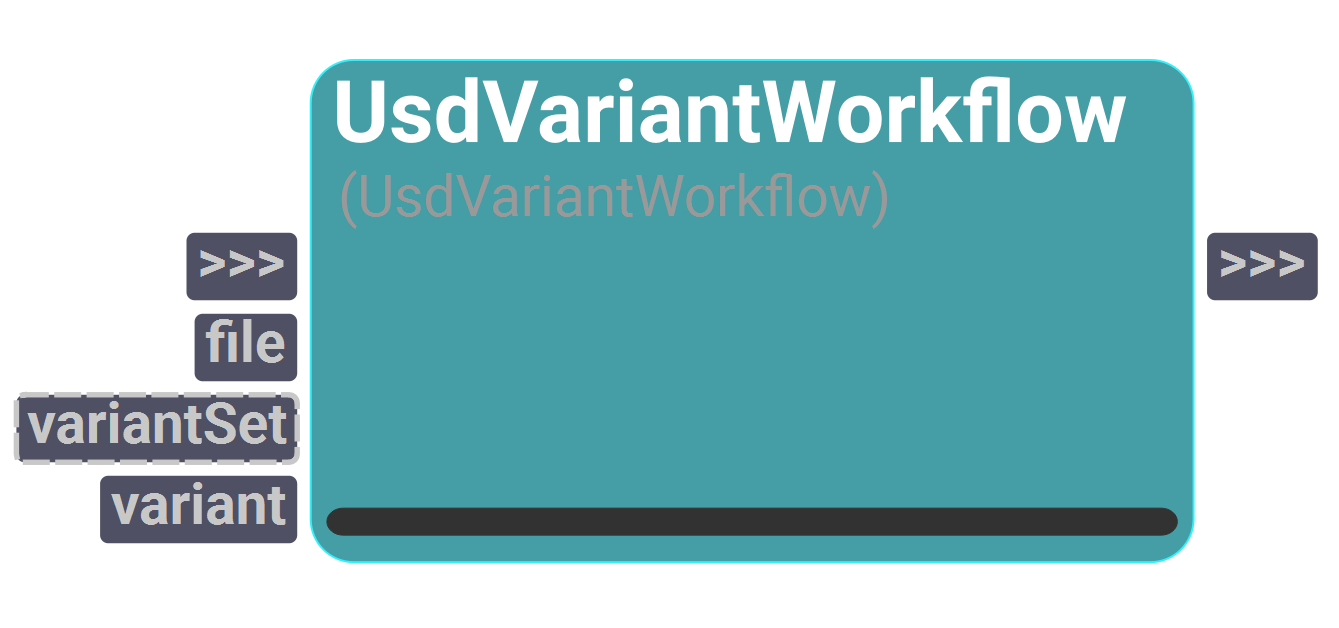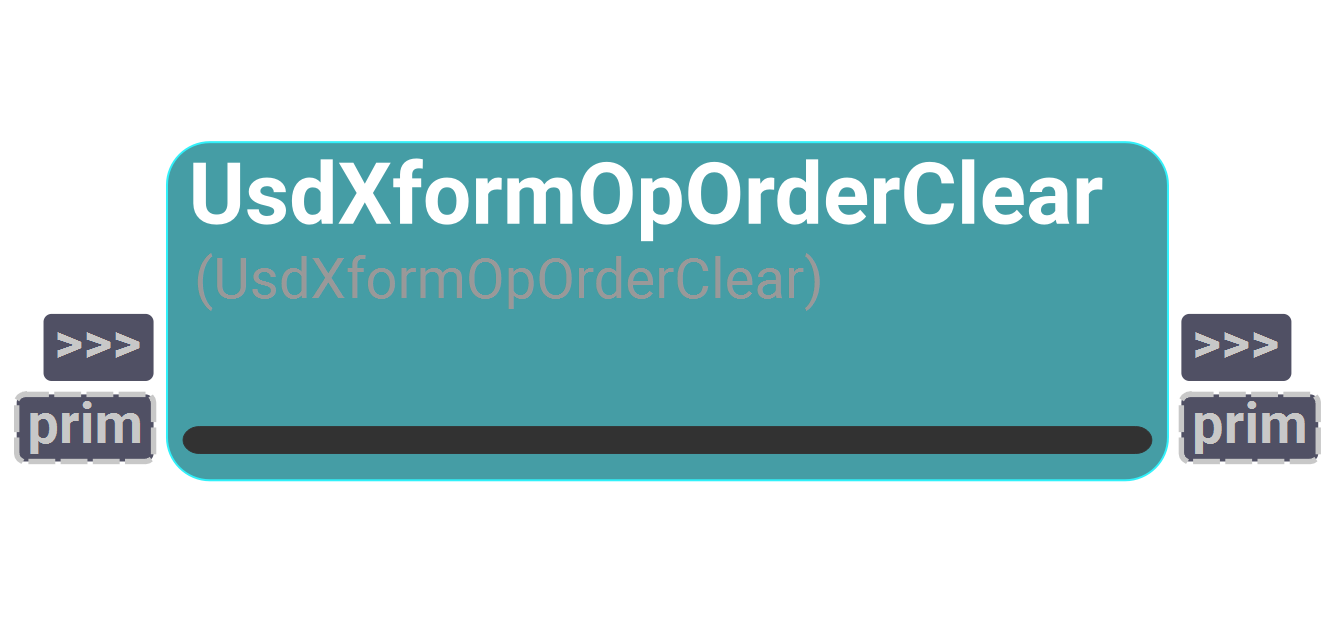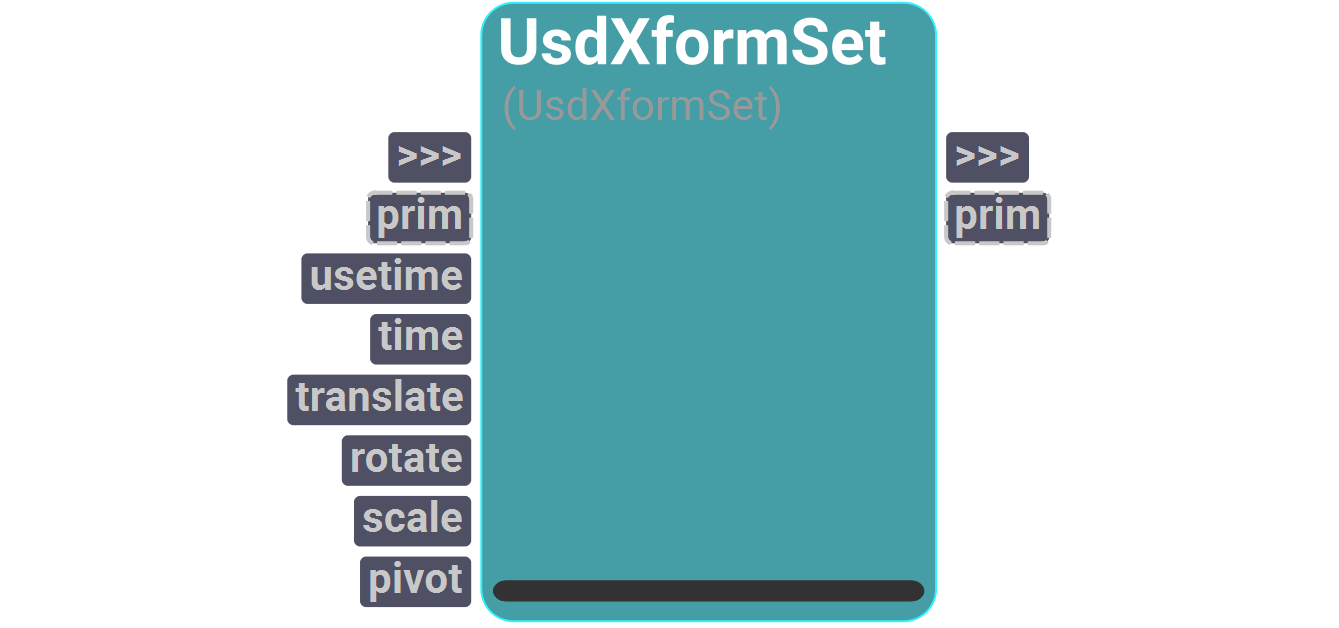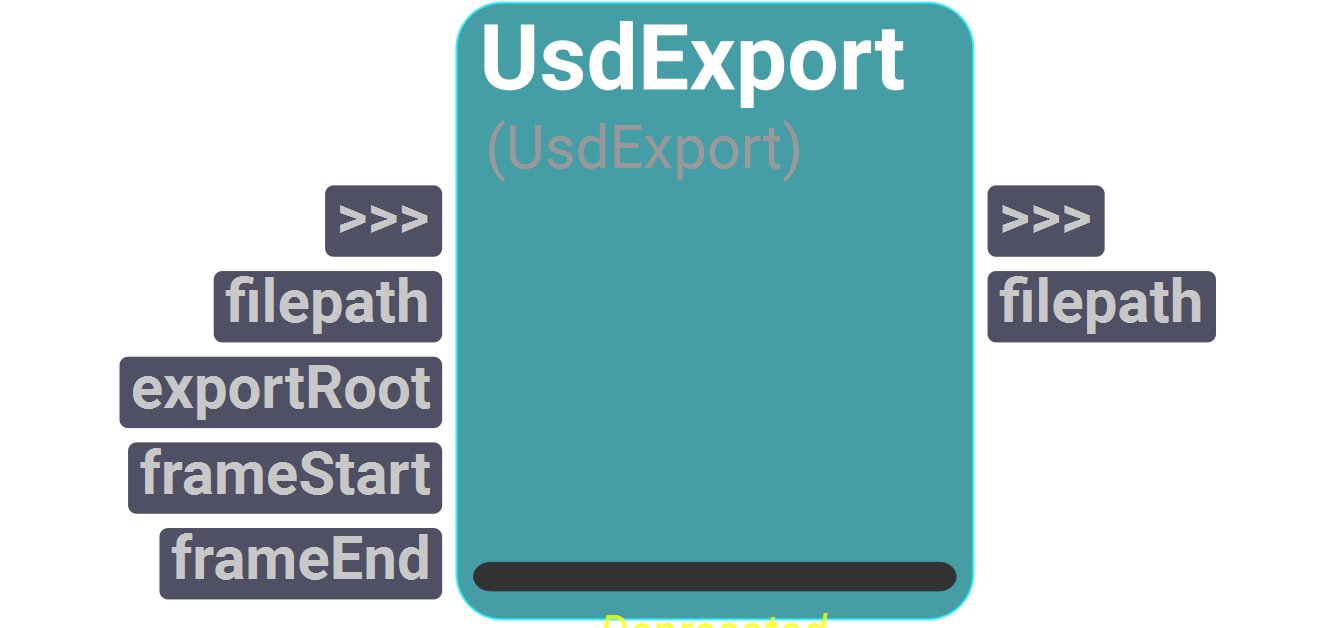¶ sUSDA catalog to work with USD. It includes operators to manage and manipulate stages, prims, attributes, layers, variants and more.
¶ UsdAttributeAdd
Add UsdAttribute to UsdPrim.
Inputs
Name
Type
Default
Options
prim
Instance
None
name
String
""
type
Enum
Asset
Asset, AssetArray, Bool, BoolArray, Color3d, Color3dArray, Color3f, Color3fArray, Color3h, Color3hArray, Color4d, Color4dArray, Color4f, Color4fArray, Color4h, Color4hArray, Double, Double2, Double2Array, Double3, Double3Array, Double4, Double4Array, DoubleArray, Find, Float, Float2, Float2Array, Float3, Float3Array, Float4, Float4Array, FloatArray, Frame4d, Frame4dArray, Group, Half, Half2, Half2Array, Half3, Half3Array, Half4, Half4Array, HalfArray, Int, Int2, Int2Array, Int3, Int3Array, Int4, Int4Array, Int64, Int64Array, IntArray, Matrix2d, Matrix2dArray, Matrix3d, Matrix3dArray, Matrix4d, Matrix4dArray, Normal3d, Normal3dArray, Normal3f, Normal3fArray, Normal3h, Normal3hArray, Opaque, Point3d, Point3dArray, Point3f, Point3fArray, Point3h, Point3hArray, Quatd, QuatdArray, Quatf, QuatfArray, Quath, QuathArray, String, StringArray, TexCoord2d, TexCoord2dArray, TexCoord2f, TexCoord2fArray, TexCoord2h, TexCoord2hArray, TexCoord3d, TexCoord3dArray, TexCoord3f, TexCoord3fArray, TexCoord3h, TexCoord3hArray, TimeCode, TimeCodeArray, Token, TokenArray, UChar, UCharArray, UInt, UInt64, UInt64Array, UIntArray, Vector3d, Vector3dArray, Vector3f, Vector3fArray, Vector3h, Vector3hArray
Outputs
Name
Type
Default
attribute
Instance
None
¶ UsdAttributeClear
Clears the authored value from the given UsdAttribute.
If useTime plug is set to True, the attribute value will be cleared at the given time.
Otherwise, the attribute value will be cleared in all time samples.
Inputs
Name
Type
Default
attribute
Instance
None
useTime
Bool
False
time
Int
0
Outputs
Name
Type
Default
attribute
Instance
None
¶ UsdAttributeConnectionAdd
Add connection between two UsdAttributes.
Inputs
Name
Type
Default
source
Instance
None
destination
Instance
None
Outputs
Name
Type
Default
destination
Instance
None
¶ UsdAttributeConnectionRemove
Remove connection between two UsdAttributes.
Inputs
Name
Type
Default
source
Instance
None
destination
Instance
None
Outputs
Name
Type
Default
destination
Instance
None
¶ UsdAttributeCopy
Copy Usd.Attribute from source Usd.Prim to target Usd.Prim.
Inputs
Name
Type
Default
sourcePrim
Instance
None
sourceAttribute
String
""
targetPrim
Instance
None
targetAttribute
String
""
Outputs
Name
Type
Default
targetPrim
Instance
None
targetAttribute
Instance
None
¶ UsdAttributeGet
Get UsdAttribute from UsdPrim.
Inputs
Name
Type
Default
prim
Instance
None
name
String
""
Outputs
Name
Type
Default
attribute
Instance
None
¶ UsdAttributeRemove
Remove UsdAttribute .
Inputs
Name
Type
Default
prim
Instance
None
name
String
""
Outputs
Name
Type
Default
prim
Instance
None
¶ UsdAttributeTypeGet
Get the type name for UsdAttribute.
Inputs
Name
Type
Default
attribute
Instance
None
Outputs
Name
Type
Default
typeName
String
""
¶ UsdAttributeValueGet
Get UsdAttribute value.
Inputs
Name
Type
Default
attribute
Instance
None
useTime
Bool
False
time
Int
0
Outputs
Name
Type
Default
value
Instance
None
¶ UsdAttributeValueSet
Get UsdAttribute value.
Inputs
Name
Type
Default
attribute
Instance
None
value
Instance
None
useTime
Bool
False
time
Int
0
Outputs
Name
Type
Default
attribute
Instance
None
¶ UsdAttributesGetDict
Returns a dictionary with the attribute names and their respective values.
Inputs
Name
Type
Default
prim
Instance
None
Outputs
Name
Type
Default
attributesDict
Dict
{}
¶ UsdInstanceNameGet
Get the name of Usd instance.
Inputs
Name
Type
Default
usdInstance
Instance
None
Outputs
Name
Type
Default
name
String
""
¶ UsdInstancePathGet
Get the Sdf.Path for Usd instance.
Inputs
Name
Type
Default
usdInstance
Instance
None
Outputs
Name
Type
Default
sdfPath
Instance
None
pathString
String
""
¶ UsdLayerAdd
Adds a given source layer to the subLayerPaths of the destination layer.
The mode plug allows to specify in which position the source layer should
be added in the subLayerPaths.
By default, the mode is 'Append', meaning that the source layer will be inserted at the end of the subLayerPaths.
Setting mode as 'Prepend', the source layer will be inserted at the beginning of the subLayerPaths.
Setting mode as 'Insert At', the source layer will be inserted at the specified index by the position plug.
Inputs
Name
Type
Default
Options
destinationLayer
Instance
None
sourceLayer
Instance
None
mode
Enum
Append
Append, Prepend, Insert At
position
Int
0
Outputs
Name
Type
Default
sourceLayer
Instance
None
¶ UsdLayerClear
Clears all the content of the given SdfLayer.
Inputs
Name
Type
Default
layer
Instance
None
Outputs
Name
Type
Default
layer
Instance
None
¶ UsdLayerCreateAnonymous
Creates a new anonymous layer with an optional given tag.
Inputs
Name
Type
Default
tag
String
""
Outputs
Name
Type
Default
layer
Instance
None
¶ UsdLayerCreateNew
Creates a new empty layer in the given filepath.
Inputs
Name
Type
Default
filepath
FileOut
Outputs
Name
Type
Default
layer
Instance
None
¶ UsdLayerCustomDataGet
Returns the custom layer data information from the given SdfLayer.
Inputs
Name
Type
Default
layer
Instance
None
Outputs
Name
Type
Default
layer
Instance
None
customLayerData
Dict
{}
¶ UsdLayerCustomDataSet
Sets the custom layer data information to the given SdfLayer.
Inputs
Name
Type
Default
layer
Instance
None
customLayerData
Dict
{}
Outputs
Name
Type
Default
layer
Instance
None
¶ UsdLayerExport
Exports the given SdfLayer to a file in the specified filepath.
If a comment is given, it will be added to the exported layer.
Inputs
Name
Type
Default
layer
Instance
None
filepath
FileOut
comment
String
""
Outputs
Name
Type
Default
layer
Instance
None
filepath
FileIn
¶ UsdLayerFindOrOpen
Returns an existing SdfLayer with the given identifier.
The identifier can be an absolute or relative path to an existing USD file or a URI.
Inputs
Name
Type
Default
identifier
String
""
Outputs
Name
Type
Default
layer
Instance
None
¶ UsdLayerGet
Returns a layer in the given position from the given UsdStage layer stack.
Inputs
Name
Type
Default
stage
Instance
None
position
Int
0
includeSessionLayers
Bool
False
Outputs
Name
Type
Default
layer
Instance
None
¶ UsdLayerIdentifierGet
Returns the identifier of the given SdfLayer.
Inputs
Name
Type
Default
layer
Instance
None
Outputs
Name
Type
Default
layer
Instance
None
identifier
String
""
¶ UsdLayerIsAnonymous
Returns True if the given SdfLayer is an anonymous layer.
Otherwise, returns False.
Inputs
Name
Type
Default
layer
Instance
None
Outputs
Name
Type
Default
layer
Instance
None
anonymous
Bool
False
¶ UsdLayerIsDirty
Returns True if the given SdfLayer is dirty. Otherwise, returns False.
Inputs
Name
Type
Default
layer
Instance
None
Outputs
Name
Type
Default
layer
Instance
None
dirty
Bool
False
¶ UsdLayerIsEmpty
Returns whether the given SdfLayer has no significant data for defining geometry.
Inputs
Name
Type
Default
layer
Instance
None
Outputs
Name
Type
Default
layer
Instance
None
empty
Bool
False
¶ UsdLayerMutedGet
Returns True if the given SdfLayer is muted. Otherwise, returns False.
Inputs
Name
Type
Default
layer
Instance
None
Outputs
Name
Type
Default
layer
Instance
None
muted
Bool
False
¶ UsdLayerMutedSet
Mutes or unmutes the given SdfLayer.
Mutes the current layer if muted is True. Otherwise, unmutes it.
Muting a layer with this node will have a global effect on all stages using this layer.
Inputs
Name
Type
Default
layer
Instance
None
mute
Bool
False
Outputs
Name
Type
Default
layer
Instance
None
¶ UsdLayerPathGet
Gets the path and the identifier from the given SdfLayer.
Inputs
Name
Type
Default
layer
Instance
None
Outputs
Name
Type
Default
layerPath
String
""
layerIdentifier
String
""
¶ UsdLayerPermissionToEditGet
Returns True if the given SdfLayer has permission to be edited.
Otherwise, returns False.
Inputs
Name
Type
Default
layer
Instance
None
Outputs
Name
Type
Default
layer
Instance
None
editPermission
Bool
False
¶ UsdLayerPermissionToEditSet
Sets permission to edit to the given SdfLayer.
Setting True as value to the editPermission plug will make the layer editable.
Otherwise, the layer won't be editable.
Inputs
Name
Type
Default
layer
Instance
None
editPermission
Bool
True
Outputs
Name
Type
Default
layer
Instance
None
¶ UsdLayerPermissionToSaveGet
Returns True if the given SdfLayer has permission to be saved.
Otherwise, returns False.
Inputs
Name
Type
Default
layer
Instance
None
Outputs
Name
Type
Default
layer
Instance
None
savePermission
Bool
True
¶ UsdLayerPermissionToSaveSet
Sets permission to save to the given SdfLayer.
Setting True as value to the savePermission plug will make the layer saveable.
Otherwise, the layer won't be saveable.
Inputs
Name
Type
Default
layer
Instance
None
savePermission
Bool
True
Outputs
Name
Type
Default
layer
Instance
None
¶ UsdLayerTransferContent
Copies the content of the given source layer to the given destination layer,
returns as a result the destination layer where the source layer has been transferred.
Inputs
Name
Type
Default
sourceLayer
Instance
None
destinationLayer
Instance
None
Outputs
Name
Type
Default
layer
Instance
None
¶ UsdLoadedLayersGet
Returns all layers currently held by the layer registry.
Outputs
Name
Type
Default
loadedLayers
Instance
None
¶ UsdPrimAdd
Add UsdPrim to UsdStage.
Inputs
Name
Type
Default
Options
stage
Instance
None
primpath
String
""
primType
Enum
None
None, Backdrop, BasisCurves, BlendShape, Boundable, BoundableLightBase, Camera, Capsule, Cone, Cube, Curves, Cylinder, CylinderLight, DiskLight, DistantLight, DomeLight, Field3DAsset, FieldAsset, FieldBase, GenerativeProcedural, GeomSubset, GeometryLight, Gprim, HermiteCurves, Imageable, LightFilter, Material, Mesh, NodeGraph, NonboundableLightBase, NurbsCurves, NurbsPatch, OpenVDBAsset, PackedJointAnimation, PhysicsCollisionGroup, PhysicsDistanceJoint, PhysicsFixedJoint, PhysicsJoint, PhysicsPrismaticJoint, PhysicsRevoluteJoint, PhysicsScene, PhysicsSphericalJoint, Plane, PluginLight, PluginLightFilter, PointBased, PointInstancer, Points, PortalLight, RectLight, RenderDenoisePass, RenderPass, RenderProduct, RenderSettings, RenderSettingsBase, RenderVar, Scope, Shader, SkelAnimation, SkelRoot, Skeleton, SpatialAudio, Sphere, SphereLight, Typed, Volume, Xform, Xformable
Outputs
Name
Type
Default
stage
Instance
None
prim
Instance
None
¶ UsdPrimChildAppend
Append child prim to UsdPrim.
Inputs
Name
Type
Default
prim
Instance
None
child
String
""
Outputs
Name
Type
Default
prim
Instance
None
childPrim
Instance
None
¶ UsdPrimCopy
Copy UsdPrim from source UsdStage to target UsdStage.
Inputs
Name
Type
Default
sourceStage
Instance
None
sourcePrimpath
String
""
targetStage
Instance
None
targetPrimpath
String
""
Outputs
Name
Type
Default
targetStage
Instance
None
targetPrim
Instance
None
¶ UsdPrimDisable
Disable UsdPrim inside UsdStage.
Inputs
Name
Type
Default
prim
Instance
None
disabled
Bool
False
Outputs
Name
Type
Default
prim
Instance
None
¶ UsdPrimDisplayColorGet
Get display color primvar of the given Usd prim.
Inputs
Name
Type
Default
prim
Instance
None
Outputs
Name
Type
Default
color
List
[]
indices
List
[]
interpolation
String
"constant"
¶ UsdPrimDisplayColorSet
Sets display color primvar to the given Usd prim.
Inputs
Name
Type
Default
Options
prim
Instance
None
color
List
[]
indices
List
[]
interpolation
Enum
constant
constant, faceVarying, uniform, varying, vertex
Outputs
Name
Type
Default
prim
Instance
None
¶ UsdPrimGet
Get UsdPrim from prim path inside UsdStage.
Inputs
Name
Type
Default
stage
Instance
None
primpath
String
""
Outputs
Name
Type
Default
prim
Instance
None
¶ UsdPrimInternalReferenceAdd
Internal reference a UsdPrim.
Inputs
Name
Type
Default
prim
Instance
None
primpath
String
""
reference
Instance
None
Outputs
Name
Type
Default
prim
Instance
None
¶ UsdPrimKindGet
Get UsdPrim Kind.
Inputs
Name
Type
Default
prim
Instance
None
Outputs
Name
Type
Default
kind
String
""
¶ UsdPrimKindSet
Set UsdPrim Kind.
Inputs
Name
Type
Default
Options
prim
Instance
None
kind
Enum
assembly
assembly, component, group, model, subcomponent
Outputs
Name
Type
Default
prim
Instance
None
¶ UsdPrimOverride
Add an override UsdPrim to UsdStage.
Inputs
Name
Type
Default
stage
Instance
None
primpath
String
""
Outputs
Name
Type
Default
stage
Instance
None
prim
Instance
None
¶ UsdPrimPathGet
Get the prim path of a given prim.
Inputs
Name
Type
Default
prim
Instance
None
Outputs
Name
Type
Default
primpath
String
""
¶ UsdPrimPropertyNamesGet
Get the list of property names of a prim.
Inputs
Name
Type
Default
prim
Instance
None
Outputs
Name
Type
Default
propertyNames
List
[]
¶ UsdPrimPurposeGet
Get UsdPrim Purpose.
Inputs
Name
Type
Default
prim
Instance
None
Outputs
Name
Type
Default
purpose
String
""
¶ UsdPrimPurposeSet
Set UsdPrim Purpose.
Inputs
Name
Type
Default
Options
prim
Instance
None
purpose
Enum
render
default, guide, proxy, render
Outputs
Name
Type
Default
prim
Instance
None
¶ UsdPrimReferenceAdd
Adds a reference to a UsdPrim.
If a valid variantSet and variantName are given, the reference will be added only
on that specific variant. Otherwise, it will add the reference out of the variant context.
Inputs
Name
Type
Default
Options
prim
Instance
None
mode
Enum
Reference
Reference, Payload
reference
Instance
None
filepath
FileIn
primpath
String
""
variantSet
Instance
None
variantName
String
""
Outputs
Name
Type
Default
prim
Instance
None
¶ UsdPrimReferenceGet
Get the filepaths References from a UsdPrim.
Inputs
Name
Type
Default
prim
Instance
None
Outputs
Name
Type
Default
referencesList
Instance
None
payloadsList
Instance
None
¶ UsdPrimReferenceRemove
Remove the filepath Referenced to a UsdPrim.
Inputs
Name
Type
Default
Options
prim
Instance
None
mode
Enum
Reference
Reference, Payload
reference
Instance
None
filepath
FileIn
primpath
String
""
Outputs
Name
Type
Default
prim
Instance
None
¶ UsdPrimStageGet
Get the UsdStage for UsdPrim.
Inputs
Name
Type
Default
prim
Instance
None
Outputs
Name
Type
Default
stage
Instance
None
¶ UsdPrimTypeGet
Get the type name for UsdPrim.
Inputs
Name
Type
Default
prim
Instance
None
Outputs
Name
Type
Default
typeName
String
""
¶ UsdSdfReferenceCreate
Create a Usd Sdf Reference with filepath and primpath.
Inputs
Name
Type
Default
Options
mode
Enum
Reference
Reference, Payload
filepath
FileIn
primpath
String
""
Outputs
Name
Type
Default
reference
Instance
None
¶ UsdSdfReferenceQuery
Get the filepath and primpath from a Usd Sdf Reference.
Inputs
Name
Type
Default
reference
Instance
None
Outputs
Name
Type
Default
filepath
String
""
primpath
String
""
¶ UsdShadeAttributeAdd
Add UsdShade.Input Or UsdShade.Output to UsdShade prims.
Inputs
Name
Type
Default
Options
prim
Instance
None
name
String
""
mode
Enum
Input
Input, Output
type
Enum
Asset
Asset, AssetArray, Bool, BoolArray, Color3d, Color3dArray, Color3f, Color3fArray, Color3h, Color3hArray, Color4d, Color4dArray, Color4f, Color4fArray, Color4h, Color4hArray, Double, Double2, Double2Array, Double3, Double3Array, Double4, Double4Array, DoubleArray, Find, Float, Float2, Float2Array, Float3, Float3Array, Float4, Float4Array, FloatArray, Frame4d, Frame4dArray, Group, Half, Half2, Half2Array, Half3, Half3Array, Half4, Half4Array, HalfArray, Int, Int2, Int2Array, Int3, Int3Array, Int4, Int4Array, Int64, Int64Array, IntArray, Matrix2d, Matrix2dArray, Matrix3d, Matrix3dArray, Matrix4d, Matrix4dArray, Normal3d, Normal3dArray, Normal3f, Normal3fArray, Normal3h, Normal3hArray, Opaque, Point3d, Point3dArray, Point3f, Point3fArray, Point3h, Point3hArray, Quatd, QuatdArray, Quatf, QuatfArray, Quath, QuathArray, String, StringArray, TexCoord2d, TexCoord2dArray, TexCoord2f, TexCoord2fArray, TexCoord2h, TexCoord2hArray, TexCoord3d, TexCoord3dArray, TexCoord3f, TexCoord3fArray, TexCoord3h, TexCoord3hArray, TimeCode, TimeCodeArray, Token, TokenArray, UChar, UCharArray, UInt, UInt64, UInt64Array, UIntArray, Vector3d, Vector3dArray, Vector3f, Vector3fArray, Vector3h, Vector3hArray
Outputs
Name
Type
Default
prim
Instance
None
shadeAttribute
Instance
None
¶ UsdShadeAttributeGet
Get UsdShade.Input Or UsdShade.Output belong to UsdShade prims.
Inputs
Name
Type
Default
Options
prim
Instance
None
name
String
""
mode
Enum
Input
Input, Output
Outputs
Name
Type
Default
shadeAttribute
Instance
None
¶ UsdStage
Defines an USD stage instance.
Inputs
Name
Type
Default
stage
Instance
None
Outputs
Name
Type
Default
stage
Instance
None
¶ UsdStageDefaultPrimClear
Clears the default prim layer metadata in the given UsdStage root layer.
Inputs
Name
Type
Default
stage
Instance
None
Outputs
Name
Type
Default
stage
Instance
None
¶ UsdStageDefaultPrimGet
Gets the default prim in the given UsdStage root layer.
Inputs
Name
Type
Default
stage
Instance
None
Outputs
Name
Type
Default
prim
Instance
None
¶ UsdStageDefaultPrimSet
Sets the default prim to the given UsdStage root layer.
Inputs
Name
Type
Default
stage
Instance
None
prim
Instance
None
Outputs
Name
Type
Default
stage
Instance
None
¶ UsdStageEditTargetGet
Returns the current edit target and its associated layer from the given USD stage.
Inputs
Name
Type
Default
stage
Instance
None
Outputs
Name
Type
Default
editTarget
Instance
None
editTargetLayer
Instance
None
¶ UsdStageEditTargetSet
Sets the edit target to the given USD stage using the given layer.
Inputs
Name
Type
Default
stage
Instance
None
layer
Instance
None
Outputs
Name
Type
Default
stage
Instance
None
layer
Instance
None
¶ UsdStageFlatten
Returns a single, anonymous, merged SdfLayer from the given UsdStage or SdfLayer, and a UsdStage that uses the resulting merged layer.
If a UsdStage is passed, the operator do the merge from the root layer of the UsdStage.
Otherwise, if a SdfLayer is passed, the operator needs to use a temporary UsdStage to compute the flattening using the given layer.
If both inputs are given, the SdfLayer has priority over the UsdStage.
Inputs
Name
Type
Default
stage
Instance
None
layer
Instance
None
Outputs
Name
Type
Default
stage
Instance
None
flattenLayer
Instance
None
¶ UsdStageLayerStackGet
Get the layer stack from the given UsdStage.
If includeSessionLayers is set to True, the result list will include the session layer.
Otherwise, the session layer will be skipped from the result list.
If includeMutedLayers is set to True, the muted layers will be included in the result list in the same order of the stack.
Otherwise, the muted layers will be skipped from the result list.
Inputs
Name
Type
Default
stage
Instance
None
includeSessionLayers
Bool
False
includeMutedLayers
Bool
False
Outputs
Name
Type
Default
layers
Instance
None
¶ UsdStageMetadataGet
Get UsdStage metadata.
Inputs
Name
Type
Default
Options
stage
Instance
None
metadataKey
Enum
comment
comment, defaultPrim, documentation, endFrame, endTimeCode, metersPerUnit, renderSettingsPrimPath, startFrame, startTimeCode, timeCodesPerSecond, upAxis
Outputs
Name
Type
Default
stage
Instance
None
metadataValue
Object
None
¶ UsdStageMetadataSet
Set UsdStage metadata.
Inputs
Name
Type
Default
Options
stage
Instance
None
metadataKey
Enum
comment
comment, defaultPrim, documentation, endFrame, endTimeCode, metersPerUnit, renderSettingsPrimPath, startFrame, startTimeCode, timeCodesPerSecond, upAxis
metadataValue
Object
None
Outputs
Name
Type
Default
stage
Instance
None
¶ UsdStageMuteLayerSet
Mutes or unmutes the given layer from the given stage.
Mutes the layer if muted is True. Otherwise, unmutes it.
Muting an anonymous layer will cause that layer and its contents to be lost,
because anonymous layers are not serialised.
Inputs
Name
Type
Default
stage
Instance
None
layer
Instance
None
mute
Bool
False
Outputs
Name
Type
Default
stage
Instance
None
layer
Instance
None
¶ UsdStageNew
Creating a new USD stage instance. The filepath (or identifier) should be written in a valid USD file format.
If no filepath is provided, the stage will be created in memory as an anonymous layer.
Inputs
Name
Type
Default
filepath
FileOut
Outputs
Name
Type
Default
stage
Instance
None
¶ UsdStageOpen
Open a new USD stage instance from the given file path.
Inputs
Name
Type
Default
filepath
FileIn
Outputs
Name
Type
Default
stage
Instance
None
¶ UsdStageOverridesExportBeta operator
Export UsdStage overrides into separate Usd file.
Inputs
Name
Type
Default
stage
Instance
None
filepath
FileOut
Outputs
Name
Type
Default
filepath
String
""
¶ UsdStageRootLayerGet
Returns the root layer from the given UsdStage.
Inputs
Name
Type
Default
stage
Instance
None
Outputs
Name
Type
Default
stage
Instance
None
rootLayer
Instance
None
¶ UsdStageSave
Save an exist USD stage instance .
Inputs
Name
Type
Default
stage
Instance
None
filepath
FileOut
Outputs
Name
Type
Default
filepath
String
""
¶ UsdStageSessionLayerGet
Returns the session layer from the given UsdStage.
Inputs
Name
Type
Default
stage
Instance
None
Outputs
Name
Type
Default
stage
Instance
None
sessionLayer
Instance
None
¶ UsdStageSubLayerAdd
Add UsdLayer to the UsdStage subLayerPaths using the given file path.
Inputs
Name
Type
Default
stage
Instance
None
filepath
FileIn
index
Int
-1
Outputs
Name
Type
Default
stage
Instance
None
¶ UsdStageSubLayerRemove
Remove UsdLayer to the UsdStage subLayerPaths using the given file path.
Inputs
Name
Type
Default
stage
Instance
None
filepath
FileIn
Outputs
Name
Type
Default
stage
Instance
None
¶ UsdStageToString
Converts the stage dada into a flattened Usd text representation.
Inputs
Name
Type
Default
stage
Instance
None
Outputs
Name
Type
Default
result
Code
None
¶ UsdStageTraverse
Traverses the UsdStage and returns the UsdPrims that are active, defined, loaded, and concrete.
If primtype is not 'Any', it will filter by the selected prim type. Otherwise, it will return all the prims without filtering.
If traverseAll is checked, it will return also the inactive prims. Otherwise, only the active ones.
Inputs
Name
Type
Default
Options
stage
Instance
None
primType
Enum
Any
Any, Backdrop, BasisCurves, BlendShape, Boundable, BoundableLightBase, Camera, Capsule, Cone, Cube, Curves, Cylinder, CylinderLight, DiskLight, DistantLight, DomeLight, Field3DAsset, FieldAsset, FieldBase, GenerativeProcedural, GeomSubset, GeometryLight, Gprim, HermiteCurves, Imageable, LightFilter, Material, Mesh, NodeGraph, NonboundableLightBase, NurbsCurves, NurbsPatch, OpenVDBAsset, PackedJointAnimation, PhysicsCollisionGroup, PhysicsDistanceJoint, PhysicsFixedJoint, PhysicsJoint, PhysicsPrismaticJoint, PhysicsRevoluteJoint, PhysicsScene, PhysicsSphericalJoint, Plane, PluginLight, PluginLightFilter, PointBased, PointInstancer, Points, PortalLight, RectLight, RenderDenoisePass, RenderPass, RenderProduct, RenderSettings, RenderSettingsBase, RenderVar, Scope, Shader, SkelAnimation, SkelRoot, Skeleton, SpatialAudio, Sphere, SphereLight, Typed, Volume, Xform, Xformable
traverseAll
Bool
False
Outputs
Name
Type
Default
prims
Instance
None
¶ UsdStageUpAxisGet
Get the UsdStage's up axis.
Inputs
Name
Type
Default
stage
Instance
None
Outputs
Name
Type
Default
upAxis
String
""
¶ UsdStageUpAxisSet
Set the UsdStage's up axis, which must be Y or Z.
Inputs
Name
Type
Default
Options
stage
Instance
None
upAxis
Enum
Y
Y, Z
Outputs
Name
Type
Default
stage
Instance
None
¶ UsdSubLayersGet
Get the sublayers from the given SdfLayer.
Inputs
Name
Type
Default
layer
Instance
None
Outputs
Name
Type
Default
subLayers
Instance
None
¶ UsdSubLayersPathGet
Get the sublayers paths from the given SdfLayer.
If includeParentLayer is set to True, the given parent layer will be added
at the beginning of the result list. Otherwise, the parent layer won't be included.
Inputs
Name
Type
Default
parentLayer
Instance
None
includeParentLayer
Bool
False
Outputs
Name
Type
Default
layersPaths
List
[]
¶ UsdVariantAdd
Adds a variant with the given name to the input variant set.
@param code str: code name of the operator.
@param parent shift.core.workflow.SWorkflow: the workflow owning the operator.
Inputs
Name
Type
Default
variantSet
Instance
None
variantName
String
""
Outputs
Name
Type
Default
variantSet
Instance
None
¶ UsdVariantGetAll
Get all variants for the input variant set.
@param code str: code name of the operator.
@param parent shift.core.workflow.SWorkflow: the workflow owning the operator.
Inputs
Name
Type
Default
variantSet
Instance
None
Outputs
Name
Type
Default
variantsList
List
[]
¶ UsdVariantGetSelected
Get the selected variant for the input variant set.
@param code str: code name of the operator.
@param parent shift.core.workflow.SWorkflow: the workflow owning the operator.
Inputs
Name
Type
Default
variantSet
Instance
None
Outputs
Name
Type
Default
variantName
String
""
¶ UsdVariantSetAdd
Adds a variant set to the prim.
@param code str: code name of the operator.
@param parent shift.core.workflow.SWorkflow: the workflow owning the operator.
Inputs
Name
Type
Default
prim
Instance
None
variantSetName
String
""
Outputs
Name
Type
Default
variantSet
Instance
None
¶ UsdVariantSetGet
Get a variant set to the prim.
@param code str: code name of the operator.
@param parent shift.core.workflow.SWorkflow: the workflow owning the operator.
Inputs
Name
Type
Default
prim
Instance
None
variantSetName
String
""
Outputs
Name
Type
Default
variantSet
Instance
None
¶ UsdVariantSetSelected
Set the selected variant for the input variant set.
@param code str: code name of the operator.
@param parent shift.core.workflow.SWorkflow: the workflow owning the operator.
Inputs
Name
Type
Default
variantSet
Instance
None
variantName
String
""
Outputs
Name
Type
Default
variantSet
Instance
None
¶ UsdVariantWorkflow
The variant workflow operator executes an external Shift workflow within a USD variant context.
The operator expands its plugs dynamically to enable access to its input and output data.
@param code str: code name of the operator.
@param parent shift.core.workflow.SWorkflow: the workflow owning the operator.
Inputs
Name
Type
Default
file
FileIn
variantSet
Instance
None
variant
String
""
¶ UsdXformOpOrderClear
Clears the operation order for the transformations from the given UsdPrim.
Inputs
Name
Type
Default
prim
Instance
None
Outputs
Name
Type
Default
prim
Instance
None
¶ UsdXformSet
Set UsdGeom xform operations.
Inputs
Name
Type
Default
prim
Instance
None
usetime
Bool
False
time
Float
0.0
translate
Object
None
rotate
Object
None
scale
Object
None
pivot
Object
None
Outputs
Name
Type
Default
prim
Instance
None
¶ UsdExportDeprecated operator
Export scene data as Usd files.
This operator has been deprecated. It is highly recommended to use
MayaUsdExport operator from sMayaUSD catalog instead of this one.
Inputs
Name
Type
Default
filepath
FileOut
exportRoot
String
""
frameStart
Float
0.0
frameEnd
Float
0.0
Outputs
Name
Type
Default
filepath
String
""